Genially for Google Classroom™
Enrich your Google Classroom™ assignments with incredible interactive resources, made in Genially!
बनाने वाली कंपनी:
लिस्टिंग को पिछली बार अपडेट किया गया:4 दिसंबर 2025
इनके साथ काम करता है:
1 क॰+


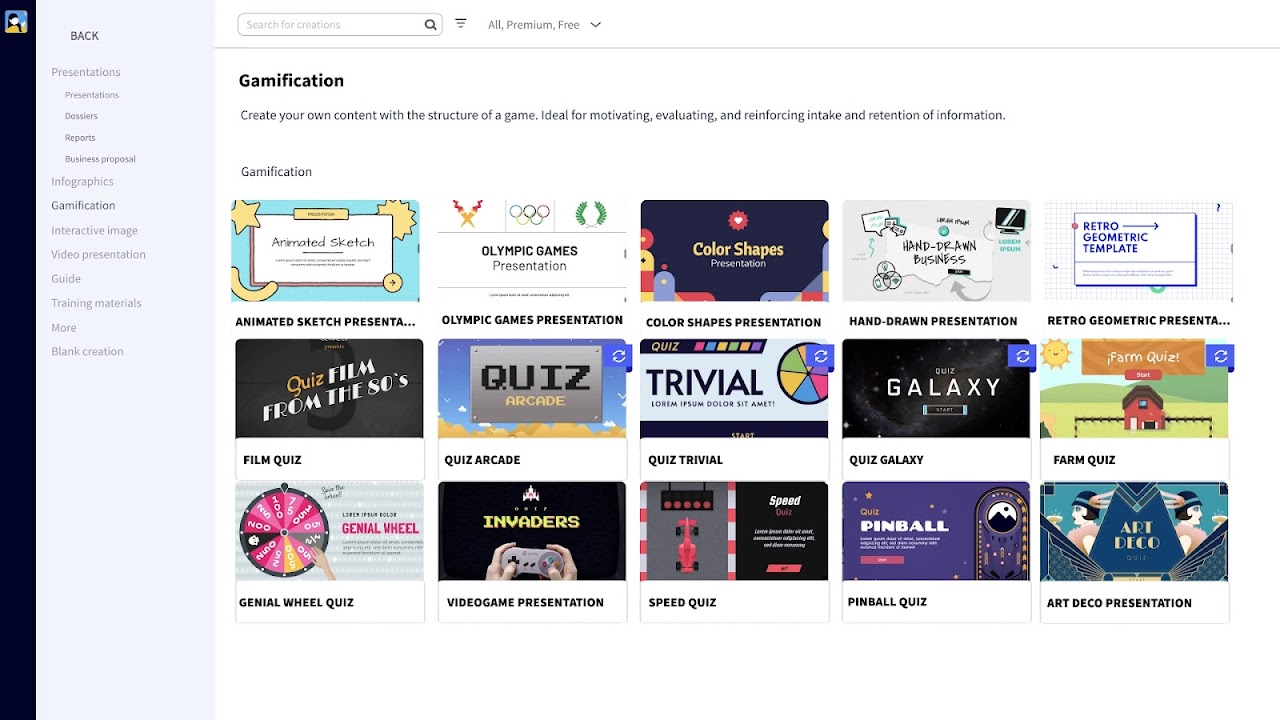


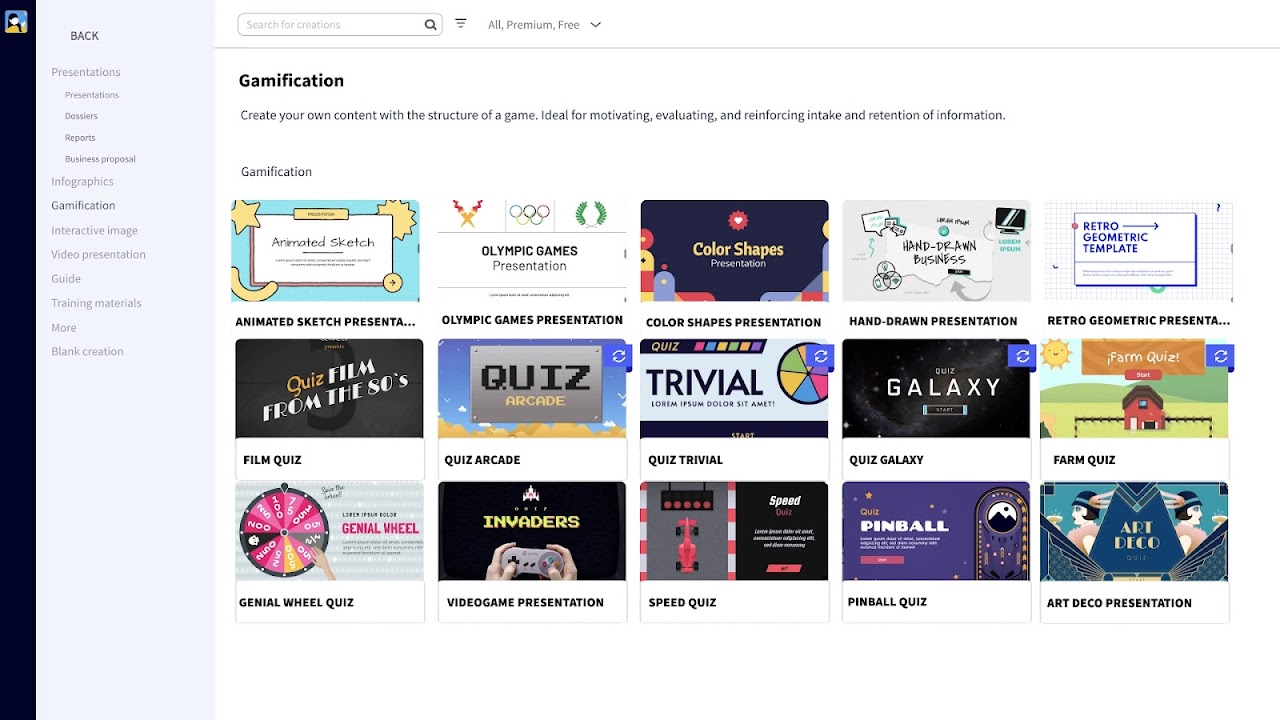
अवलोकन
With Genially for Google Classroom™, teachers can quickly add interactive resources to assignments and classes. Browse your Genially resources and add them to Classes and Assignments in one click, without leaving Google Classroom™. When you assign and post Genially activities, students will be able to access and interact with the content within Google Classroom™. What’s Genially? Genially is an easy-to-use tool for building interactive learning resources. From formative assessments to escape games, storyboards, and infographics; Genially makes online learning more active, visual, and engaging. Visit https://www.genially.com to find out more.
अतिरिक्त जानकारी
sell
कीमतबिना किसी शुल्क के
code
डेवलपर
email
सहायता
lock
निजता नीति
description
सेवा की शर्तें
flag
शिकायत करेंआपत्तिजनक ऐप्लिकेशन की शिकायत करें
खोजें
खोज हटाएं
खोज बंद करें
Google ऐप
मुख्य मेन्यू

