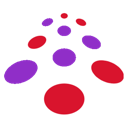GIF Explorer
The easiest, fastest way to add GIFs to your documents
Listingan diperbarui:31 Agustus 2025
Berfungsi dengan:
25 rb+
Ringkasan
The easiest, fastest way to add GIFs to your documents, presentations and emails. GIFs provide a powerful, popular way to express a concept or thought when writing articles or documents. Tenor (GIFs provide a powerful, popular way to express a concept or thought when writing articles or documents. Tenor (https://tenor.com?utm_source=GIF%20Explorer%20for%20Google%20Docs&utm_medium=referral&utm_campaign=gif-explorer) provides one of the world's greatest repositories of high-quality, free-to-use GIFs, perfect for any situation, and now GIF Explorer for Google Docs lets you instantly find these pictures and pull them into your documents with a click of a button: no copying and pasting and no need to switch window or tab. Just open the add on, search for the topic - Easy, fast search through the tens of thousands of GIFs available on Tenor. - Insert either an image or a link with the press of a button. - Integrates with the primary interface: no need to switch to a different tab to search or insert a GIF. - No login or signup required. Powered by Tenor (https://tenor.com).
Informasi tambahan
sell
HargaTidak tersedia
code
Developer
email
Dukungan
lock
Kebijakan privasi
description
Persyaratan layanan
flag
LaporkanTandai sebagai tidak pantas
Telusuri
Hapus penelusuran
Tutup penelusuran
Aplikasi Google
Menu utama