Go Mail Merge (GOMM)
Go Mail Merge is the most advanced Cold Emailing, Email Marketing, and Mail Merge add-on for Gmail.
应用详情更新日期:2022年7月31日
适用于:
8839+
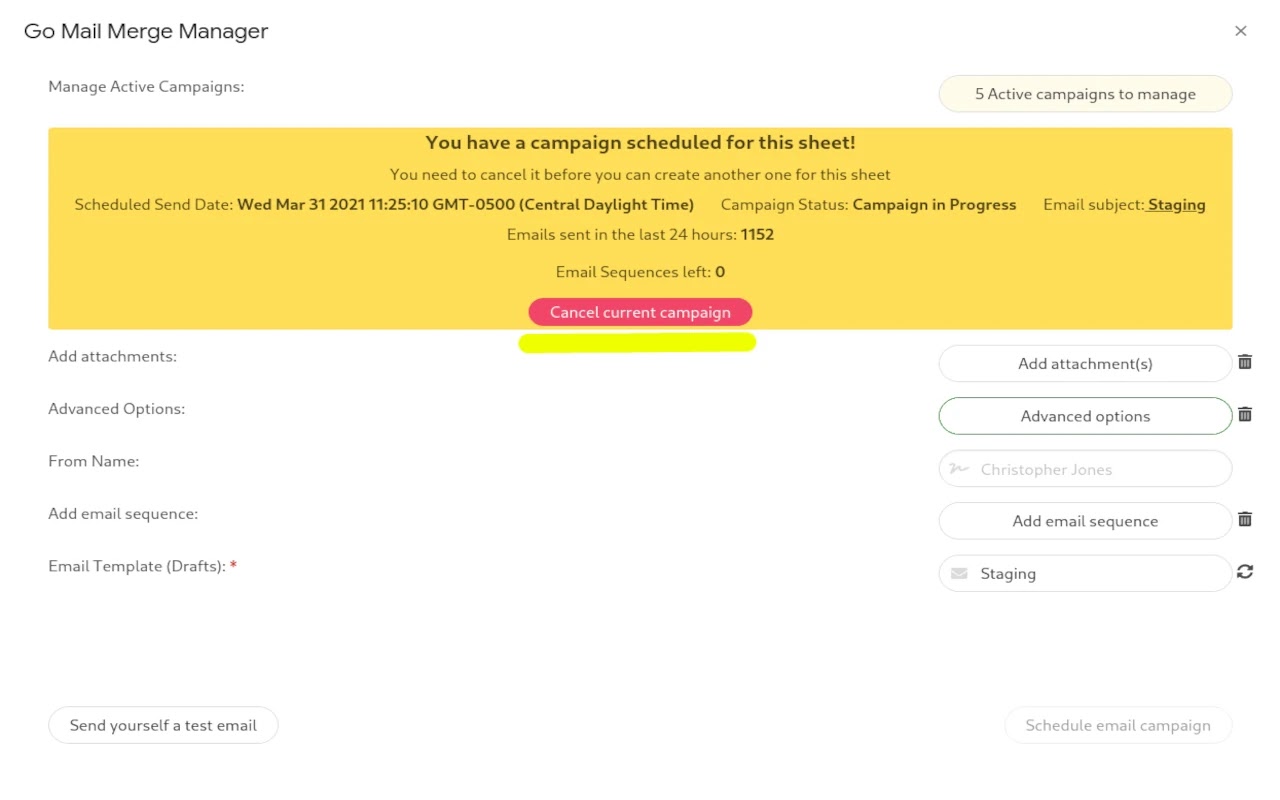




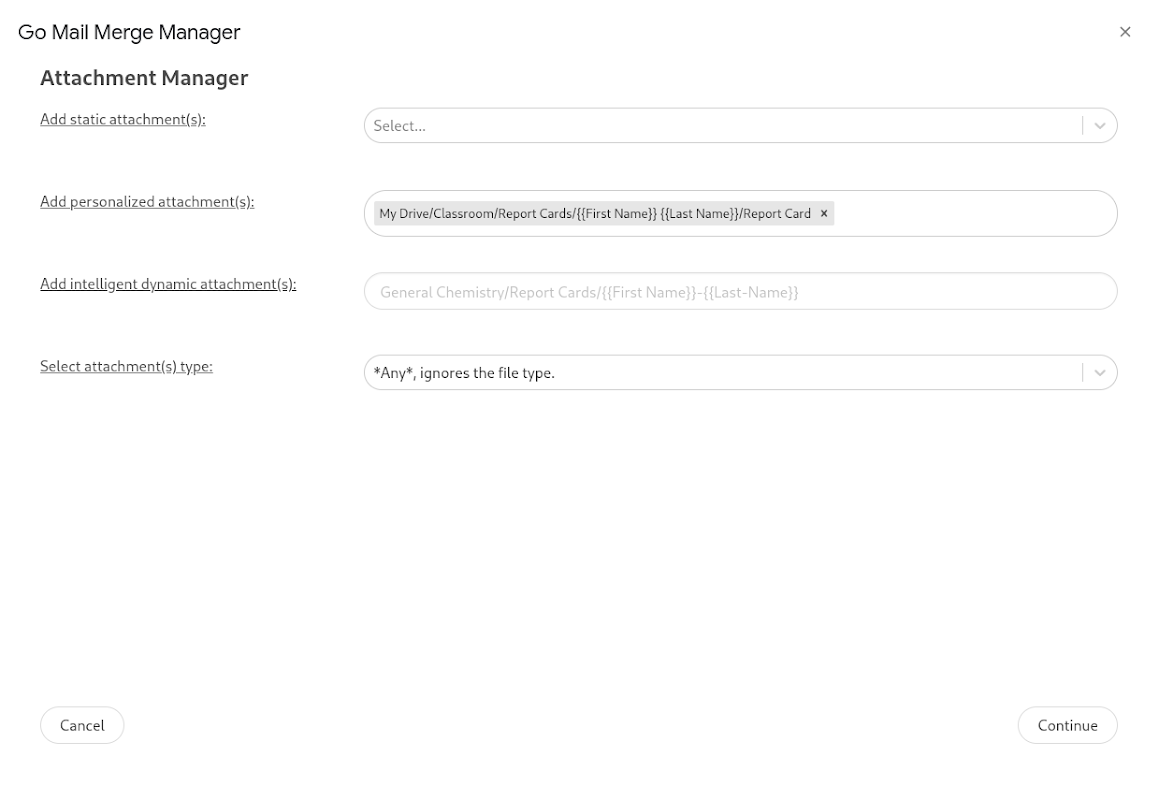
概览
Easily schedule multiple email campaigns, automate your email sequence follow-ups, add personalized attachments for each recipient with the highest level of security and privacy, we only keep your email address (GDPR Compliant).
Exclusive features:
1. Schedule up to 5 email campaigns simultaneously.
2. Email sequences of up to 4 email follow-ups per campaign
3. Personalized attachments with a single line of text.
4. Cancel an email campaign at any time.
5. No artificial rate-limiting.
6. Limit the number of emails sent per day
7. Staggered email delivery so that emails appear like they're coming from a person
8. Short tracking URLs for the highest possible deliverability rate
9. Unsubscribe link
10. Most accurate Email status tracker (read, bounced, clicked, unsubscribed)
11. Easily add personalized attachments from Google Drive - the actual file not a link
12. Easily add static attachments from Google Drive - the actual file not a link
13. Send emails from aliases
14. Product support via email 7 days a week / 16 hours a day, talk directly to the creator
15. Organized Gmail labels all nested under the GOMM label name
16. Easily import all Google contacts with the click of a button
Deliver mass emails to the primary inbox. Achieve a higher open rate, especially for Gmail recipients (43% of all emails are Gmail).
Track opens, link clicks, bounces, responses, and unsubscribes in real-time directly from Google Sheets.
Email sequences auto follow-up with all emails in a campaign that didn't bounce, receive a reply or unsubscribe.
How to begin:
After having installed Go Mail Merge:
1. Write your draft in Gmail with template variables such as {{First name}}.
2. Create a list of your contacts in a Google Sheet and add personalized columns based on your draft email template.
3. Launch Go Mail Merge via the add-on menu, send a test email to make sure the email will appear as intended, and start the email campaign to have all of your personalized emails sent within a few minutes.
4. Add email sequences as needed, these will also be emailed to you via the test email button.
5.Track the results in real-time from your spreadsheet.
Ideal use cases:
👉 You need to schedule up to 5 email campaigns simultaneously with automated follow-ups at any point in the future without having to babysit your laptop
👉 You need to send thousands of cold emails to your prospects and only want to engage with those that engage you
👉 You’re an instructor that needs to send all of your students their respective documents that you store in Google Drive quickly and simply.
👉 You have thousands upon thousands of emails that need to be sent reliably and easily, Go Mail Merge’s scheduling and auto-continue campaign features enable you to dependably have your emails sent as soon as your Quota is available.
👉 You’re a small business that needs to send out a marketing email campaign.
👉 You’re getting married and need to send out personalized invitations to all of your friends and family.
👉 You own a blog and need to send out your monthly personalized newsletter to all of your subscribers.
Email template composing Features:
✨ Create your message directly in Gmail from scratch or by copying and pasting HTML from elsewhere.
✨ Personalize your email subject, email body content, links, images, and attachments to make your emails unique and personalized.
✨ Add personalized attachments to any email campaign by simply typing out the full dynamic file path, e.g. My Drive/Classroom/Report Cards/{{First Name}} {{Last name}}/Report Card
Send yourself a test email to review your email campaign before sending out mass emails.
✨ Add unsubscribe links with the click of a button.
Tracking Features:
Track all email opens, link clicks, email responses, and bounces in real-time in Google Sheets.
Sending Features:
Start sending your email campaign immediately.
Schedule a specific date and time in the future to have your email campaigns delivered.
Go Mail Merge exclusive features vs. Lemlist, Woodpecker, Yesware, prospect.io, and Gmass
Higher chance your email lands in their priority inbox due to emails being delivered from Gmail's trusty servers.
Use the tools you know and love such as Gmail and Google Sheets.
integrates seamlessly with Gmail: you can write your draft in Gmail and use Gmail saved templates. Easily find your mail merges from your Gmail inbox thanks to labels
The ability to add personalized attachments with variables, quickly and easily.
Pricing:
1-month fully-featured free trial upon installing.
Monthly subscription: $9.99
Yearly subscription: $99.99
Visit our pricing page: https://gomailmerge.com/pricing
Tutorials and support
Do you need some help with Go mail Merge?
Visit https://gomailmerge.com/tutorials for help on how to set up and utilize Go Mail Merge effectively.
For support please email us at support@gomailmerge.com or visit us at https://gomailmerge.com/support
For our video tutorials please visit our Youtube channel: https://www.youtube.com/channel/UCzZ3gQLZC2Dy72JkcBh6sRw
PRIVACY - GDPR - HIPAA
Your data stays in your Google Sheets and your Gmail account. Go Mail Merge is GDPR compliant as we do not store or transfer any personal data. This is because your data (mailing list) is stored in your Google Sheets and is never saved in our database.
Please find all the information you need about privacy, GDPR, and HIPAA, here: https://gomailmerge.com/privacy-policy
Our other products:
If you like Go Mail Merge, you might like our other add-ons:
Go Document Merge: Create bulk documents from data within a Google Sheet, coming soon!
Change Log: https://gomailmerge.com/change-log
Road map: https://gomailmerge.com/road-map
For people who came here by searching for: mail merge Gmail, mail merge with attachments, unlimited mail merge Gmail, bulk emailing, mass emailing, cold emailing, email campaign manager, email sequencing, auto email follow up, auto email follow-up
Go Mail Merge is a mail merge add-on available in the Google Workspace Marketplace alternative to Mailshake, Woodpecker, and Lemlist.
其他信息
搜索
清除搜索内容
关闭搜索框
Google 应用
主菜单



