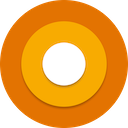Google Analytics™ (GA4) Audit, Tracking & Reports
Measuremate is your all-in-one Google Analytics™ 4 (GA4) expert. Audit, track tags, auto-push GTM/GA4, validate events, export data, get insights - No GA4, GTM, or BigQuery knowledge required.
정보 업데이트:2025년 6월 19일
호환 기기:


43


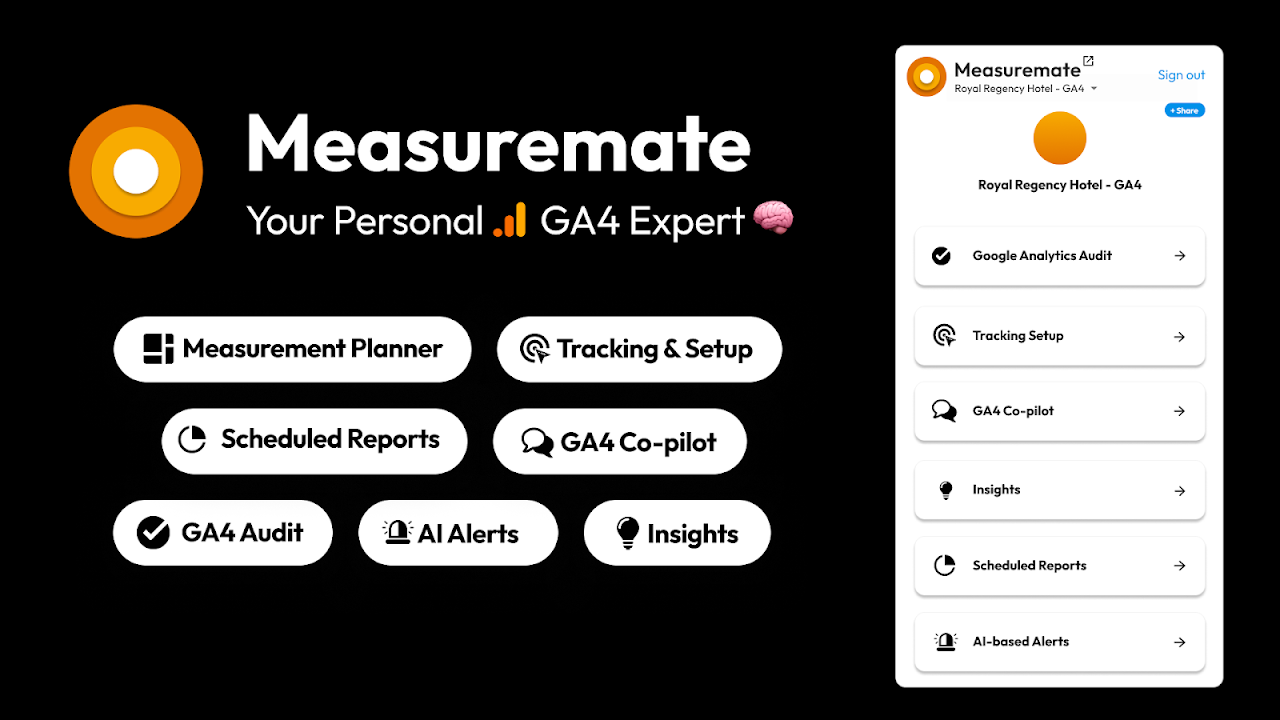


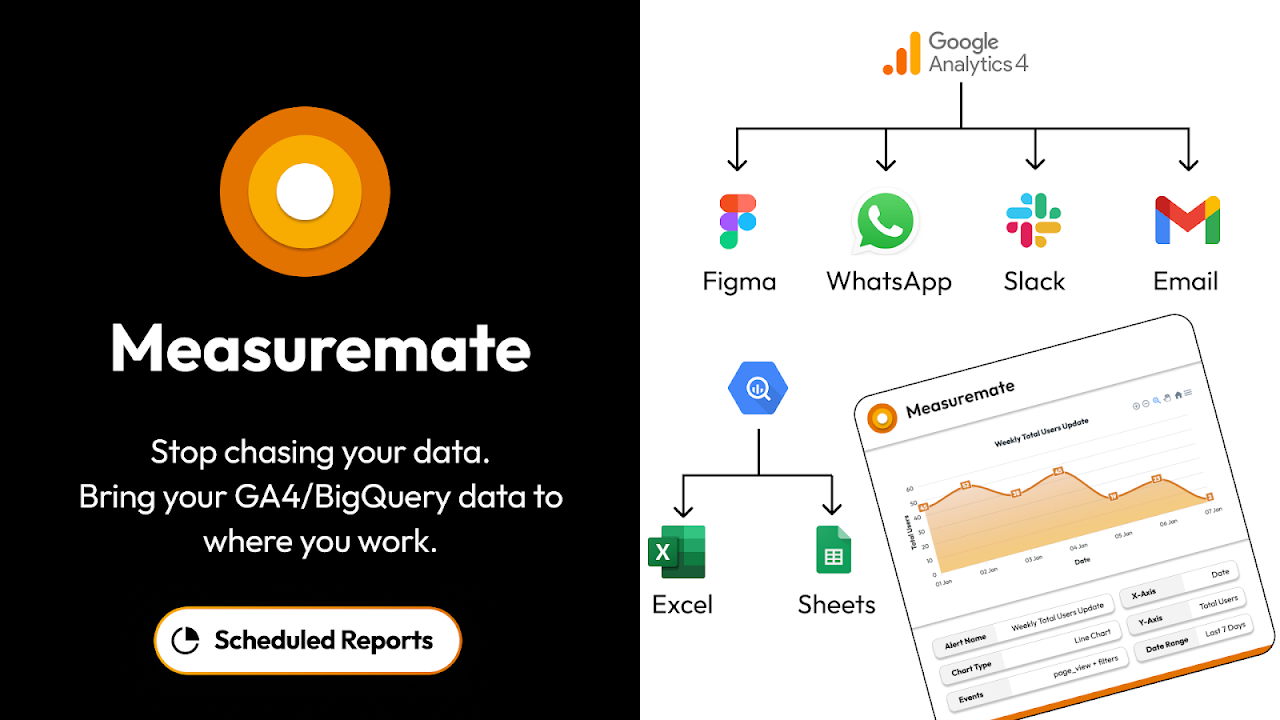


개요
Drowning in Google Analytics™4 (GA4) chaos? Confusing reports. Broken tags. Endless back-and-forths. Meet Measuremate – Your Google Analytics™4 (GA4) Expert. Turn your data mess into clear, confident decisions, with very little to no - GTM, GA4, or BigQuery skills. 🚀 Plan Smarter Use our 100+ event & parameter templates. Upload URLs, Figma files, or page screenshots to auto-generate your tagging plan. 🧠 Ask Anything Got a Google Analytics™4 (GA4) question or want data insights? Just ask. Your AI co-pilot handles it all. 📥 Reports Where You Work Get your Google Analytics™4 (GA4) / BigQuery reports in Slack, WhatsApp, Email, XLS, Sheets and even Figma. Easy to use Google Analytics™4 (GA4) → Google Sheets™, XLS exports. 🛠️ Fix Fast Run 125+ Google Analytics™4 checks. Instantly audit, fix errors, or get help from us. 📊 Actionable Insights from Google Analytics™4 & BigQuery Funnels, drop-offs, exits, campaigns, attribution - what’s working and what’s not—delivered to you. No digging. 📦 Ready-to-Use Templates From brainstorms to audits, use expert-tested Google Analytics™4 templates that simplify decision-making. ⚡ Push to GTM No manual setup. Click, push, done. 🔗 Integrations Measuremate is compatible with Google Sheets™, XLS, Google Analytics™4 (GA4), Google Tag Manager™, Google BigQuery™, Figma, Slack, OpenAI, WhatsApp, Email, Pupeteer, D3 & JIRA. Try Measuremate magic today :) (Note: Google Analytics™4, Google Tag Manager™, Google Sheets™, Google BigQuery™ are all trademarks of Google LLC.)
추가정보
검색
검색어 지우기
검색 닫기
Google 앱
기본 메뉴