Google Sheet™ SMS
Send SMS from Google Sheets™. Google Sheet™ SMS is a free add-on to send SMS directly from spreadsheet.
Oleh:
Listingan diperbarui:18 Maret 2024
Berfungsi dengan:
14 rb+





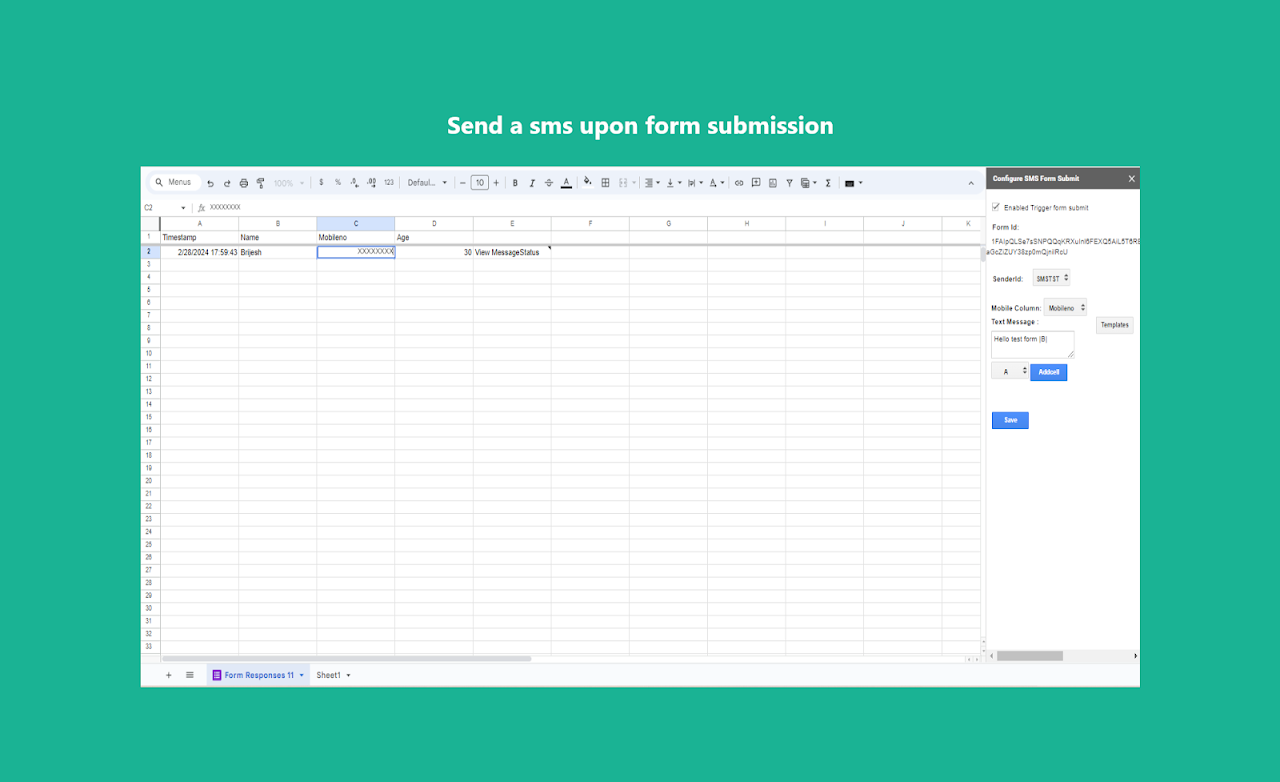

Ringkasan
Send SMS from Google Sheets™. Google Sheet™ SMS is a free add-on to send SMS directly from spreadsheet. Install the app and start to send bulk SMS from Google Sheet.
If you are looking for an answer to “How to send SMS from Google Sheet?” then we have the answer and the solution.
SMSIdea Google Sheet SMS Plugin helps you to send SMS directly from your Google Spread sheet. You do not have to move to other site to send SMS. All you need to do is to follow the following simple steps and you task is done
Step 1: Register your account on http://www.smsidea.biz
Step 2: After registration Go to your Google Spread Sheet > Under the Menu’s Go to EXTENSIONS > ADD-ONS > GET ADD ONS
Step 3: Search for “SMSSpreadSheet” and Select “SMSSpreadSheet”
Step 4: Click Install and Give permission to the App by selecting your google account. The Plugin will be installed directly into your spreadsheet.
Step 5: Now Go to EXTENSIONS > ADD-ONS > SMSSpreadSheet > Login. Fill your credentials and you will log into the SMS Account.
Step 6: Now you just need to Add SMS Balance in your www.smsidea.biz and you are ready to send your first SMS from the Google Spread Sheet
Features Supported:
Send SMS in Bulk
Send Personalised SMS
Send SMS to numbers in Specific rows
Schedule SMS
Schedule Each SMS on Different date and time in Bulk
Send SMS to Indian Numbers
Key Benefits:
Customised Messaging
Automate SMS on Form Submission
DLT template selection
Header Selection
Keyword based Messaging
Advanced Scheduling
Google Sheet™ is a trademark of Google LLCInformasi tambahan
sell
HargaTanpa biaya
code
Developer
Non-pedagang
email
Dukungan
lock
Kebijakan privasi
description
Persyaratan layanan
flag
LaporkanTandai sebagai tidak pantas
Telusuri
Hapus penelusuran
Tutup penelusuran
Aplikasi Google
Menu utama




