GPT for Sheets™ and Docs™
ChatGPT in Google Sheets™ and Docs™. Get the full power of AI for inspiration data cleaning, classification, extraction, translation, edition, summarization, writing directly in your Sheets™ and Docs™
商店資訊更新日期:2024年5月23日
獨立安全性驗證
適用裝置:

636萬+
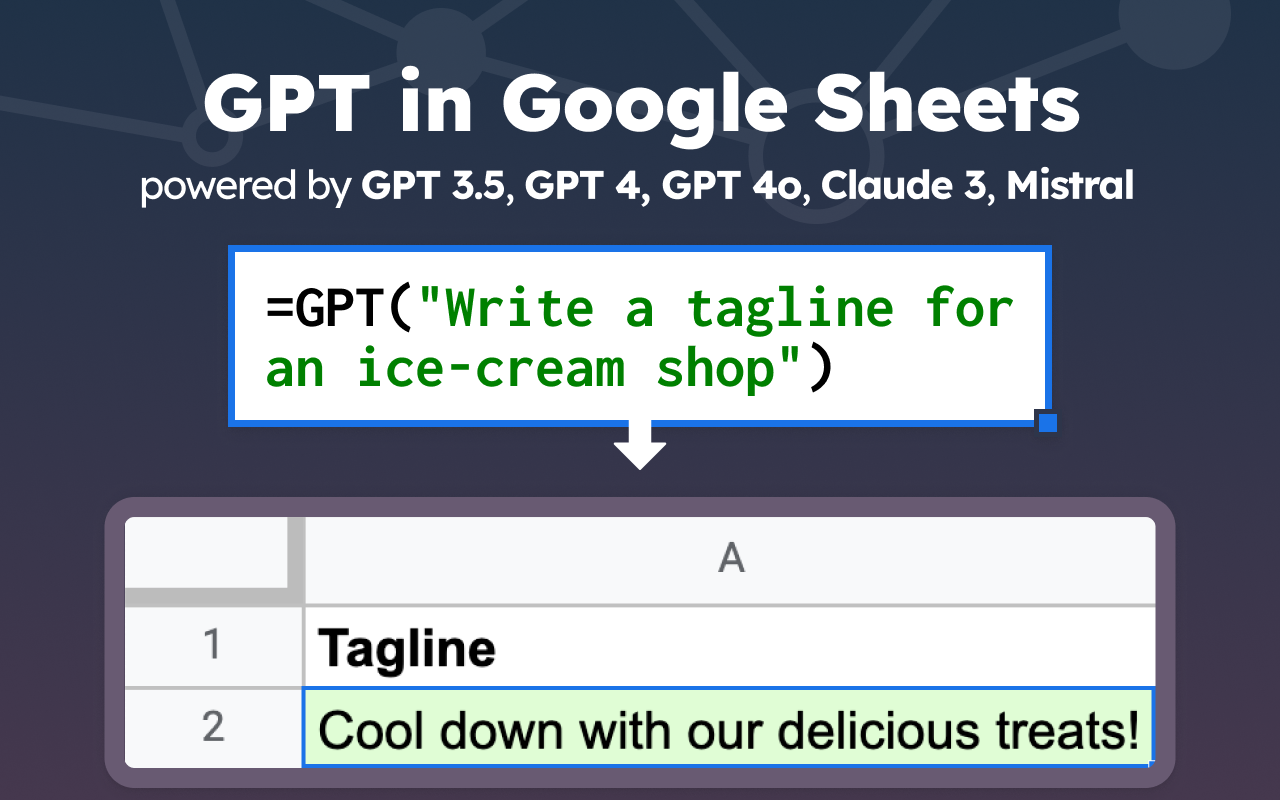



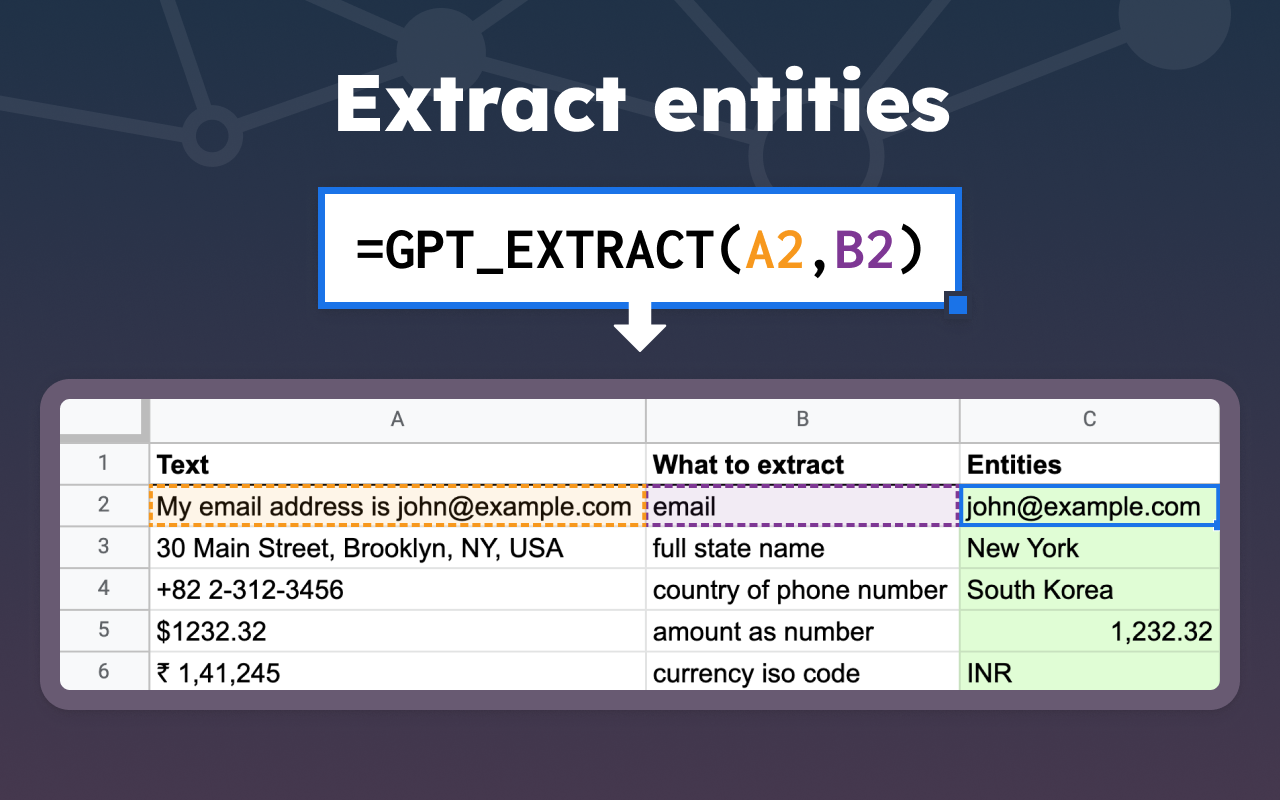
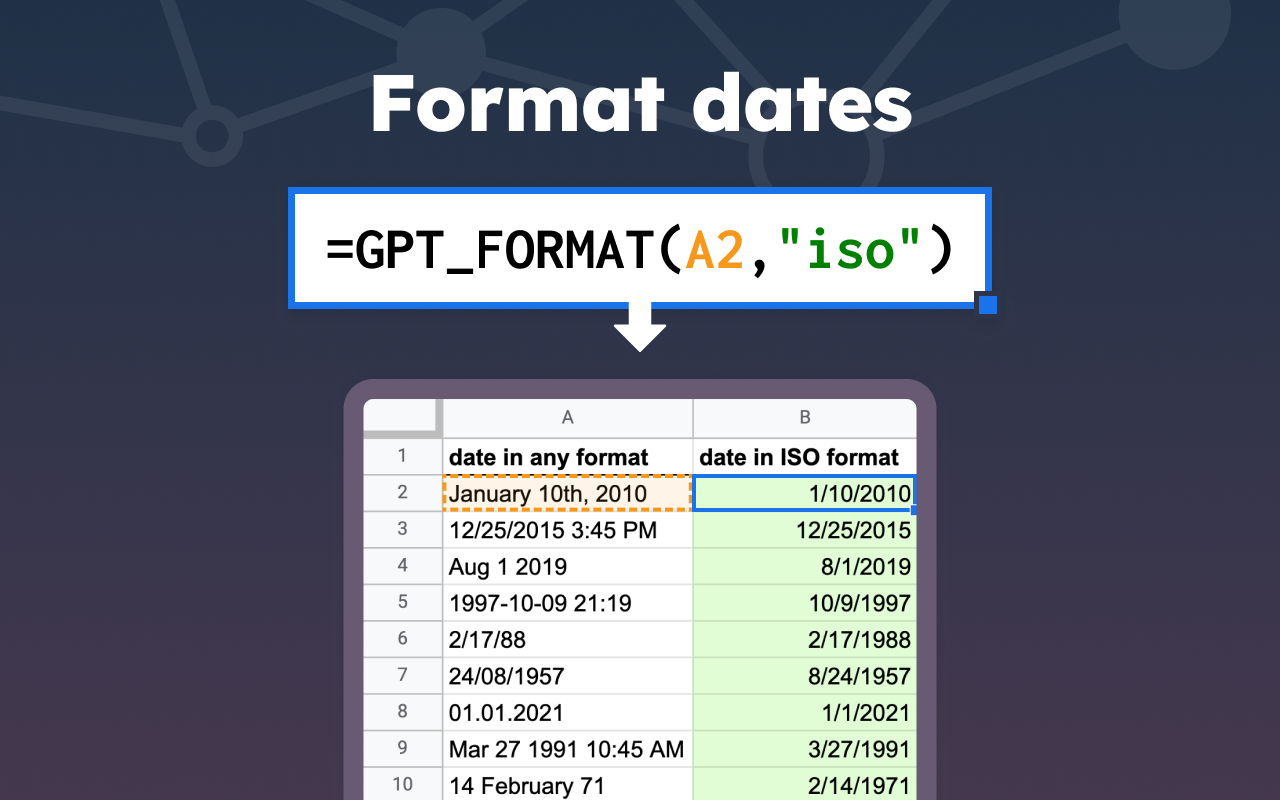
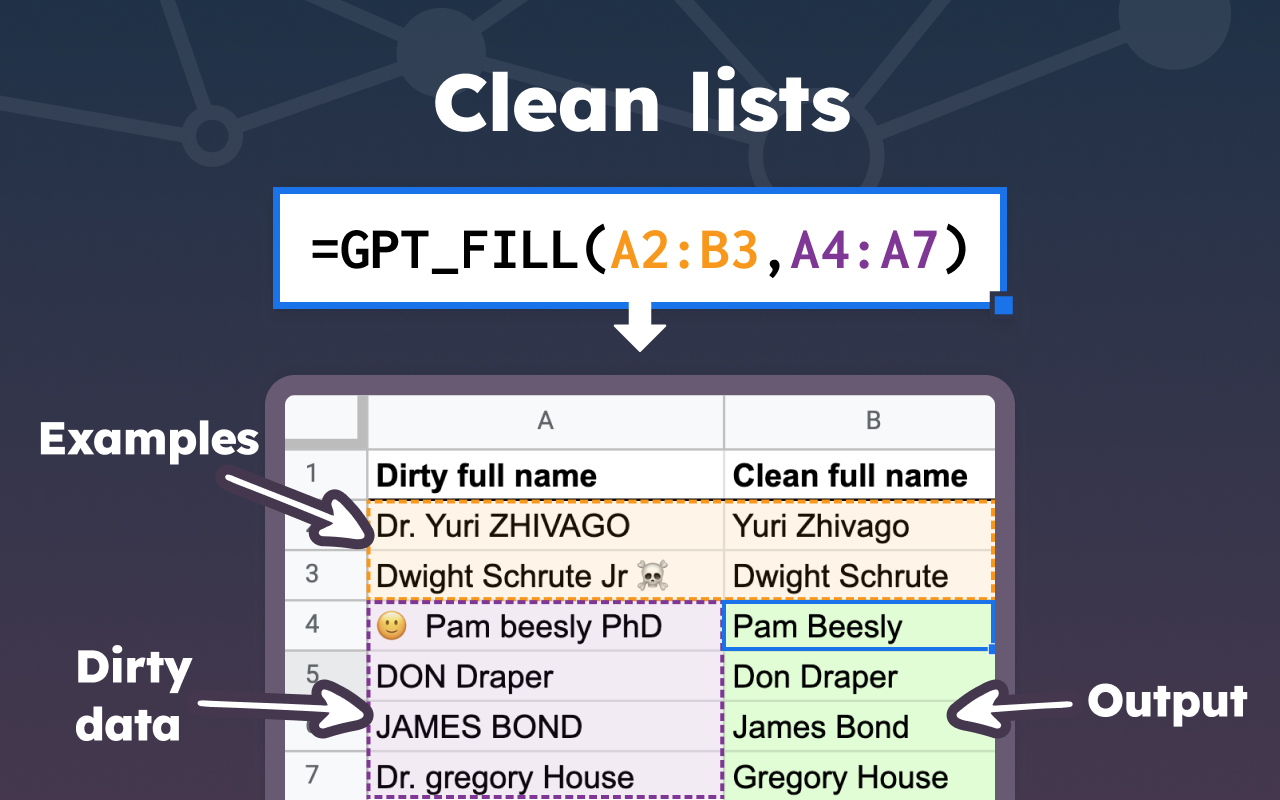
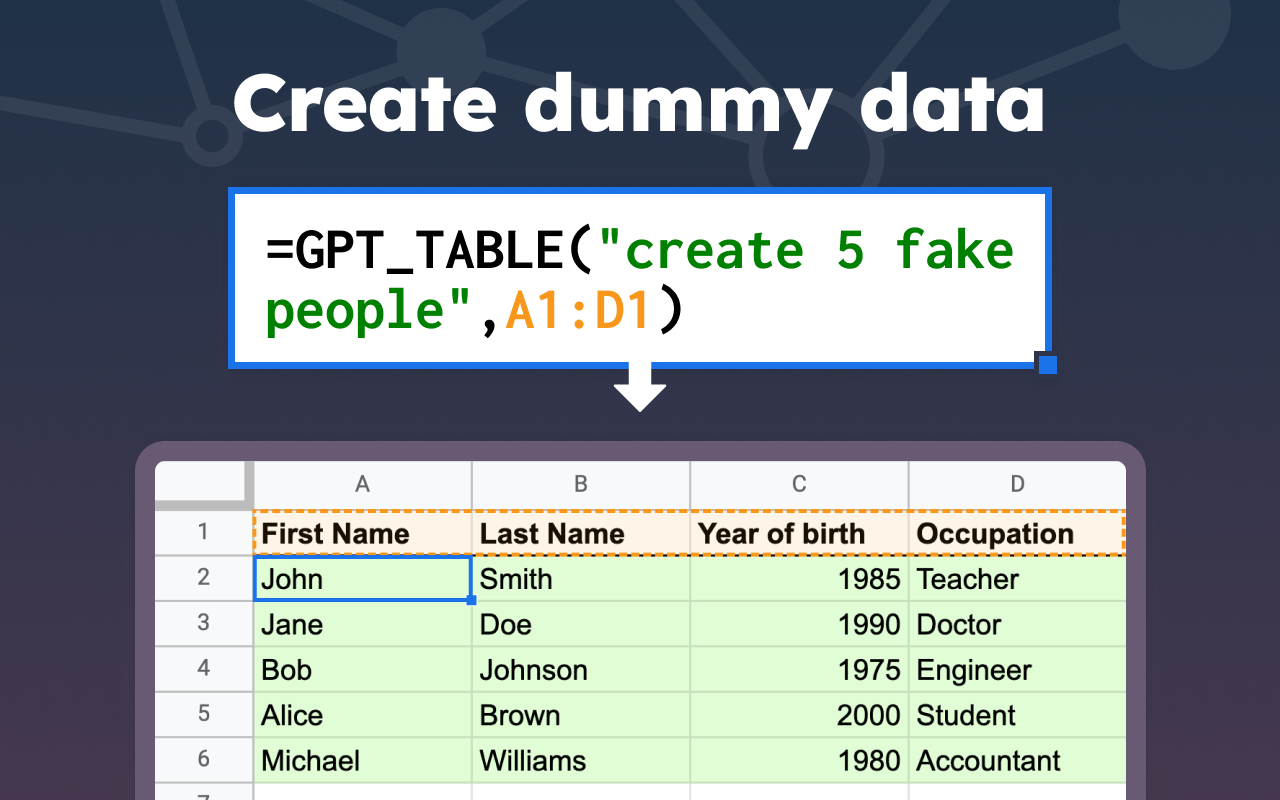
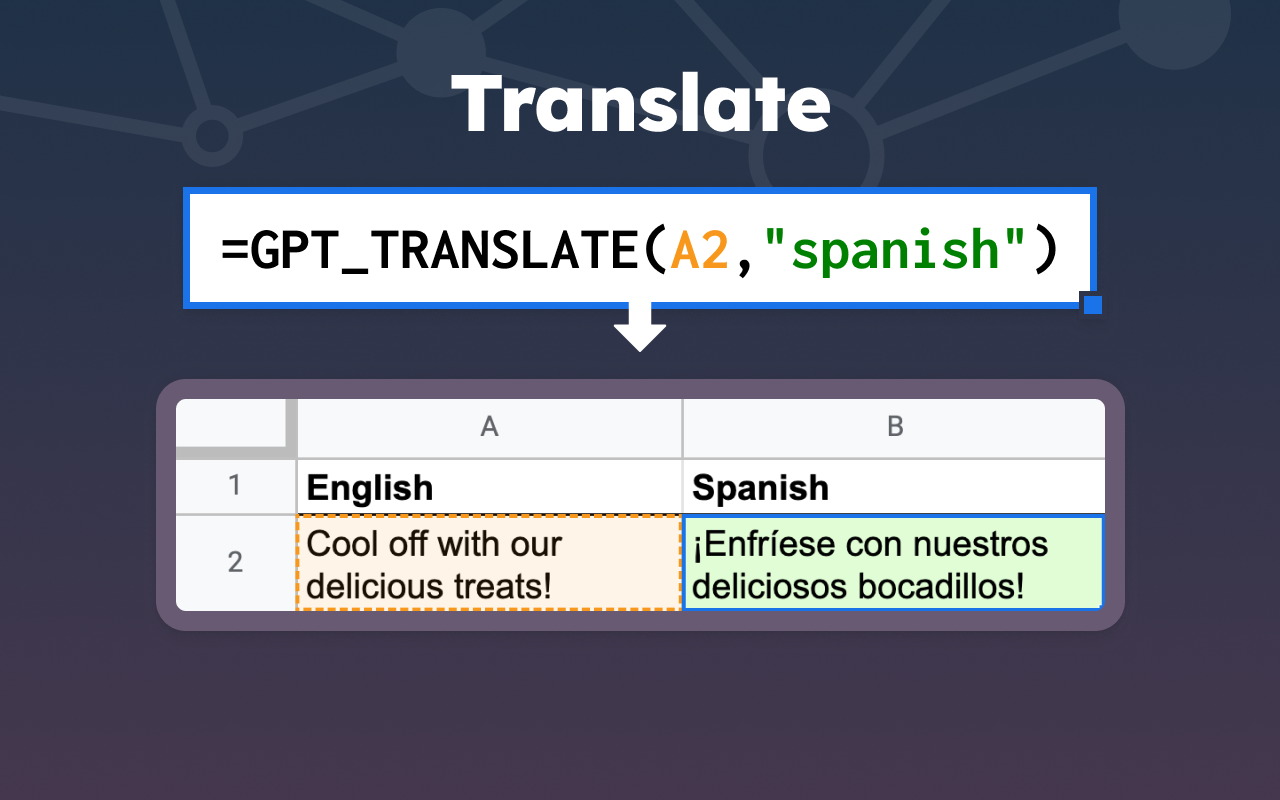
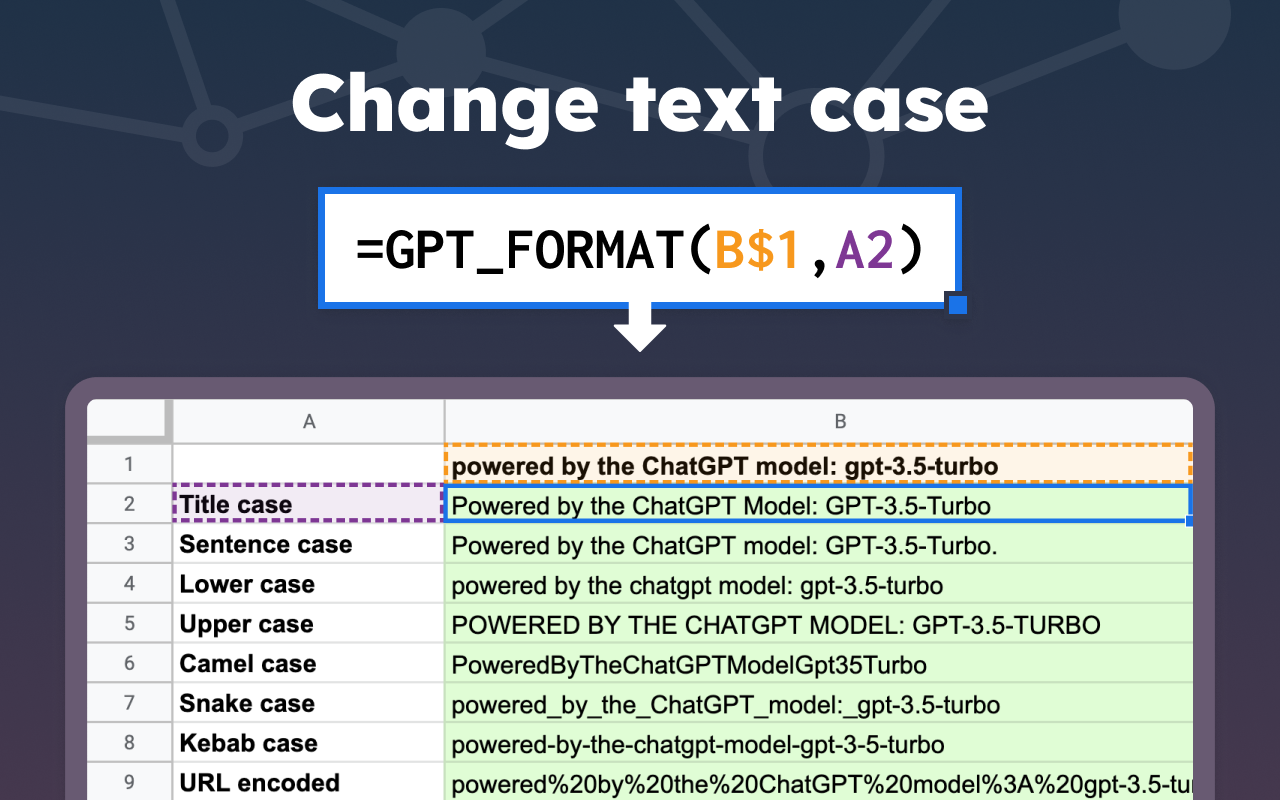
總覽
GPT for Sheets™ and Docs™ enables you to use ChatGPT and other generative AI models directly directly in Google Sheets™ and Docs™. The Sheets add-on is particularly well suited for using ChatGPT at scale, for bulk use-cases such as rewriting, categorizing, clustering. Available models include OpenAI GPT-3.5, GPT-4 Turbo, GPT-4, GPT-4o and GPT-4 Vision, Anthropic Claude 3, Mistral Large, Perplexity llama3-sonar-online You can use it for all sorts of tasks on text: writing, editing, extracting, cleaning, translating, summarizing, outlining, explaining, etc If ChatGPT was GPT for Chat, you can think of GPT for Sheets™ as SheetGPT. In Sheets, the default model for all functions is OpenAI gpt-4o. In Docs, the default model for all functions is OpenAI gpt-4o. You can select the model you want depending on cost, latency and capability in the sidebars Website: https://gptforwork.com (learn how to use GPT for work) Get started: https://gptforwork.com/help/gpt-for-sheets/get-started Video tutorials: https://www.youtube.com/@gptforwork/playlists Mentioned by Marc Andreessen as a "killer app": https://twitter.com/pmarca/status/1632855301648183296?s=20 This add-on brings ChatGPT and Claude AI power to Google Sheets™ by exposing many simple custom functions: GPT to get the result of ChatGPT in a single cell GPT_TRANSLATE to translate your spreadsheet content GPT_CLASSIFY to classify spreadsheet content into a single category GPT_EXTRACT to extract entities from your Sheets™ data GPT_SUMMARIZE to summarize your spreadsheet content GPT_FORMAT to sanitize your spreadsheet data into the same format GPT_EDIT to edit your spreadsheet content GPT_TAG to apply tags to your spreadsheet content GPT_MATCH to match values from two columns GPT_SPLIT to split text semantically, such as by section, paragraph, sentence, customer… GPT_LIST to get multiple result in a column (one item per cell) GPT_TABLE to get a table of items from a prompt GPT_FILL to fill a range from examples GPT_WEB to fetch data from the web / search the web GPT_VISION to analyse images This add-on will help you achieve some tasks such as: - generating blogposts ideas - writing whole paragraphs or procedures - cleaning up lists of names, adresses, emails or companies, dates, currency amounts, phone numbers - classifying lists of reviews with sentiment analysis or feature categorization - summarizing reviews - writing responses to online comments - trying different versions of a prompt quickly - working on ad copy (PPC, Google ads, Facebook ads) - working on SEO metadata (titles, descriptions) - working on landing page copy - managing and cleaning product catalogs for e-commerce stores (Shopify and Amazon) - translations Docs: - outlining a piece of content - expanding a piece of content - writing emails or blogs - summarizing notes - translating content - changing the style of content This product is brought to you by talarian.io, maker of YAMM, Form Publisher and Awesome Table, which are some of the most popular add-ons of the Google Workspace Marketplace. Talarian is not affiliated with OpenAI, Anthropic or Mistral
其他資訊
搜尋
清除搜尋內容
關閉搜尋
Google 應用程式
主選單




