HubSpot for Google Chat™
For Conversations Inbox, Help Desk, etc.
Listingan diperbarui:24 Maret 2025
Berfungsi dengan:

57 rb+


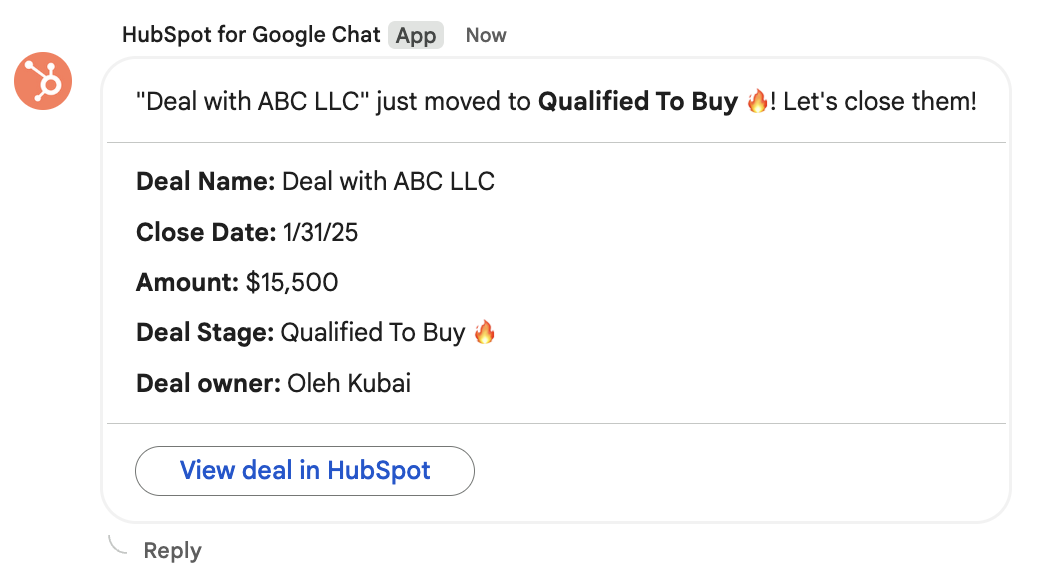

Ringkasan
The new HubSpot and Google Chat™ integration enhances communication, productivity, and efficiency for teams. Keep stakeholders informed through real-time notifications about key customer interactions, improve response times by replying directly to customer messages, and foster cross collaborative ticket resolution - all without leaving your favorite collaboration tool. 1. Notifications Receive Notifications: Stay connected to activities in your HubSpot CRM by receiving notifications for reminders, mentions, form submissions, and more Send Google Chat™ Notifications through Workflows:* Set up a workflow to send notifications to a specific Google Chat™ Space or user 2. Connect HubSpot Inbox with Google Chat™ Google Chat™ seamlessly integrates with HubSpot conversations: • Get notified in a designated Google Chat™ Space about incoming Inbox messages across any Inbox channel type like team email, live chat, or form submissions • Respond to incoming messages in Google Chat™ 3. Connect HubSpot Help Desk with Google Chat™ Service teams can connect their HubSpot help desk to Google Chat™ to drive collaborative ticket resolution. Teams can: • Configure the types of tickets sent to a Google Chat™ space • Send relevant new tickets to selected Google Chat™ spaces • Sync threaded replies from Google Chat™ with ticket comments in HubSpot, including at-mentions • Enable quick actions from the ticket in Google Chat™, like updating ticket properties
Informasi tambahan
sell
HargaTanpa biaya
code
Developer
Non-pedagang
email
Dukungan
lock
Kebijakan privasi
description
Persyaratan layanan
flag
LaporkanTandai sebagai tidak pantas
Telusuri
Hapus penelusuran
Tutup penelusuran
Aplikasi Google
Menu utama


