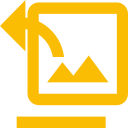Images Extractor & Remover
Lets you to remove or extract your slide images and save them to your Google Drive as a ZIP file or as individual images.
Oleh:
Listingan diperbarui:11 Agustus 2025
Berfungsi dengan:
20 rb+




Ringkasan
Simplify your image management in Google Slides™ with the Images Extractor & Remover add-on. This versatile tool allows you to bulk extract, remove, or mask images in your Slide presentations with just one click. Features: - Remove Images: Easily remove images from your slides to declutter or repurpose your presentation. - Remove Images with Formatting Preserved: Maintain the layout and formatting of your slides while removing images. - Remove and Save Images: Save removed images directly to your Google Drive for easy access and reuse. - Remove and Save as Zipped: Remove images and save them as a zipped file to Google Drive, making sharing and storage convenient. - Extract Images: Extract images to Google Drive without removing them from your slides, perfect for backups or reusing media. - Extract GIFs: Specifically extract GIF images from your slides for use in other projects. Free Version Limitations: - Image Processing: The free version processes only the single image in a presentation. Try the Images Extractor & Remover add-on today and streamline your image handling in Google Slides™! Video help: https://youtu.be/N4AXeU7QYeg * Google services impose daily quotas and hard limitations on some features - https://developers.google.com/apps-script/guides/services/quotas Images Extractor & Remover use and transfer of information received from Google APIs to any other app will adhere to Google API Services User Data Policy, including the Limited Use requirements.
Informasi tambahan
sell
HargaTanpa biaya dengan fitur berbayar
code
Developer
email
Dukungan
lock
Kebijakan privasi
description
Persyaratan layanan
flag
LaporkanTandai sebagai tidak pantas
Telusuri
Hapus penelusuran
Tutup penelusuran
Aplikasi Google
Menu utama