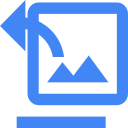Images Extractor & Remover for Docs
Lets you to remove or extract your document images and save them to your Google Drive as zip/loose images.
Nhà phát triển:
Đã cập nhật trang thông tin:14 tháng 4, 2022
Hoạt động với:
7 N+
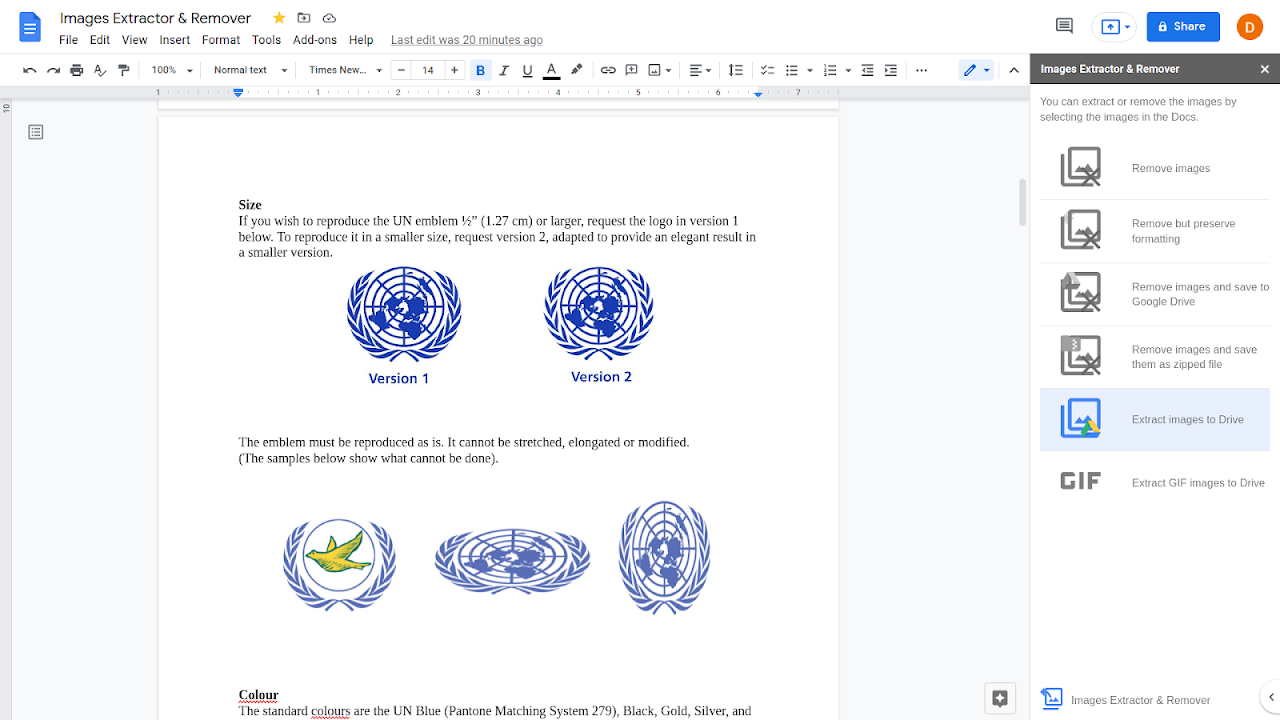


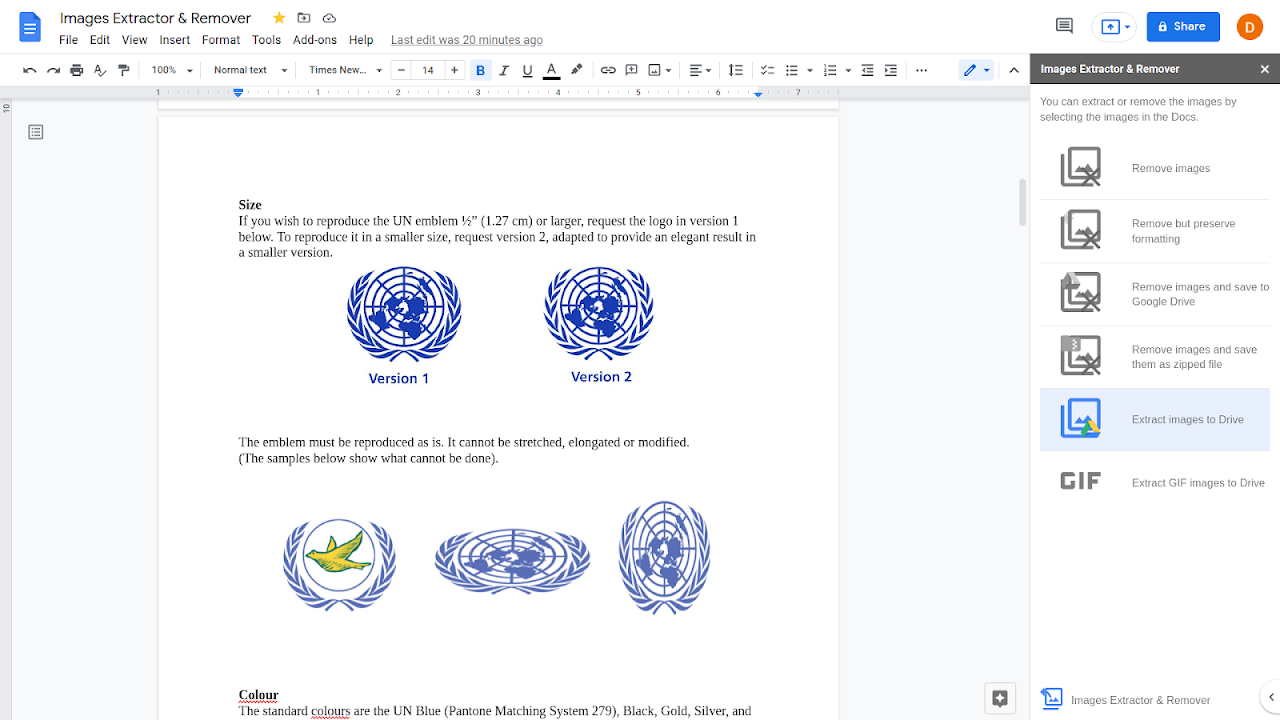


Tổng quan
Images Extractor & Remover add-on for Google Docs lets you to bulk extract or remove or mask images of a document in a click. Free version Limitations: Processes only first 4 inline images. Features: - Remove Images - Remove Images with formatting preserved - Remove Images and save to Google Drive - Remove Images and save to Google Drive as zipped - Extract Images to Drive without removing them from your document - Extract GIF images IMPORTANT: - Images will be extracted to their native source format. - You agree to terms, rules and regulations of respective platform providers. We are not responsible for any misuse, illegal use of the services ## Google services impose daily quotas and hard limitations on some features - https://developers.google.com/apps-script/guides/services/quotas
Thông tin bổ sung
sell
GiáKhông mất phí khi dùng các tính năng có tính phí
code
Nhà phát triển
Chưa xác định trạng thái bên giao dịch
email
Hỗ trợ
lock
Chính sách quyền riêng tư
description
Điều khoản dịch vụ
flag
Báo cáoĐánh dấu là không phù hợp
Tìm kiếm
Xóa nội dung tìm kiếm
Đóng tìm kiếm
Các ứng dụng của Google
Trình đơn chính