Import Images into Slides™
Allows Google Slides™ User To Import Images into Presentation in High Resolution PNG or JPG packed in a zip file, from a url or from website.
דף האפליקציה עודכן בתאריך:23 בנובמבר 2024
האפליקציה פועלת עם:
+3K



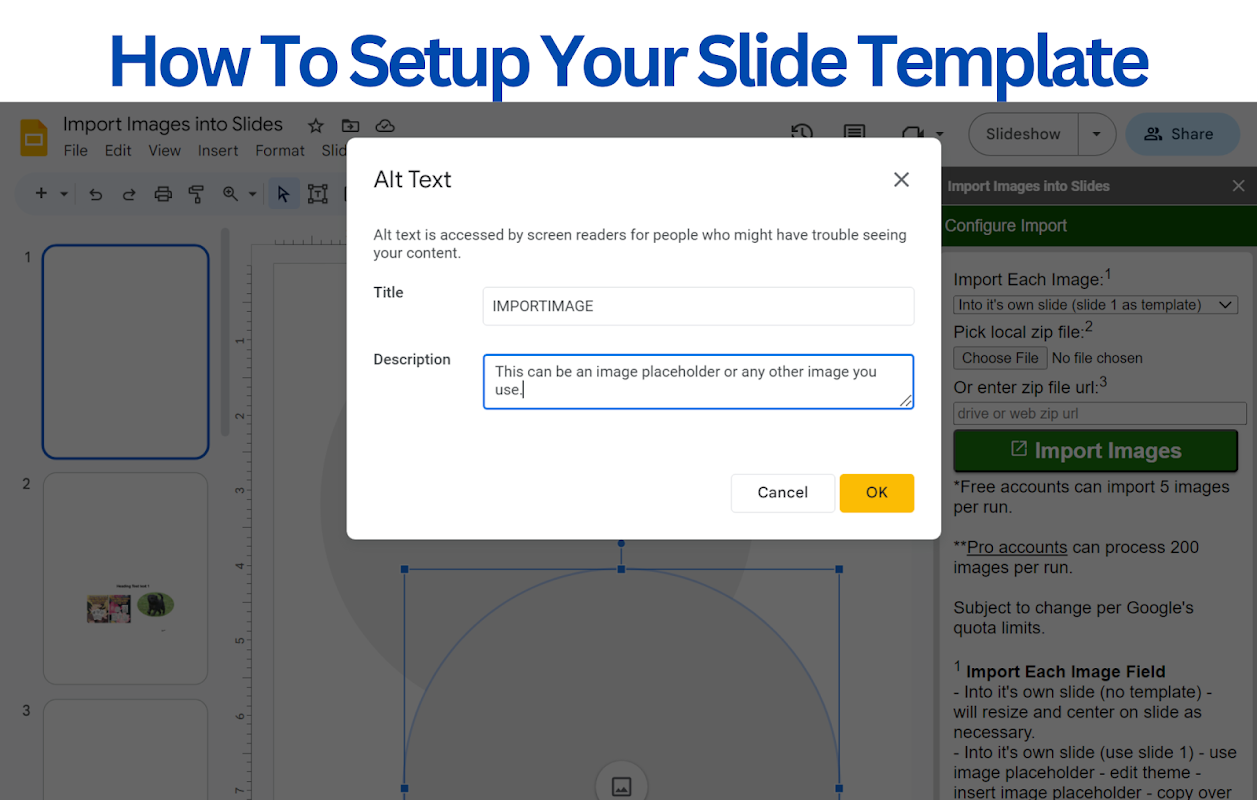
סקירה כללית
Introducing Import Images into Slides™: The Ultimate Tool for Seamless Image Integration for your Google Slides™ Are you tired of spending hours manually importing images into your slides? Say goodbye to the hassle and welcome a new era of efficiency with Import Images into Slides™, the simplest and most versatile app designed to transform your presentation experience. With Import Images into Slides™, importing images becomes a breeze. Our innovative tool offers a wide range of methods to effortlessly bring your visuals to life: Zip File Import: Seamlessly import images directly from your computer or from your Google Drive. Whether it's a zip file stored locally or in the cloud, our app ensures quick access and smooth integration. URL Link Import: Have your images stored on other cloud storage or websites? No worries! With a simple URL link, you can import images from various sources without the hassle of passwords or complex configurations. Web Accessible Drive Text or CSV File: Need to import multiple images at once? Our app supports importing image URLs listed in a text or CSV file, either from the web or stored on your Google Drive. Just make sure the file is accessible to anyone with a link, and our app will handle the rest. Spreadsheet Import: Simplify your image import process by providing a spreadsheet with image URLs in the first column of the first sheet. Let our app take care of the rest, ensuring a seamless integration with your slides. Web Page URL Extraction: Extract image URLs from web pages effortlessly. Simply provide the web page URLs, and our app will identify and import the relevant JPG and PNG images automatically. But that's not all! Our app offers a unique and noteworthy feature: the ability to create image placeholders. With a single placeholder, the system intuitively recognizes it as the designated placeholder. In cases where you have multiple placeholders, the app identifies the one with the alt text "IMPORTIMAGE." If no placeholders are available, our intelligent system automatically resizes and positions the image in your slide, ensuring a professional and polished look. Get started with Import Images into Slides™ today and unlock the power of seamless image integration. Our free version lets you import up to 5 images per run, while our Pro version empowers you to import a whopping 200 images in a single go. Upgrade to the Pro version now and revolutionize the way you create visually stunning presentations. Experience the efficiency, flexibility, and elegance that Import Images into Slides™ brings to your fingertips. Don't settle for ordinary slides—elevate your presentations to extraordinary with Import Images into Slides™.
מידע נוסף
sell
תמחורבחינם עם תכונות בתשלום
code
email
lock
מדיניות הפרטיות
description
תנאים והגבלות
flag
דיווחסימון כבלתי הולמת
חיפוש
ניקוי החיפוש
סגירת החיפוש
אפליקציות Google
התפריט הראשי



