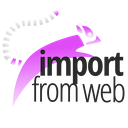ImportFromWeb | Web scraping in Google Sheets™
ImportFromWeb extracts web data with Google Sheets™ using a simple function. It's like ImportXML but on steroids 💥
Listing updated:June 3, 2024
Works with:
204K+


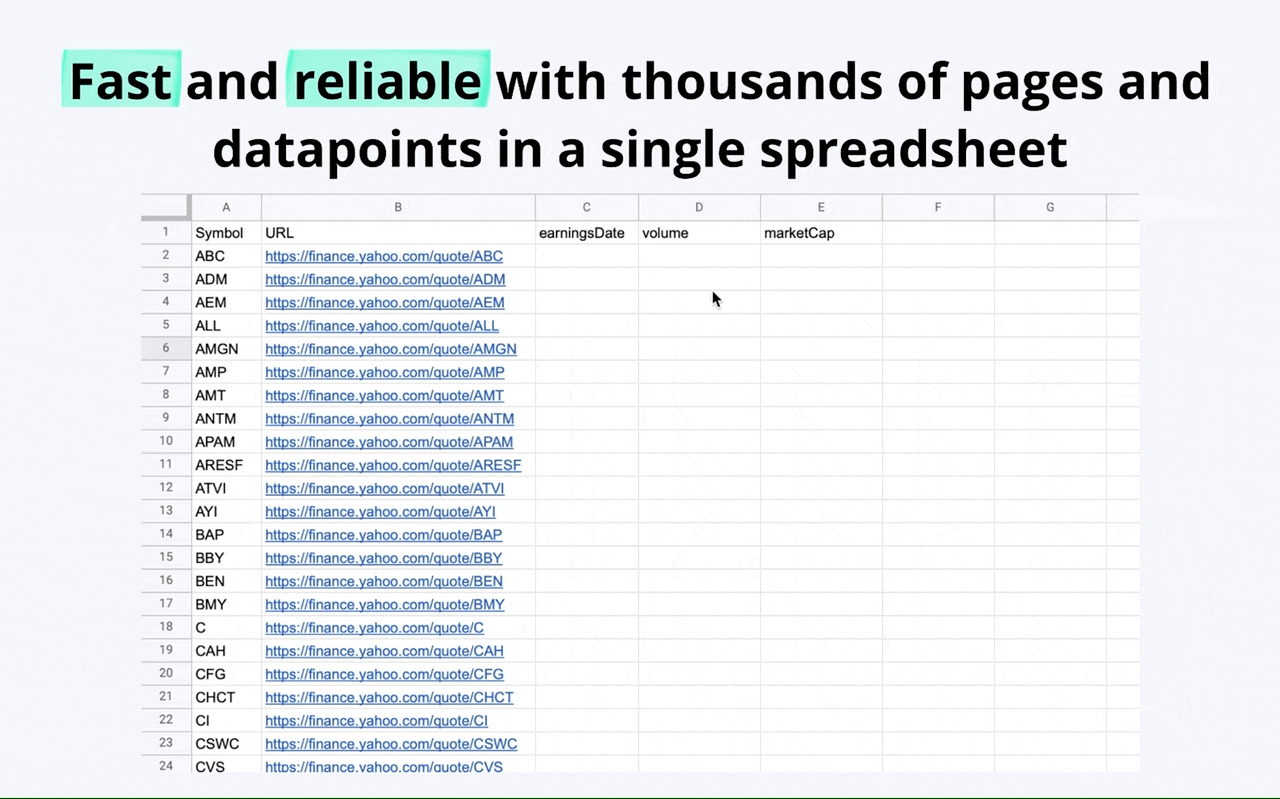

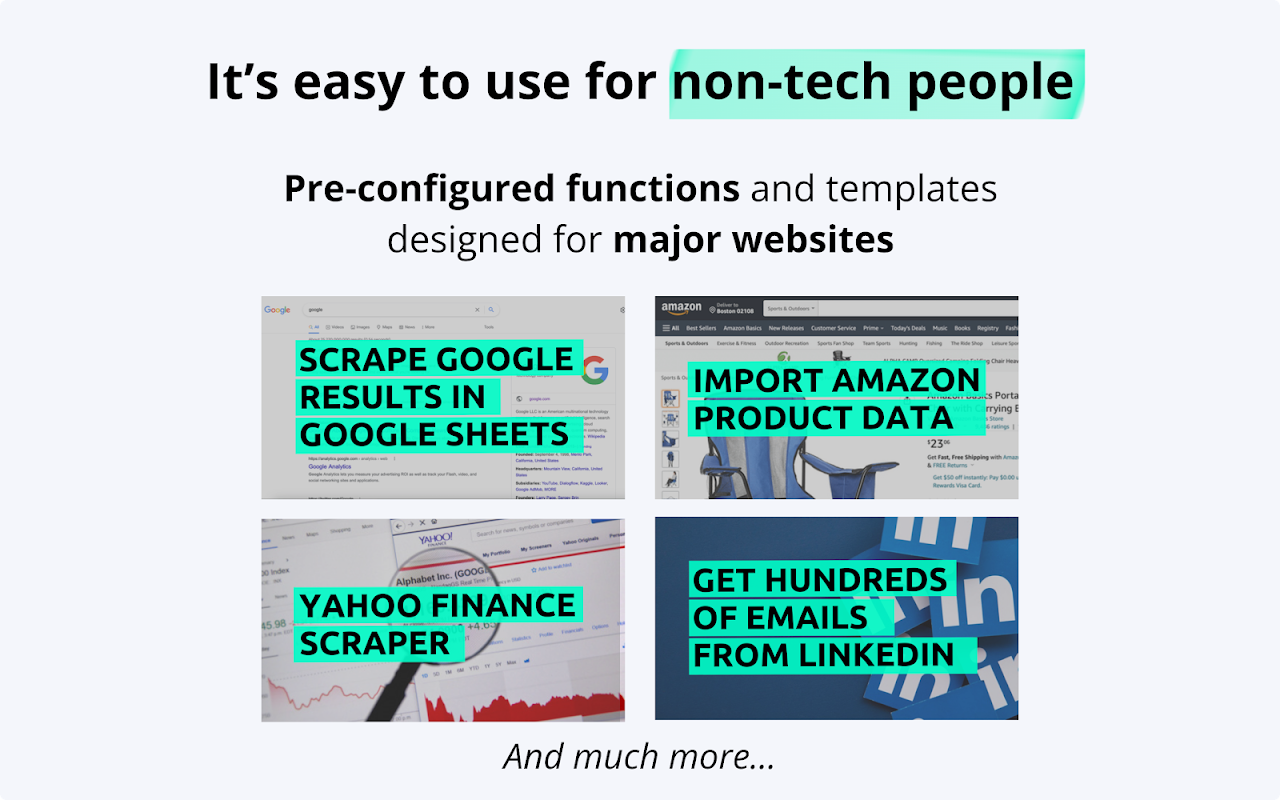
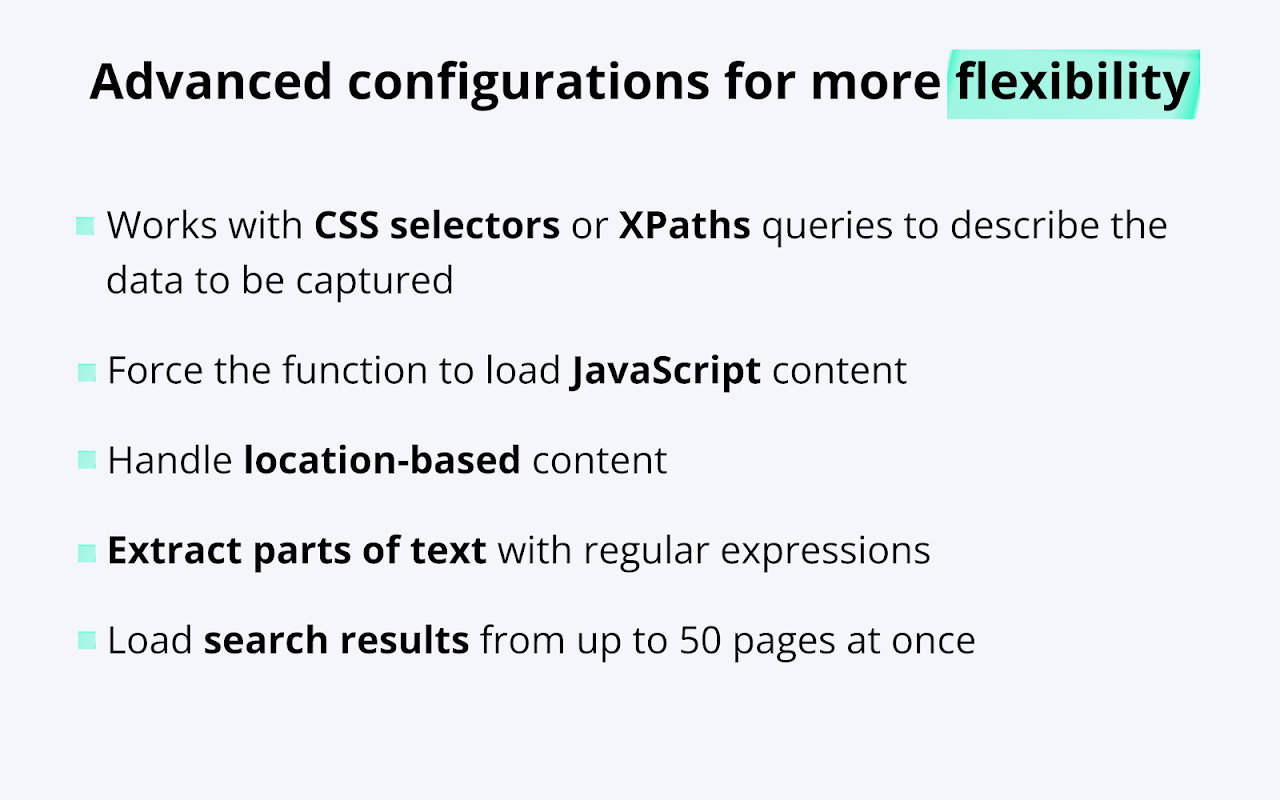
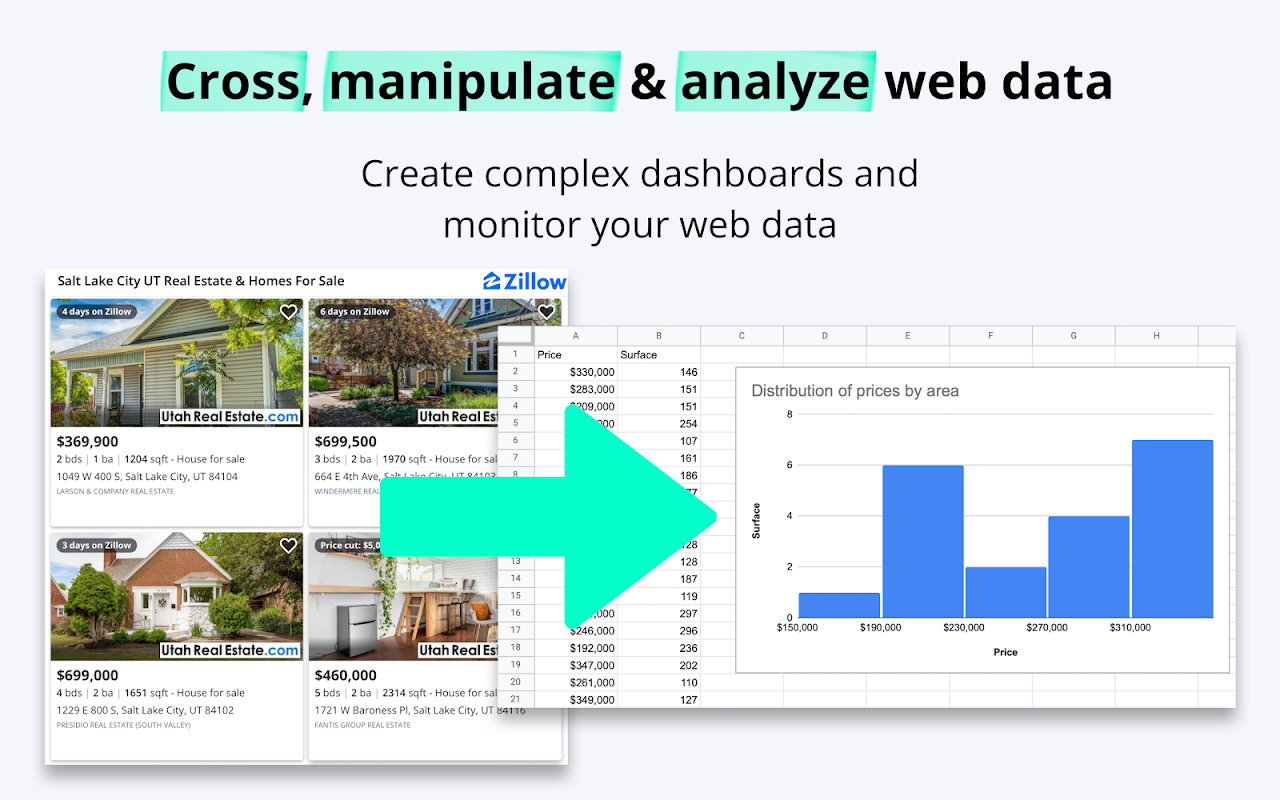
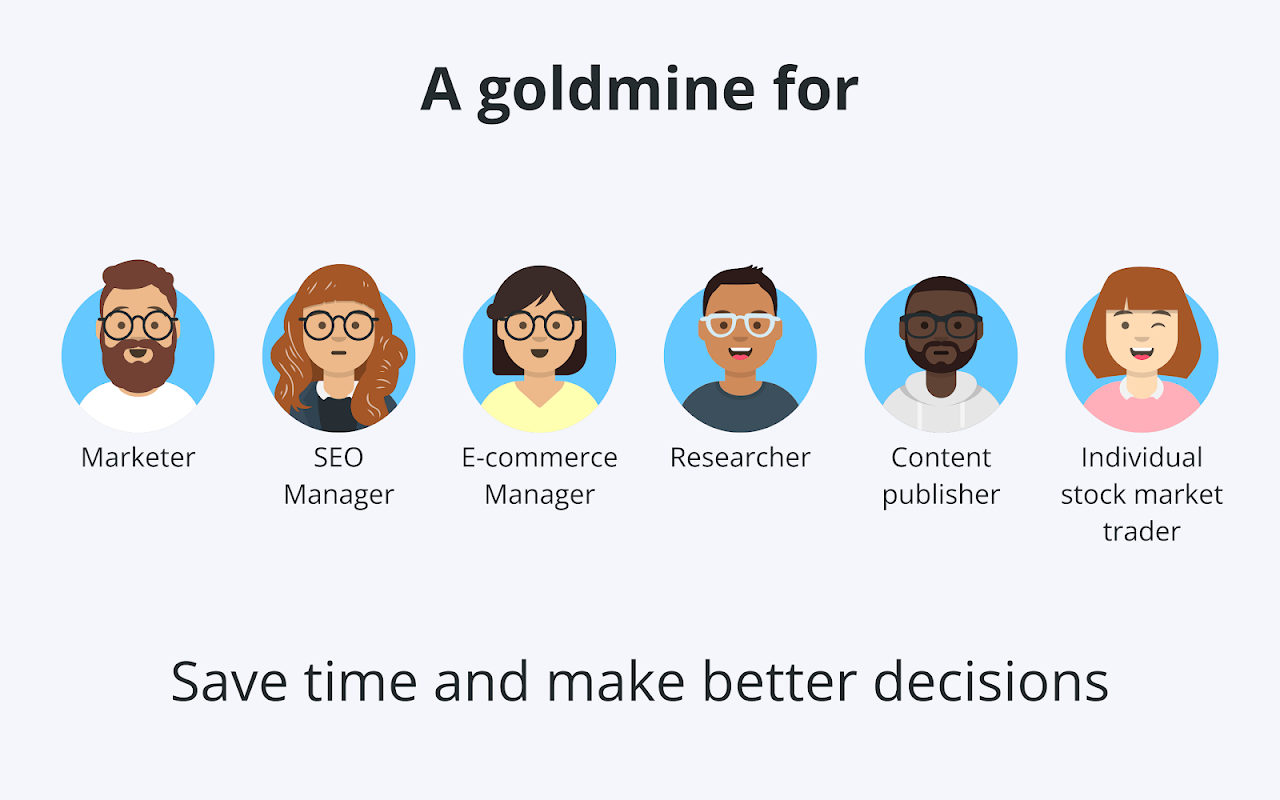
Overview
Easy Web Scraping with Google Sheets™: write =IMPORTFROMWEB( url, path_to_data ) in your spreadsheet and import any data from any website! ImportFromWeb offers a simple function that extracts data from any website directly into your spreadsheets in real time. No technical knowledge required! Why choose ImportFromWeb? ✓ A powerful alternative to ImportXML, ImportHTML, ImportFeed, and ImportData. ✓ Scrapes JavaScript-powered websites and most other sites with ease. ✓ Supports up to 50 URLs per function with unlimited data points. Perfect for: Amazon, Walmart, Target, Noon, Home Depot, Google Search™, Google Maps™, Instagram, YouTube™, and many more! 📌 HOW IT WORKS All you have to do is to describe the URL and the data path and then call the =IMPORTFROMWEB() function • Choose the URL of the webpage you want to scrape • Define the Data Path: Use XPath, CSS selectors, or our built-in selectors for popular platforms • Enter the formula =IMPORTFROMWEB( url, path_to_data ) Here are 2 nice examples : ✓ Scrape product data from Amazon typing =IMPORTFROMWEB(“https://www.amazon.com/dp/B09LNCVCKW”, "title, sale_price,buybox_winner") ✓ Scrape Google Search™ results typing =IMPORTFROMGOOGLE(“keyword”, "title,body,link”) 📌 MAIN FEATURES ✓ Easy onboarding thanks to a catalog of ready-to-use templates ✓ Flexible - works with CSS selectors or XPath queries to describe the data to be captured OR with built-in selectors for major websites (Amazon, Google Search™, Google Maps™, Walmart, YouTube, Instagram…) ✓ High volume - supports thousands of data points per spreadsheet ✓ Scalable - ready to be used hundreds of times per sheet ✓ High compatibility - scrapes even JavaScript-rendered websites ✓ Powerful - uses proxy rotation to scrape the tough-to-scrape websites ✓ Customizable caching - stores results to prevent constant recalculations ✓ Localization - fetches results displayed in other countries via our built-in proxies ✓ Extras - compatible with regular expressions to extract/replace data ✓ Tries to automatically convert data as numbers and dates when possible ✓ and much more to come! 📌 POPULAR USE CASES With Import From Web you can easily : ✓ Amazon & Walmart: Extract prices and ratings for hundreds of products ✓ Market Analysis: Analyze niches and categories on any marketplaces or e-commerce ✓ Google Search™: Analyze SERPs for multiple keywords ✓ Google My Business™: Build prospect lists ✓ Social Media: Track trends and influencers on YouTube™, Instagram, TikTok ✓ Finance: Monitor stock values from Yahoo Finance, Bloomberg, Nasdaq ✓ Crypto: Aggregate data from Binance, Coinbase, CoinMarketCap. ✓ General: Gather data from Wikipedia ... and import any other public web data. The sky’s the limit! Here are some websites our users love to import data from : Yahoo Finance, Bloomberg, Google Search™, Google Maps™, Amazon, Walmart, Target, Flipkart, Home Depot, Noon, Etsy, eBay, Instagram, Youtube™, LinkedIn, NSE India, Seeking Alpha, Market Watch, Zillow, Coin Market Cap… 📌 PRIVACY ImportFromWeb is a Google Workspace add-on that has successfully passed Google’s security review. The add-on requires minimal permissions. Your data remains at all times your own property and ImportFromWeb will never transfer nor sell them to 3d parties. We will never save the content of your Google Sheets. 📌 PRICING Try the add-on for free for 1 month with 1,000 credits. No credit card required! Then, choose between our plans according to the number of URLs you need to scrape. No risk, we offer a 7-day money back guarantee ! https://nodatanobusiness.com/importfromweb-pricing/ 📌 SUPPORT ✓ Have a look at our repository of resources and demos at https://nodatanobusiness.com/resources/importfromweb/ ✓ Check out our ready-to-use templates for the most popular platforms at https://nodatanobusiness.com/platforms/ ✓ Browse our tutorials on our Youtube channel ✓ Contact us and we’ll help you to get the most of our add-on! support@nodatanobusiness.com -------------- Many users of ImportJSON, Coefficient, Supermetrics, Mixed Analytics, KPI bees, DataConnector, SheetGo, Google Analytics, Autocrat and Power Tools already love our scraper. ImportFromWeb, among the best add-ons for Google Sheets™! Read more at https://nodatanobusiness.com/
Additional information
sell
PricingFree of charge trial
code
Developer
email
Support
lock
Privacy policy
description
Terms of service
flag
ReportFlag as inappropriate
Search
Clear search
Close search
Google apps
Main menu