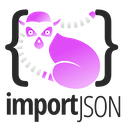ImportJSON | Import JSON data into Google Sheets
Import JSON data from any API and convert it into an easy-to-read table. All through a simple function!
بواسطة:
تم تحديث البيانات في:3 أكتوبر 2024
يتوافق مع:
+209 ألف





نظرة عامة
APIs are goldmine! With ImportJSON, anyone can unlock and take advantage of the huge quantity of data they provide without writing any code. IMPORTJSON is a simple function that : - Extracts and converts JSON data from any API directly into Google Sheets - Parses JSON data no matter whether it is imported or directly accessible from a range of your spreadsheet 📌 HOW DOES IT WORK ? Just type =IMPORTJSON(your_json_source) and your JSON is displayed in a 2 dimensional array. Then, you can filter the resulting table to extract the information you need using simple queries like (“parent/child/0”). Yes, as simply as that ! ImportJSON accepts many sources to load data: - Any URL - cURL requests - A Drive file with "view" rights for all - Any JSON data directly accessible in your spreadsheet 📌 MAIN FEATURES ✓ Easily retrieves JSONS from any URL, Google Drive document with public “view” rights or using a cURL request ✓ Filters JSON objects using simple queries like (“parent/child/0”) within your spreadsheet ✓ Pivots data that share similar properties ✓ Parses or analyzes text directly from cells containing a JSON text ✓ Transforms multi level JSON objects into a 2 dimensions table ✓ High volume - loads thousands of JSONs in one spreadsheet ✓ Customizable - updates your JSON data automatically even when you’re offline ✓ Smart caching - caches results to avoid repeated requests to the API ✓ and much more to come ! Just give a try to ImportJSON with these free REST APIs : - NASA: https://api.nasa.gov/ - Weather: https://openweathermap.org/api - Countries meta: https://restcountries.eu/ - All Wikipedia: https://www.mediawiki.org/wiki/API:Main_page 📌 PRIVACY ImportJSON is a Google Workspace add-on that has successfully passed Google’s security review. The add-on requires minimal permissions. Your data remains at all times your own property and ImportFromWeb will never transfer nor sell them to 3d parties. The add-on will never read or save any of your Google Sheets content that is not involved in the process. 📌 PRICING Forever free up to 5 external requests per day (1 request = 1 JSON successfully fetched) and unlimited conversions of JSONs pasted in cells. Then, choose between our plans according to the number of requests you need. No risk, we offer a 7-day money back guarantee ! https://nodatanobusiness.com/importjson/#pricing 📌 SUPPORT ✓ Have a look at our repository of resources and demos at https://nodatanobusiness.com/resources/importjson/ ✓ Check out our ready-to-use templates for the most popular platforms ✓ Browse our tutorials on our Youtube channel ✓ Contact us and we’ll help you to get the most of our add-on ! support@nodatanobusiness.com -------------- Many users of ImportFromWeb, Supermetrics, Mixed Analytics, KPI bees, DataConnector, SheetGo, Google Analytics, Autocrat and Power Tools already love our scraper. ImportJSON, among the best add-ons for Google Sheets ! Read more at https://nodatanobusiness.com/importjson/
معلومات إضافية
sell
الأسعارميزات بدون أي تكلفة مع ميزات مدفوعة
code
مطوّر برامج
email
lock
سياسة الخصوصية
description
بنود الخدمة
flag
الإبلاغوضع علامة كغير ملائم
بحث
محو البحث
إغلاق البحث
تطبيقات Google
القائمة الرئيسية