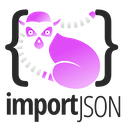ImportJSON | Import JSON data into Google Sheets
Import JSON data from any API and convert it into an easy-to-read table. All through a simple function!
정보 업데이트:2024년 10월 3일
호환 기기:
23만+





개요
APIs are goldmine! With ImportJSON, anyone can unlock and take advantage of the huge quantity of data they provide without writing any code. IMPORTJSON is a simple function that : - Extracts and converts JSON data from any API directly into Google Sheets - Parses JSON data no matter whether it is imported or directly accessible from a range of your spreadsheet 📌 HOW DOES IT WORK ? Just type =IMPORTJSON(your_json_source) and your JSON is displayed in a 2 dimensional array. Then, you can filter the resulting table to extract the information you need using simple queries like (“parent/child/0”). Yes, as simply as that ! ImportJSON accepts many sources to load data: - Any URL - cURL requests - A Drive file with "view" rights for all - Any JSON data directly accessible in your spreadsheet 📌 MAIN FEATURES ✓ Easily retrieves JSONS from any URL, Google Drive document with public “view” rights or using a cURL request ✓ Filters JSON objects using simple queries like (“parent/child/0”) within your spreadsheet ✓ Pivots data that share similar properties ✓ Parses or analyzes text directly from cells containing a JSON text ✓ Transforms multi level JSON objects into a 2 dimensions table ✓ High volume - loads thousands of JSONs in one spreadsheet ✓ Customizable - updates your JSON data automatically even when you’re offline ✓ Smart caching - caches results to avoid repeated requests to the API ✓ and much more to come ! Just give a try to ImportJSON with these free REST APIs : - NASA: https://api.nasa.gov/ - Weather: https://openweathermap.org/api - Countries meta: https://restcountries.eu/ - All Wikipedia: https://www.mediawiki.org/wiki/API:Main_page 📌 PRIVACY ImportJSON is a Google Workspace add-on that has successfully passed Google’s security review. The add-on requires minimal permissions. Your data remains at all times your own property and ImportFromWeb will never transfer nor sell them to 3d parties. The add-on will never read or save any of your Google Sheets content that is not involved in the process. 📌 PRICING Forever free up to 5 external requests per day (1 request = 1 JSON successfully fetched) and unlimited conversions of JSONs pasted in cells. Then, choose between our plans according to the number of requests you need. No risk, we offer a 7-day money back guarantee ! https://nodatanobusiness.com/importjson/#pricing 📌 SUPPORT ✓ Have a look at our repository of resources and demos at https://nodatanobusiness.com/resources/importjson/ ✓ Check out our ready-to-use templates for the most popular platforms ✓ Browse our tutorials on our Youtube channel ✓ Contact us and we’ll help you to get the most of our add-on ! support@nodatanobusiness.com -------------- Many users of ImportFromWeb, Supermetrics, Mixed Analytics, KPI bees, DataConnector, SheetGo, Google Analytics, Autocrat and Power Tools already love our scraper. ImportJSON, among the best add-ons for Google Sheets ! Read more at https://nodatanobusiness.com/importjson/
추가정보
검색
검색어 지우기
검색 닫기
Google 앱
기본 메뉴