Insert Docs for Google Docs™
Allow users to simplify inserting multiple Google Docs™ into another Document. Quickly select multiple document from Google Drive™ using the Standard Google Picker™ to insert.
Listingan diperbarui:28 Mei 2024
Berfungsi dengan:
8 rb+



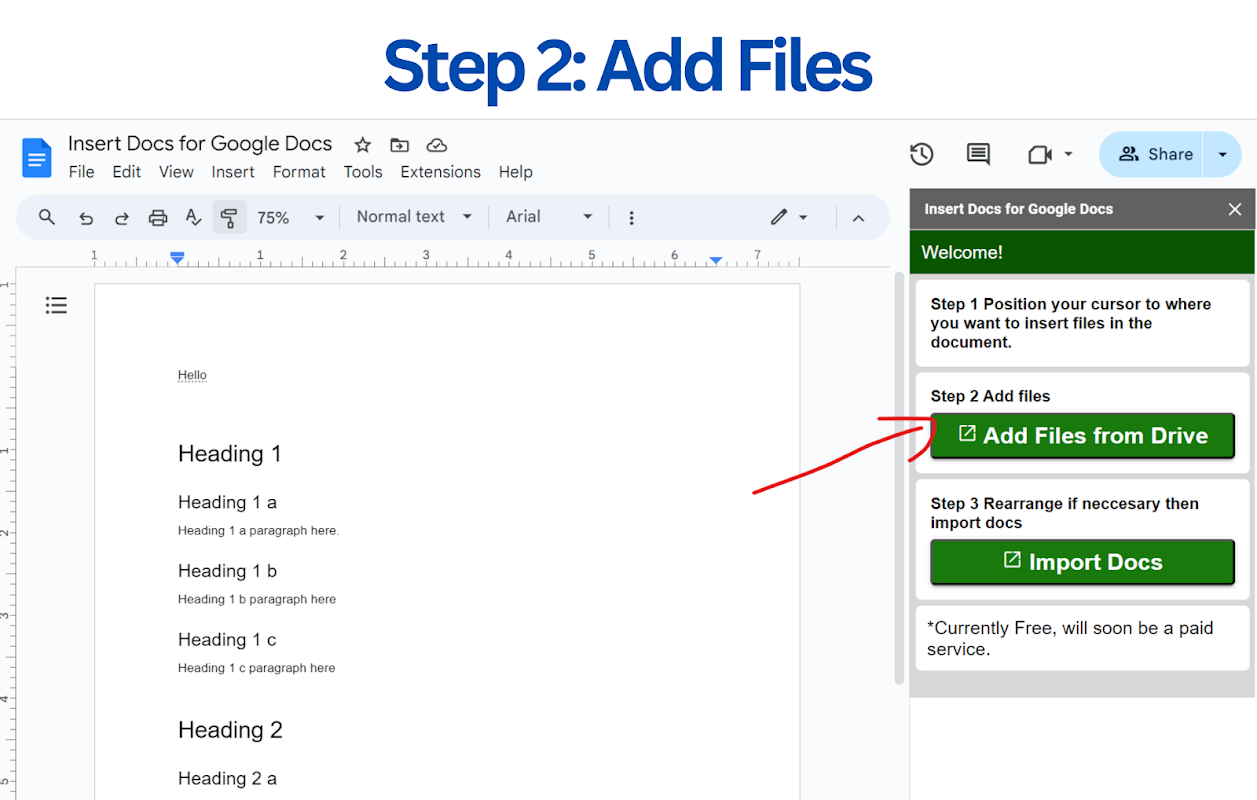



Ringkasan
Simplify document management with the power to merge seamlessly! Insert Docs for Google Docs™ is an innovative add-on that transforms how you manage and compile documents within Google Docs™. This tool enables you to effortlessly select multiple documents from Google Drive™ using the intuitive Google Picker™ and integrate them into a single Google Doc™, either as links or direct content. Key Features: Flexible Document Selection: Use Google Picker™ to effortlessly choose multiple documents from your Google Drive™ and integrate them into your current document. Dual Insert Options: Opt to first insert documents as links, allowing you to rearrange them before finalizing the layout. Alternatively, merge them as direct content instantly, preserving the original formatting and style. Streamlined Compilation: Perfect for creating comprehensive reports, research documents, or complete project files by compiling all necessary documents into one unified file. Enhanced Productivity: Saves time and effort by eliminating the need for manual copying and pasting between documents. Ideal for Professionals, Educators, and Students: Whether you are managing business reports, academic research, or school projects, Insert Docs for Google Docs™ makes document integration simple and efficient. Get Started: Enhance your Google Docs™ experience by adding Insert Docs today, and streamline the way you compile and manage documents!
Informasi tambahan
sell
HargaTanpa biaya dengan fitur berbayar
code
email
Dukungan
lock
Kebijakan privasi
description
Persyaratan layanan
flag
LaporkanTandai sebagai tidak pantas
Telusuri
Hapus penelusuran
Tutup penelusuran
Aplikasi Google
Menu utama



