Invoice to Sheet
Zero-configuration invoice data capture for Gmail. Extract data in one click from your PDF invoices to a Google Sheet automagically thanks to state-of-the-art AI.
बनाने वाली कंपनी:
लिस्टिंग को पिछली बार अपडेट किया गया:23 फ़रवरी 2022
इनके साथ काम करता है:
4 हज़ार+
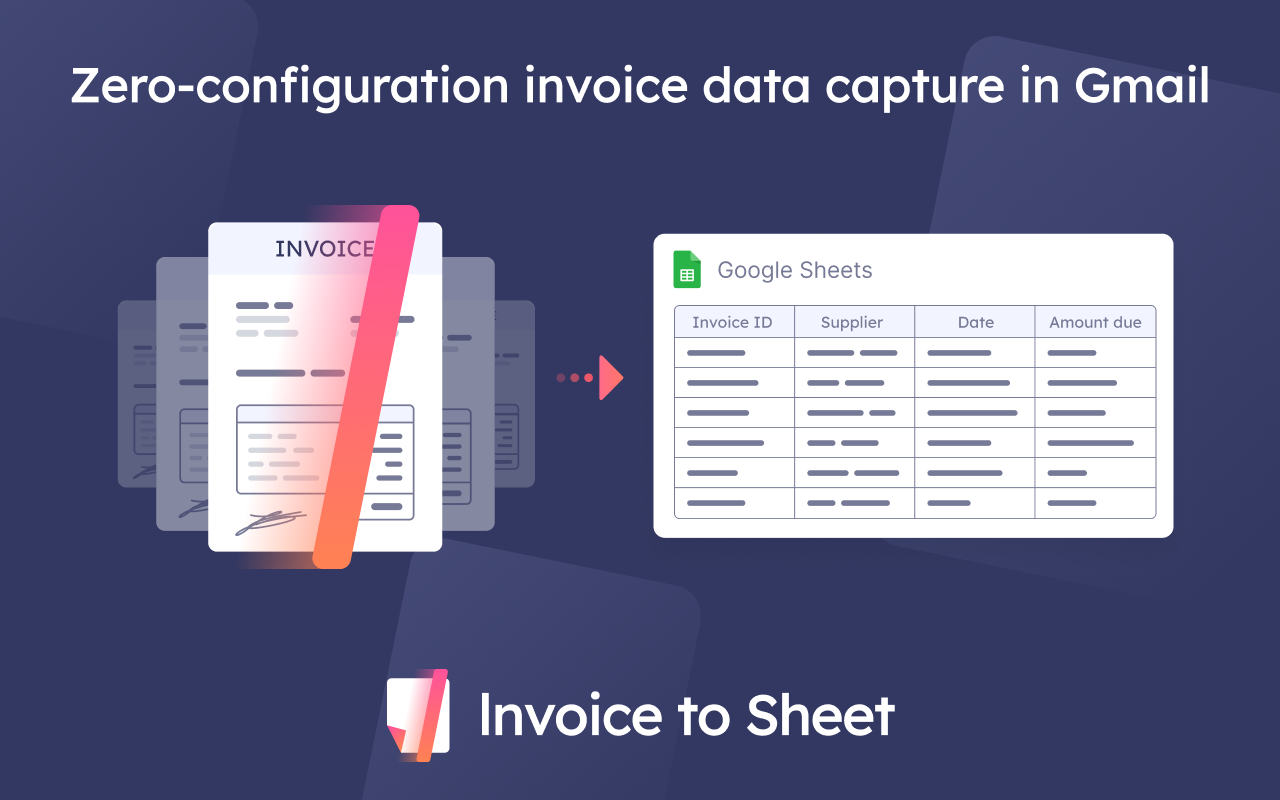




अवलोकन
Zero-configuration invoice data capture for Gmail. Extract data from your PDF invoices to a Google Sheet automatically thanks to state-of-the-art AI. Say goodbye to manual template configuration and data entry, eliminate mistakes, and save a huge amount of time. Currently available for invoices in English, French, German, Dutch, Spanish and Portuguese up to 10 pages. Even works on hand-annotated scans! GETTING STARTED Get started in three easy steps after installing the Invoice to Sheet add-on: 1. Select invoices from Gmail attachments you want to extract data from. 2. Our software will automatically capture the invoice data for you. 3. Review the extracted data and send it to a Google Sheet of your choice. USE CASES ➤ Entrepreneurs and small businesses: use Invoice to Sheet to organize all of your invoices in a spreadsheet, save time and see everything in one place. ➤ Freelancers: say goodbye to uncaught billing errors forever and validate your incoming payments with an organized spreadsheet of all your invoices. ➤ Accountants and controllers: eliminate all data entry and save time by accurately transcribing your invoices directly into spreadsheets. ➤Year-end reporting and tax prep: organize payments and reimbursements for every account in one place, line item by line item. ➤ 1099 tax form generation and reporting: quickly summarize every invoice and line item received from a single contractor in a spreadsheet. ➤ Financial planning and analysis (FP&A): get better at predicting future costs by transcribing every invoice from an account and quickly build a historical record of payments ➤ Validate your budget: find the true cost of any account or contractor quickly with an organized spreadsheet of all their billings in one place. MAIN BENEFITS AND FEATURES ➤ One-click data extraction: no need for configuration, it just works. ➤ Intelligent review: we display inaccuracy warnings to help you fix potential errors ➤ 10-page long invoices: works with most invoices ➤ Gmail integration: select invoices from Gmail attachments. ➤ Google Sheets integration: send your data to Google Sheets in one click. ➤ Language: completely usable in English, French, Dutch, German, Spanish, Portuguese THE INVOICE TO SHEET ADVANTAGE ➤ Invoice to Sheet is optimized for formats you’re already using. Pull data from PDFs in your Gmail attachments and have the data extracted automatically to a Google Sheet. ➤ Much easier to use than traditional optical character recognition (OCR) invoice data extraction tools like SAP Concur Invoice, SimpleIndex, ABBYY FlexiCapture for Invoices, and InvoiceMax. ➤ More streamlined than other email data extraction software like Parserr, MailParser, Docparser, Parseur and Rossum. ➤ Invoice to Sheet converts PDF invoices into spreadsheets you can easily plug into accounting software like Xero, Quickbooks, Freshbooks, Netsuite Financials, Zoho Books and Sage One. ➤ Backed by a world class customer support team that works around the clock. ➤ Invoice to Sheet is built by the company behind Awesome Table, Form Publisher, and YAMM, which has some of the best Google Workspace expertise in the world. PRICING ➤ Free plan: 10 invoices / month ➤ Individual licenses start at $29 for 100 invoices / month More options on our pricing page: https://invoicetosheet.com/pricing HELP Do you need some help with Invoice to Sheet? Please contact our support team at: support@invoicetosheet.com PRIVACY - GDPR Your data stays in your Google Sheets and your Gmail account. Invoice to Sheet is GDPR compliant as we do not store or transfer any personal data. This is because your data (mailing list) are stored in your Google Sheets and is never saved in our database. Our DPA is available online and is incorporated by reference to the Terms of Service that you (or your domain admin) accepts when starting using the application. Upon completion of DPA, it is stipulated that: The application of lawful data transfer mechanisms for our customers who wish to transfer personal data to a third country (outside the EEA) in accordance with Article 45 or 46 of the GDPR, relies on entering into Standard Contractual Clauses or offer any alternative transfer solution if requested (for example, the EU-U.S. Privacy Shield). On July 16, 2020, the Court of Justice of the European Union issued a judgment declaring as “invalid” the European Commission’s Decision (EU) 2016/1250 of 12 July 2016 on the adequacy of the protection provided by the EU-U.S. Privacy Shield. As a result of that decision, the EU-U.S. Privacy Shield Framework is no longer a valid mechanism to comply with EU data protection requirements when transferring personal data from the European Union to the United States. However, Awesome Gapps does not depend on the Privacy Shield mechanism. Rather, Awesome Gapps relies on the Standard Contractual Clauses to transfer all of its users’ EEA personal data in compliance with the GDPR. The Court confirmed that such Standard Contractual Clauses remain a valid data export mechanism. The Standard Contractual Clauses are referenced in and automatically apply through Awesome Gapps' Data Processing Addendum, which you can find here. This means that our users can take comfort that their EEA personal data continues to be protected to European standards in compliance with applicable data protection laws including GDPR. Please find all the information you need about privacy, GDPR, our DPA and BAA here: https://invoicetosheet.com OUR OTHER PRODUCTS If you like Invoice to Sheet, you might like our other add-ons: Awesome Table: most popular Google Sheets visualization tool for websites Form Publisher: most popular document merge tool for Google Forms Yet Another Mail Merge (YAMM): most popular mail merge tool for Gmail
अतिरिक्त जानकारी
sell
कीमतउपलब्ध नहीं
code
डेवलपर
डेवलपर के व्यापारी होने या न होने की जानकारी नहीं है
email
सहायता
lock
निजता नीति
description
सेवा की शर्तें
flag
शिकायत करेंआपत्तिजनक ऐप्लिकेशन की शिकायत करें
खोजें
खोज हटाएं
खोज बंद करें
Google ऐप
मुख्य मेन्यू


