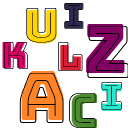kuizical - Create retrieval written & MCQ quizzes
Create worksheets or quizzes with random retrieval questions for GCSE & A-Level.
デベロッパー:
リスト更新日:2021年11月8日
対応デバイス:


18万+








概要
NOTE: If you encountered permission error/issue, most likely because you have multiple Google accounts logged into your browser however this add-on only installed on one of them. A quick fix is to either; log out all others, or install this add-on on your other accounts too. This add-on is an extension from the existing website, kuizical, which is a self-quizzing tool where it generates random questions for GCSE or A-Level to promote retrieval practice. Google Form add-on allows you to generate the random questions along with their answers. It will create a written answer question for each one, and automatically adding their answers in the 'Feedback' field for each. To enable students to self-assess their answers; 1. Make that Form as a quiz. 2. Quiz Options → Release Mark → Immediately after each submission. 3. When they finish the quiz, there will be an option to 'View Accuracy' to compare their answers to the correct ones. The multiple choice questions generator is currently in trial as we gather more questions to be added in the bank. Google Docs add-on allows you to the similar however as a worksheet. It will automatically create a table of questions generated and a column of where the students can write their answers. Another page of a table of answers also included. Once created, the entire document is editable and customisable. Google Slides add-on coming soon! All questions and answers are owned and created by a group of teachers on Twitter #edutwitter. For more information, visit my about page: http://kuizical.com/about
詳細情報
検索
検索をクリア
検索を終了
Google アプリ
メインメニュー