Label Sheets - Create, Mail Merge & Print Labels
Print your own labels across 50+ label sheet brands. Design, enter a standard template code or create a custom one, run a mail merge, and we’ll generate the printout for you.
Listingan diperbarui:1 November 2025
Berfungsi dengan:

41 rb+

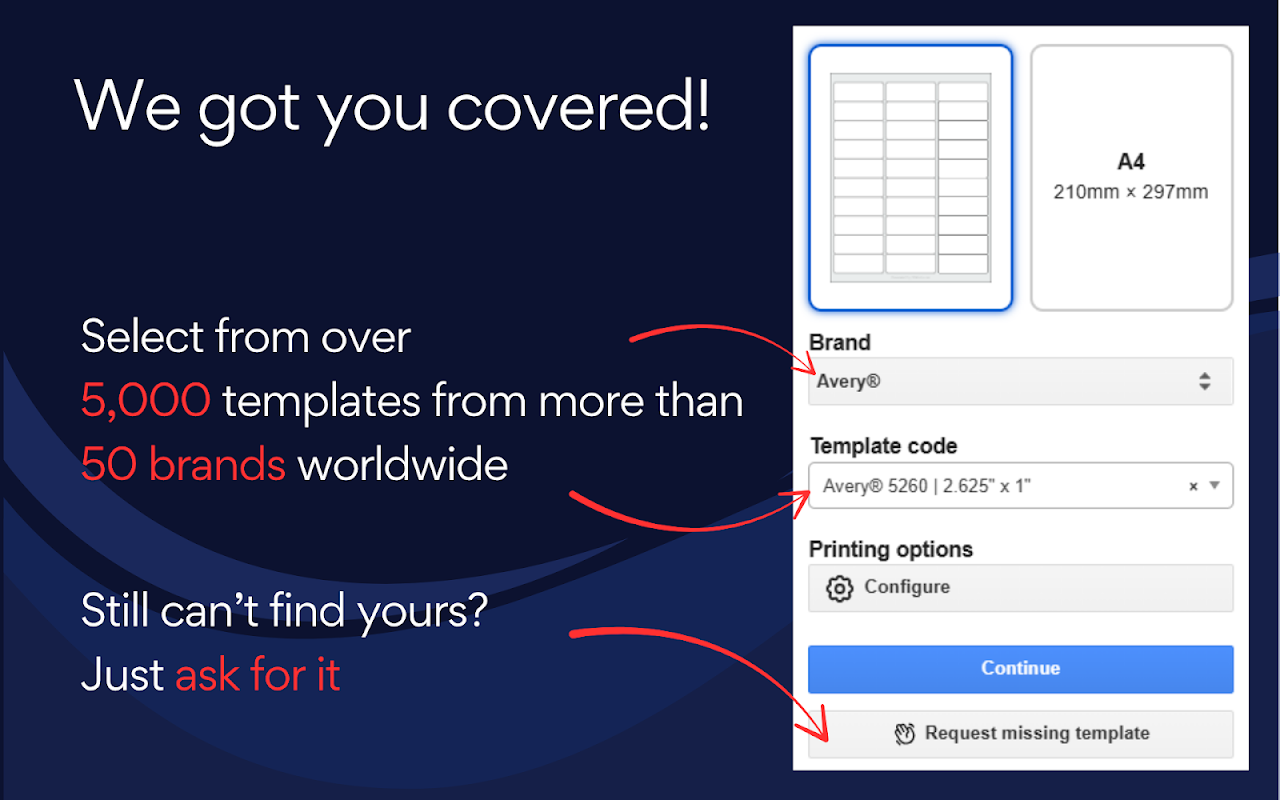




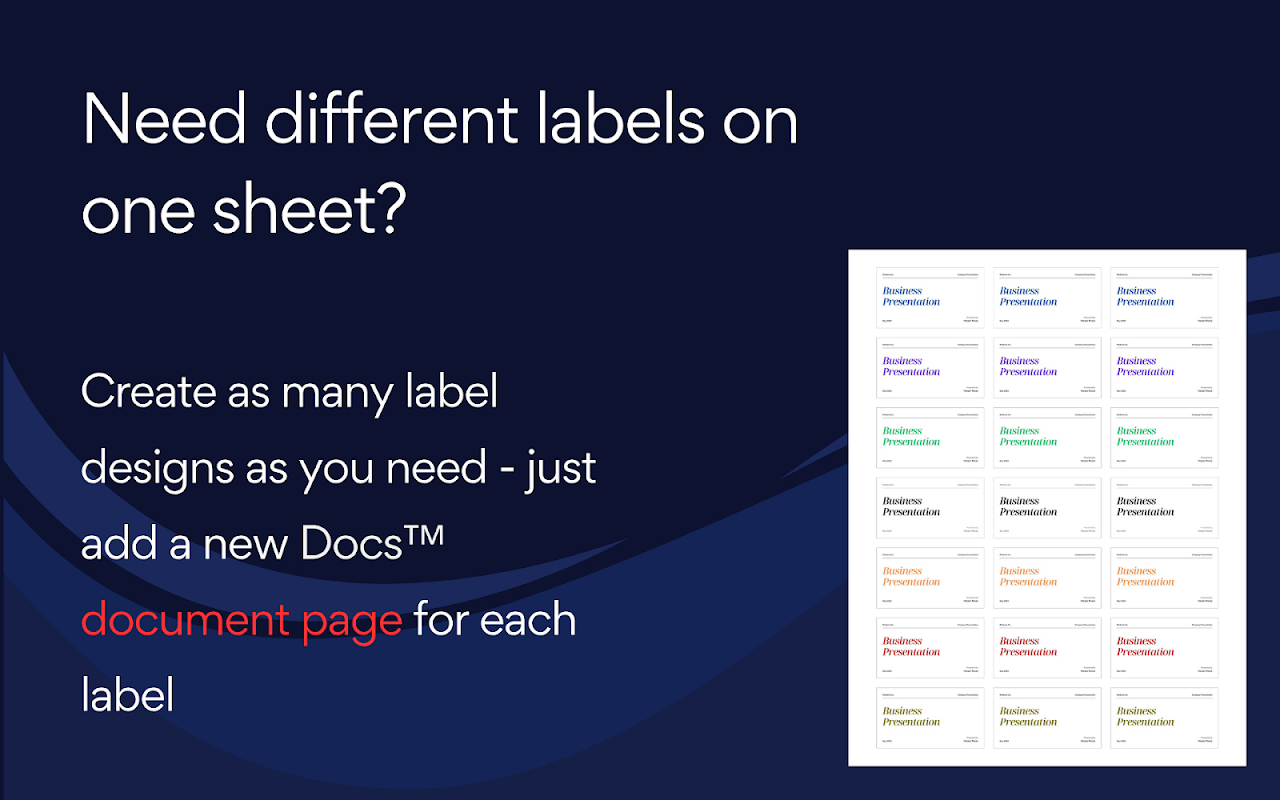

Ringkasan
Label Sheets is a Google Docs™ and Google Sheets™ extension that helps you design, mail merge, and print labels on inkjet and laser printers, supporting over 50 different label sheet brands - and growing - as well as custom label layout templates. It is built by Hlabels.com, which has developed an innovative way to generate A4 and Letter-sized label sheet printouts directly from where you design - eliminating the need for Word, PDF, and other traditional templates. After a remarkable successful debut on Canva, Adobe Express, and Google Chrome™, this extension brings the service to Google Docs™ and Google Sheets™ users. What makes this extension stand out: - It’s easier to use than traditional label printing tools Just design your label (or labels) on one or more Docs™ pages, tell us the brand and template code, and let the magic happen. No need to download or open templates, copy and paste into label slots, or mess with margins. This extension takes your content and automatically generates a ready-to-print PDF. - Supports over 5000 templates, from 50+ brands worldwide Whether your label sheets come from a big name like Avery® or a smaller local brand, we support them all. If yours isn’t available yet, just let us know - we’ll add it within about a week. - Custom label layouts? No problem. Want to print a label sheet with a layout of your own? Create custom-sized labels and layouts instantly. There are no limits - any size, any arrangement, fully supported. - Effortless mail merge Generate hundreds of labels automatically using data from a spreadsheet. Our mail merge is built to be simple - no code, no complex setup. While designing your labels in Docs™, just connect your Google Sheets™ file or upload an Excel file. You can also generate hundreds of labels directly from Sheets™, using data from any column. - Fix print misalignments easily Printers are troublemakers, they can feed the paper slightly off, causing labels to shift or leave white margins. Our built-in alignment settings let you adjust print position with precision - so your second try is always perfect. - Mix multiple designs on one sheet Need to print different designs on the same label sheet? You can - and it’s easy. Just add another page in your Google Docs™ document for each new label design, and we’ll handle the rest. If you have more designs than labels per sheet, we automatically generate a multi-page PDF printout. Privacy This extension is also different because, beyond the document or sheet you are working with, it does not access any of your Google files or personal data without your explicit, real-time consent. When you need us to import data from a private Google Sheets™ file, you’ll be asked to grant permission - otherwise, the extension won’t be able to access it. Pricing The use of this extension is free and unlimited. However, if you're a frequent user, a small footer with the text “Generated by Hlabels.com” will begin to appear at the bottom of your printouts. This helps keep the service accessible for personal use while encouraging business users to upgrade. If you’ve already subscribed to Hlabels.com through Canva, Adobe, Google Chrome™, or our website, your subscription also covers this extension. See pricing: https://hlabels.com/pricing Contact We strongly encourage you to contact us with any questions or concerns - no matter how small: https://hlabels.com/contact Disclaimer This service is not created, tested, or endorsed by any label sheet manufacturers. We use their template layouts solely to help you print your label designs effortlessly - this use does not imply any affiliation with or endorsement by them.
Informasi tambahan
sell
HargaTanpa biaya dengan fitur berbayar
code
Developer
email
Dukungan
lock
Kebijakan privasi
description
Persyaratan layanan
flag
LaporkanTandai sebagai tidak pantas
Telusuri
Hapus penelusuran
Tutup penelusuran
Aplikasi Google
Menu utama




