Lead Beagle 💙💛
Ultimate lead generation toolkit for Google Sheets. LinkedIn profiles bulk search, email finder, email validator, company URL finder. No LinkedIn account needed.
商店資訊更新日期:2023年7月1日
適用裝置:
3325+
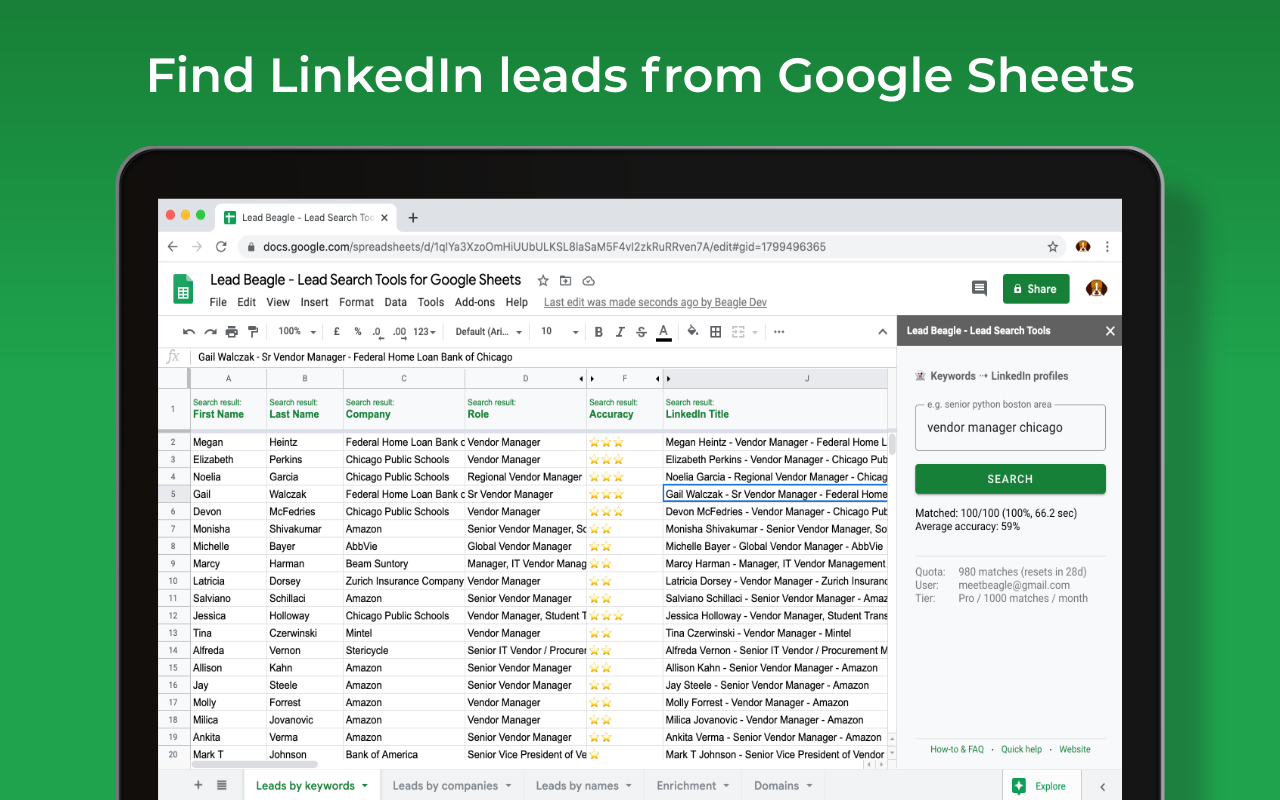




總覽
Search tools included: 👻 Keywords ‣ LinkedIn profiles: LinkedIn profile search by keywords 🏢 Companies ‣ LinkedIn profiles: search people on LinkedIn by company and position. 👩🏻💼 Names ‣ LinkedIn profiles: find people on LinkedIn by names. 🏢 Company ‣ Employees: find LinkedIn profiles of all company employees (beta). 🏢 Companies ‣ Websites: search company URL by company name. 📧 Names ‣ Emails: find emails by name, validate emails on the fly 💡Great alternative to: Phantombuster, LinkedIn Sales Navigator, LinkedHelper, Email Hunter, Snov.io, Lusha 📎 Complimentary to: Dux Soup, FindThatLead, Phantombuster, LinkedIn Sales Navigator, Expandi, WeConnect, MeetAlfred, Skylead What makes Lead Beagle different: ✅ Easy to use and reliable, even your grandma can do it. ✅ Anonymous by design. Search LinkedIn anonymously without logging in. You don't even need a LinkedIn account to search with Lead Beagle. Your LinkedIn account will never be blocked. ✅ Secure. Verified by Google, runs on Google infrastructure and doesn't require any additional registration or authentication. We don't ask you to share your spreadsheets or upload CSV files. ✅ Real time search. Results are always up to date. ℹ️ More information about Lead Beagle: https://beagle.dev/lead-beagle/ https://beagle.dev/faq/lead-beagle-faq/ 📑 Explainer articles about LinkedIn profile search: https://beagle.dev/how-to/how-to-search-linkedin-by-keywords/ https://beagle.dev/how-to/how-to-generate-more-leads-on-linkedin/ https://beagle.dev/how-to/how-to-improve-accuracy-of-your-linkedin-xray-search/ https://beagle.dev/how-to/how-to-search-people-on-linkedin/ Thank you for your interest to Lead Beagle! Made with 💙💛 in Ukraine
其他資訊
搜尋
清除搜尋內容
關閉搜尋
Google 應用程式
主選單


