LibreOffice OffiDocs
Create, edit & view Microsoft Word documents, Excel spreadsheets & Powerpoints.
Listing updated:January 13, 2024
Works with:
249K+
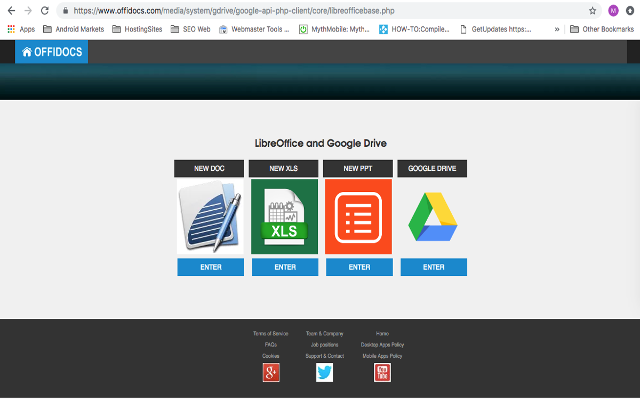


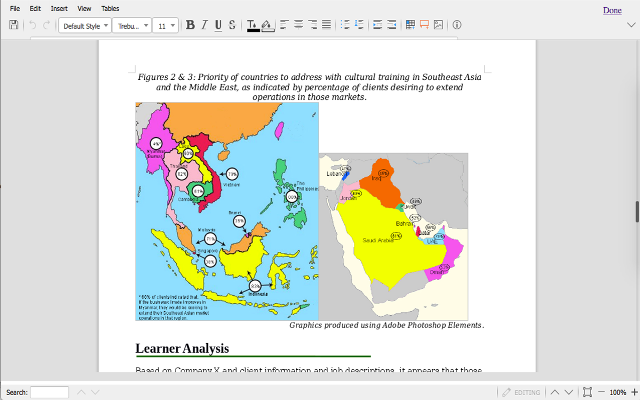
Overview
Create, edit and view any Microsoft Word document, Excel spreadsheet and Powerpoint slide. Its main features are: 1) It provides direct access to create a doc, xls or ppt document from scratch with this LibreOffice Editor. 2) It supports doc, xls, ppt, txt, rtf, csv or odf document, and it opens them directly using this LibreOffice Editor. Its architecture is split in three modules. A) LibreOffice Editor Online, which contains the following features: - Create, edit and view XLS spreadsheets written using OpenOffice Calc, LibreOffice Calc or Microsoft Excel. - Create, edit and view DOC documents written using OpenOffice Doc, LibreOffice Doc or Microsoft Word. - Create, edit and view PPT slides written using OpenOffice Impress, LibreOffice Impress or Microsoft Powerpoint. - Styles management. - Font sizes. - Font colours. - Background colours. - Search for texts. - Insert columns / rows / tables / images.. - Delete rows / columns. - Advanced find & replace / regular expressions / special characters. - Spreadsheet functions. - Slides preview. - Export to PDF. - Auto save files. - Open source code. B) LibreOffice Desktop API, which supports the formats detailed here https://wiki.openoffice.org/wiki/Documentation/OOo3_User_Guides/Getting_Started/File_formats. - LibreOffice ODF text document (.odt) - OpenOffice ODF text document (.odt) - Microsoft Word 6.0/95/97/2000/XP (.doc) - Microsoft Word 2007 XML (.docx) - Microsoft WinWord 5 (.doc) - LibreOffice ODF spreadsheet (.ods) - OpenOffice ODF spreadsheet (.ods) - Microsoft Excel 97/2000/XP (.xls) - Microsoft Excel 4.x–5.0/95 (.xls) - Microsoft Excel 2007 XML (.xlsx) - LibreOffice ODF spreadsheet (.odp) - OpenOffice ODF spreadsheet (.odp) - Microsoft PowerPoint 97/2000/XP (.ppt) - Microsoft PowerPoint 2007 (.pptx) - Rich Text Format (.rtf) - Text and CSV (.csv and .txt) 3) Google Drive integration module to modify any document, spreadsheet or presentation.
Additional information
sell
PricingFree of charge
code
Developer
Non-trader
email
Support
lock
Privacy policy
description
Terms of service
flag
ReportFlag as inappropriate
Search
Clear search
Close search
Google apps
Main menu


