LIMIT Everything: Form Limiter & Choice Eliminator
Form Limiter & Eliminator: 1. Limit form & questions by number of responses 2. Choice limit via cell 3. Start/stop form by date/time 4. For Google Forms™ 5. Free basic features 6. Lite FormLimiter UI
Fiche mise à jour le :26 novembre 2024
Compatible avec :
3 M+



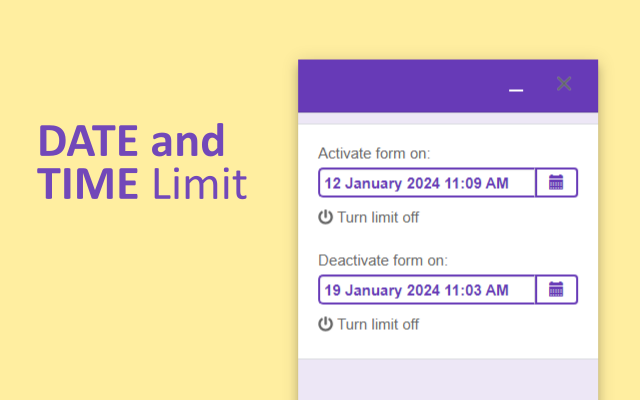






Présentation
➤ ➤ ➤ FEATURES Form Limiter ➤ ➤ ➤ 1) Limit form by number of responses Example: set a form limit of 8 and the addon will deactivate the form after 8 responses 2) Limit form based on sheet cell Use the rules “equals to (=)”, “contains”, “is greater than”, and “contains RegEx” to shut off form and limit responses 3) Limit form on specific start or end date Start accepting responses after a specific date/time ; and/or stop form accepting responses after a specific date/time 4) Email notifications Receive notifications when the response limit is reached ➤ ➤ ➤ USE CASES Form Limiter ➤ ➤ ➤ 1) Limit form responses by number limit You might want to limit the number of purchases or reservations via your Google Form. ➤ ➤ ➤ FEATURES Choice Eliminator ➤ ➤ ➤ 1) Limit choices by generic number limit As an example: this choice eliminator addon can be used to eliminate each choice after 1 response. 2) Limit choices by individual number limit With the help of this choice removal addon you can set individual limits for each of your options. 3) Restore options Restore choices and start your survey again. Each form question can be individually restored after all options have been removed by the choice elimination process. 4) Final displayed choice After all options have been eliminated by the option limiter, inform your participants with custom messages. 5) Email notifications In addition the choice limiter addon offers a functionality to receive notifications after the remove choices process for a question has been finished. ➤ ➤ ➤ USE CASES Choice Eliminator ➤ ➤ ➤ You want to organise a consultation-hour for your students. In this case you could use a dropdown or a multiple choice question and so offer different time slots for them. You can then use our addon to eliminate options. You can decide between 1) a generic limit: in this case each timeslot will be limited by the same number of responses. E.g. if you choose the limit 3, the addon will eliminate option by option after each one has reached its limit. In addition, you can choose option 2) an individual limit for your appointment slots. In this case the addon will remove choice by choice as soon as the individual limit has been reached. — Another use case could be that you want to sell your products via a Google Form. Also for this situation you can use our choice eliminator addon to eliminate choice by choice. Most probably in this case you would want to set an individual option limit for each of your products. You could set a choice limit of 5 for your product A, and for your product B you could set a choice limit of 7. — Other popular use cases are meetups where you need a limiting response count: event registration, survey, workshop etc. So situations in which you want to offer limited slots and those slots should be updated in real time. Our addon will remove choice options reliably as soon as the response limit is reached. ➤ ➤ ➤ SHORT DESCRIPTION Form Limiter ➤ ➤ ➤ Activate or deactivate your Google Forms based on a variety of rules. ➤ ➤ ➤ SHORT DESCRIPTION Choice Eliminator ➤ ➤ ➤ Use this addon to remove options from dropdown questions, multiple choice questions or checkbox questions. This addon will avoid doubling up your time slots. You can set individual limits for each timeslot or the same limit for each option. The choices removal addon from us is one of the first Choice Eliminator for Google Forms addons in the Google Workspace Marketplace. ➤ ➤ ➤ HAPPY CUSTOMERS ➤ ➤ ➤ Many teachers have thanked us for helping them to limit their surveys and events. There are also more exotic occupation groups using our addon: one ranger has used it to organise forest expeditions for kids, one baker has used it to limit his special bread sale, the application possibilities are endless! ➤ ➤ ➤ ISSUES ➤ ➤ ➤ 1) Only the "Help" menu item does show up This issue can not be fixed by us. Just reload the page, then all menu items will show up. 2) The error message "drive.google.com refuses to connect" shows up within the sidebar This issue can also not be fixed by us. The cause for this error message is that multiple users are logged in within the browser. Solution 1: Just log out with all users, except the one which should be used to work with the addon. Solution 2: Use a different browser or the incognito mode. 2) The sidebar is completely blank Again, the cause for this error is outside the addon. The cause for this error message is that multiple users are logged in within the browser. Solution 1: Just log out with all users, except the one which should be used to work with the addon. Solution 2: Use a different browser or the incognito mode. 3) In addition we recommend using dropdown questions instead of multiple-choice questions. The values / choice options of multiple-choice questions are not updated in real time by Google Forms, thus the addon might fail to eliminate options accurately. ➤ ➤ ➤ SUPPORT ➤ ➤ ➤ Our website offers a FAQ section, with answered questions related to our stop responses addon from other users. In addition you will find a contact form, to get in touch with us. We are grateful for any feedback and feature requests :) ➤ ➤ ➤ CHANGES ➤ ➤ ➤ - Fix limit response button jQuery issue - Form deactivation did not work for shared forms, fix via onSubmit trigger - CSS update for deactivate form notification input field - Add functionality form start and form stop by date/time - Fix addon shuts off form too late, caused by wrong timezone conversion - Fix: Removes choice options too early - CSS adjustment response count overflow
Informations supplémentaires
sell
TarifsEssai sans frais
code
Développeur
Non-professionnel
email
Assistance
lock
Règles de confidentialité
description
Conditions d'utilisation
flag
SignalerSignaler comme inappropriée
Recherche
Effacer la recherche
Fermer le champ de recherche
Applications Google
Menu principal




