List Finders
List Finders simplifies Gmail™ email extraction to Google Sheets™. Select specific folders, set date ranges, and name the destination sheet for organized data extraction.
Listingan diperbarui:23 April 2025
Berfungsi dengan:
66
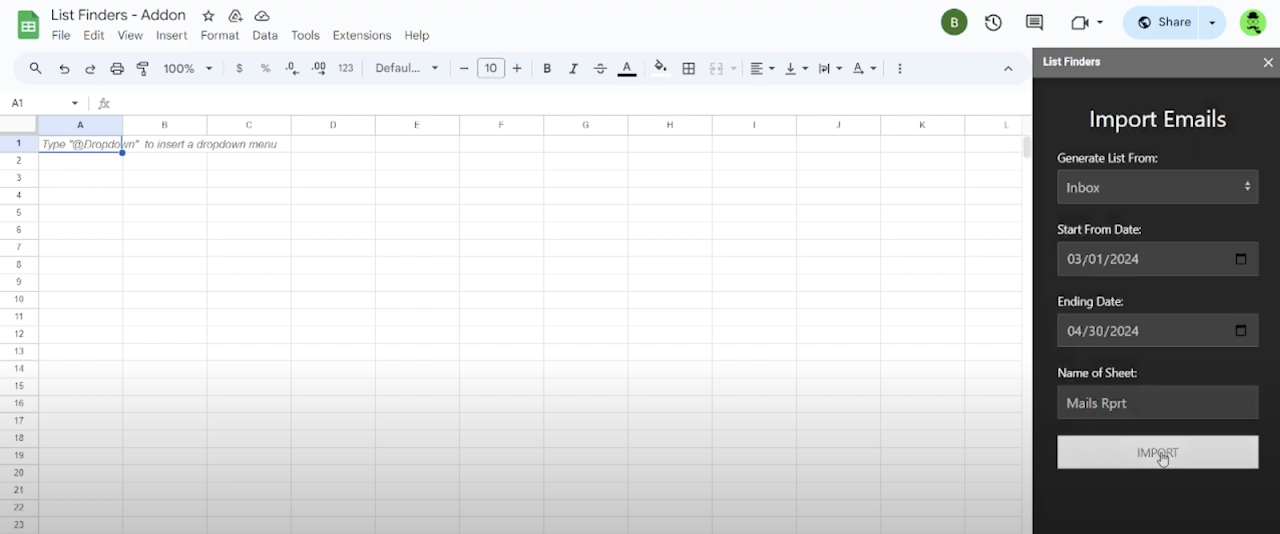
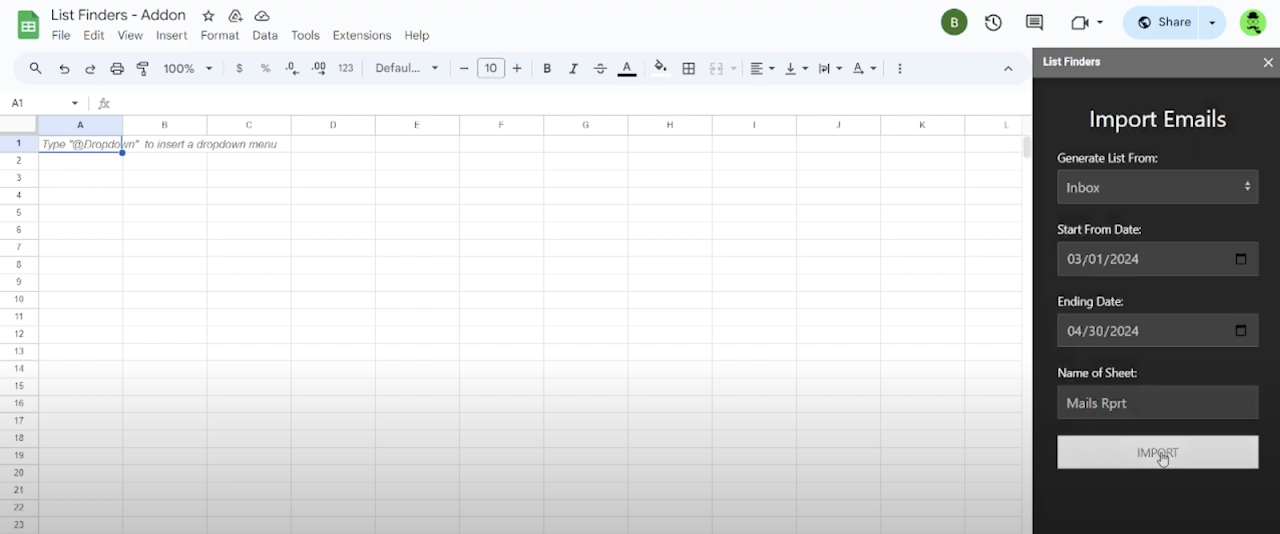
Ringkasan
List Finders is a powerful Google Workspace™ Add-On designed to streamline your email data extraction directly into Google Sheets™. With this intuitive tool, you can effortlessly specify the criteria for email extraction and have the data neatly organized in a Google Sheets™ document for easy analysis, reporting, and/or list building. Features: Custom Folder Selection: Choose the inbox, sent folder, or any specific label from which you want to extract emails. Date Range Filtering: Define the start and end dates to narrow down the emails you wish to extract, ensuring you get only the relevant data. Sheet Naming Flexibility: Specify the name of the Google Sheet™ where the extracted email data will be stored, allowing for better organization and easy access. User-Friendly Interface: Simple and intuitive interface to set your extraction criteria with just a few clicks. Automated Data Organization: Automatically organizes extracted email data into a structured format in Google Sheets™, making it ready for analysis and reporting. Benefits: Save Time: Eliminate the manual process of copying and pasting email content into spreadsheets. Enhance Productivity: Quickly access and analyze email data for better decision-making. Organize Efficiently: Keep your email data well-organized and easily accessible within Google Sheets™. How to Use: Install the Add-On: Add List Finders to your Google Workspace™. Open the Add-On: Launch List Finders from within Google Sheets™. Set Your Criteria: Choose the folder (Inbox, Sent, Label), define the date range, and specify the name of the Google Sheet™. Extract Emails: Click the Import button to start the process. List Finders will pull the relevant emails and organize them into your specified Google Sheet™. Transform the way you handle email data with List Finders, making your workflow more efficient and your data more accessible. Google Sheets™ is a trademark of Google LLC. Gmail™ is a trademark of Google LLC. Google Workspace™ is a trademark of Google LLC.
Informasi tambahan
sell
HargaTanpa biaya dengan fitur berbayar
code
Developer
Non-pedagang
email
Dukungan
lock
Kebijakan privasi
description
Persyaratan layanan
flag
LaporkanTandai sebagai tidak pantas
Telusuri
Hapus penelusuran
Tutup penelusuran
Aplikasi Google
Menu utama



