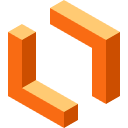Lucidchart
Collaborate on diagrams, such as flowcharts, wireframes, ERDs, and more.
Listing updated:June 7, 2024
Independent security verification
Works with:




48M+





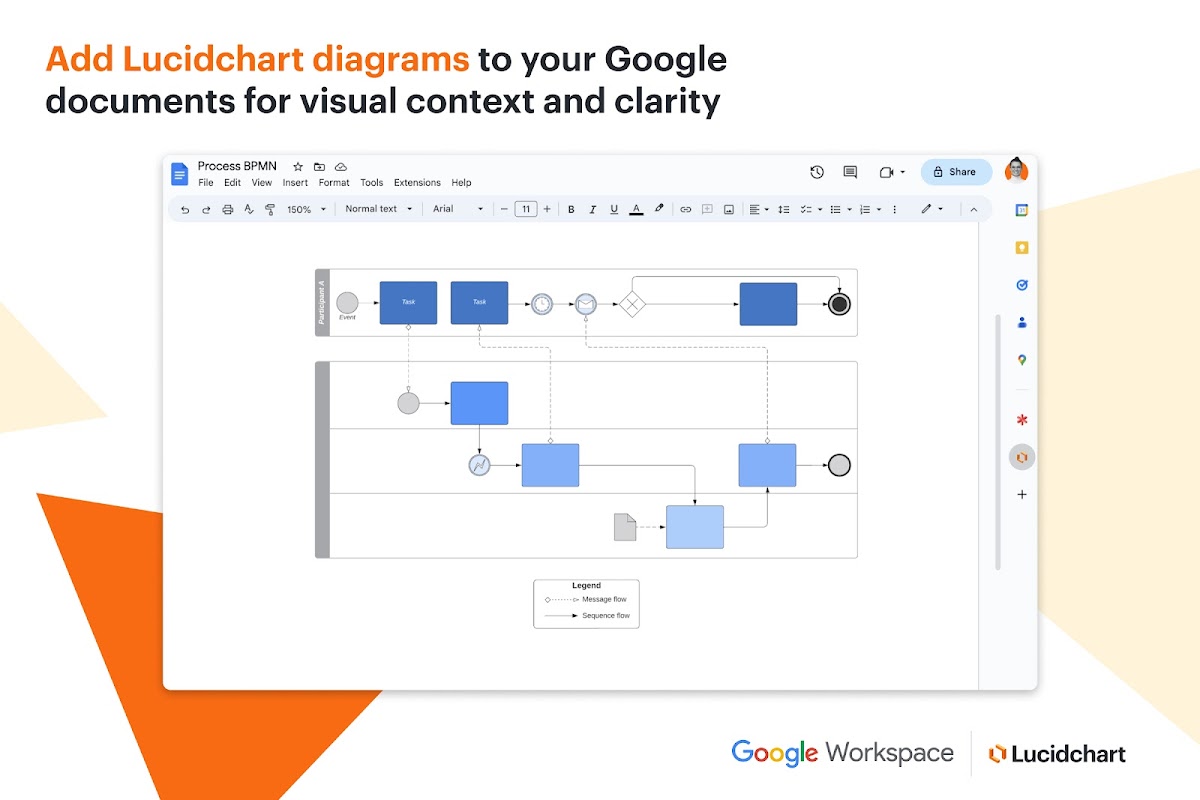
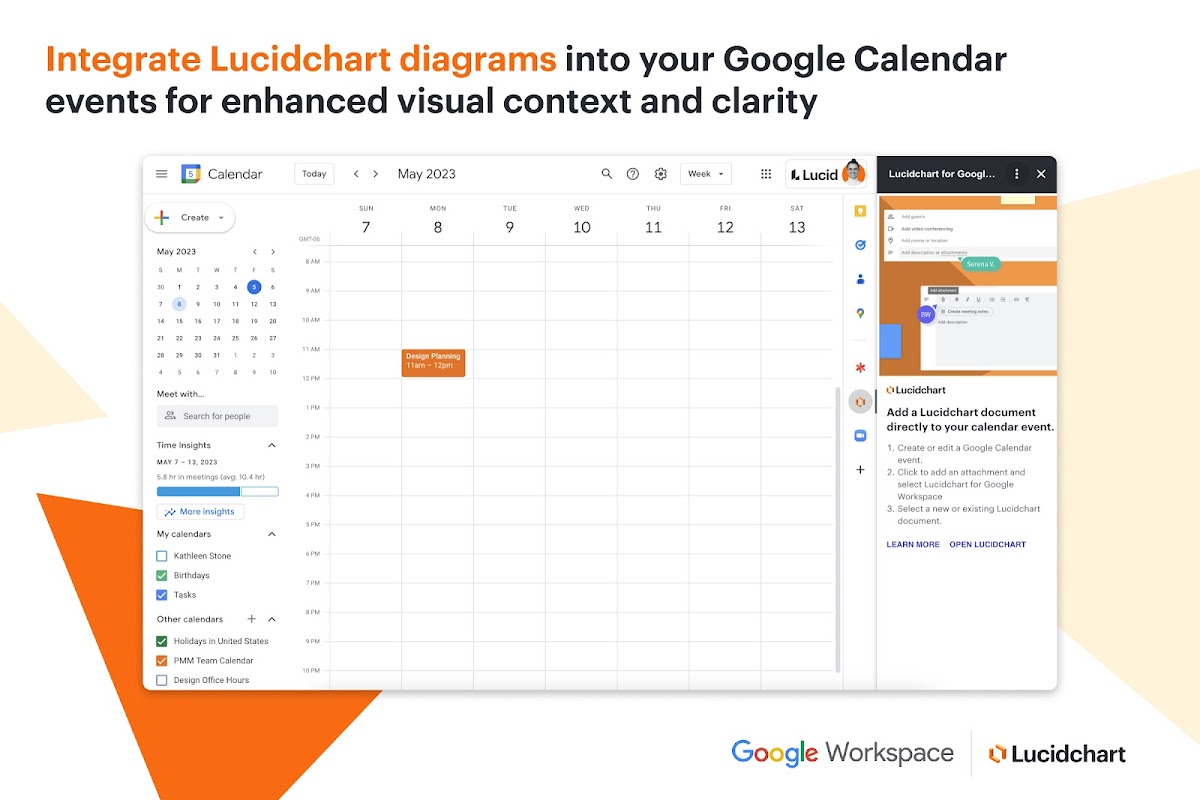
Overview
Overview: Lucid offers the only visual collaboration suite that helps teams see and build the future from idea to reality. Lucidchart is the intelligent diagramming application that empowers teams to clarify complexity, align their insights, and build the future—faster. Since it’s cloud-based, you can work from anywhere, at any time, on any device or browser. This makes it easy to collaborate and align with teammates as you visualize complex ideas and bring those ideas to life. On average, Lucidchart helps teams innovate 38% faster and eliminate 2.5 meetings per week. Create flowcharts, UMLs, ERDs, BPMN, wireframes, mockups, network diagrams, org charts, and more. Lucidchart offers enterprise-grade security through AWS, SSO and SAML integrations, and domain lockdown to ensure your data remains safe and secure. Teams of all kinds use Lucidchart to understand the people, processes, and systems that drive their businesses, from creating automated org charts with data overlay to making sense of CRM data in order to identify sales targets to visualizing network infrastructure. Top businesses use Lucid Software’s products all around the world, including customers such as Google, GE, NBC Universal and T-Mobile. Collaborate in real time Lucidchart was built for collaboration—you and your colleagues can edit the same document simultaneously, and through in-editor chat and commenting features, you can gather instant feedback quickly. Key features include: version control, revision history, customizable shape libraries for every scenario and an extensive template library. Lucidchart diagrams can be easily exported into shareable files, turned into presentations, embedded in external platforms or published to a unique URL to meet all of your sharing needs. Save time with automation Generate org charts from spreadsheet data, and visualize databases and UML sequence markup automatically. In Lucidchart, you spend less time diagramming and more time visualizing solutions. Diagram anywhere you work Improve collaboration as you integrate Lucidchart with your favorite apps, or diagram on the go with our mobile apps. With Visio, Gliffy, and draw.io mass import, you can easily make the switch. Set your team up for success by maximizing your collaboration and productivity with Lucidchart. Additional features include: Integrations with Confluence, Jira, G Suite, MS Office, Slack, and more Data linking and automation features Intuitive drag-and-drop functionality Links and layers for interactive diagrams Import for Visio, Gliffy, draw.io, and OmniGraffle files Monitor processes, systems, and goals through data linking and conditional formatting Since the company’s founding, it has received numerous awards for its products, business and workplace culture. For more information, visit lucidchart.com.
Additional information
sell
PricingFree of charge with paid features
code
Developer
email
Support
lock
Privacy policy
description
Terms of service
flag
ReportFlag as inappropriate
Search
Clear search
Close search
Google apps
Main menu