Lumio
Transform static lesson delivery with game-based activities, formative assessments, and student collaboration.
商店資訊更新日期:2024年5月7日
適用裝置:
4645萬+
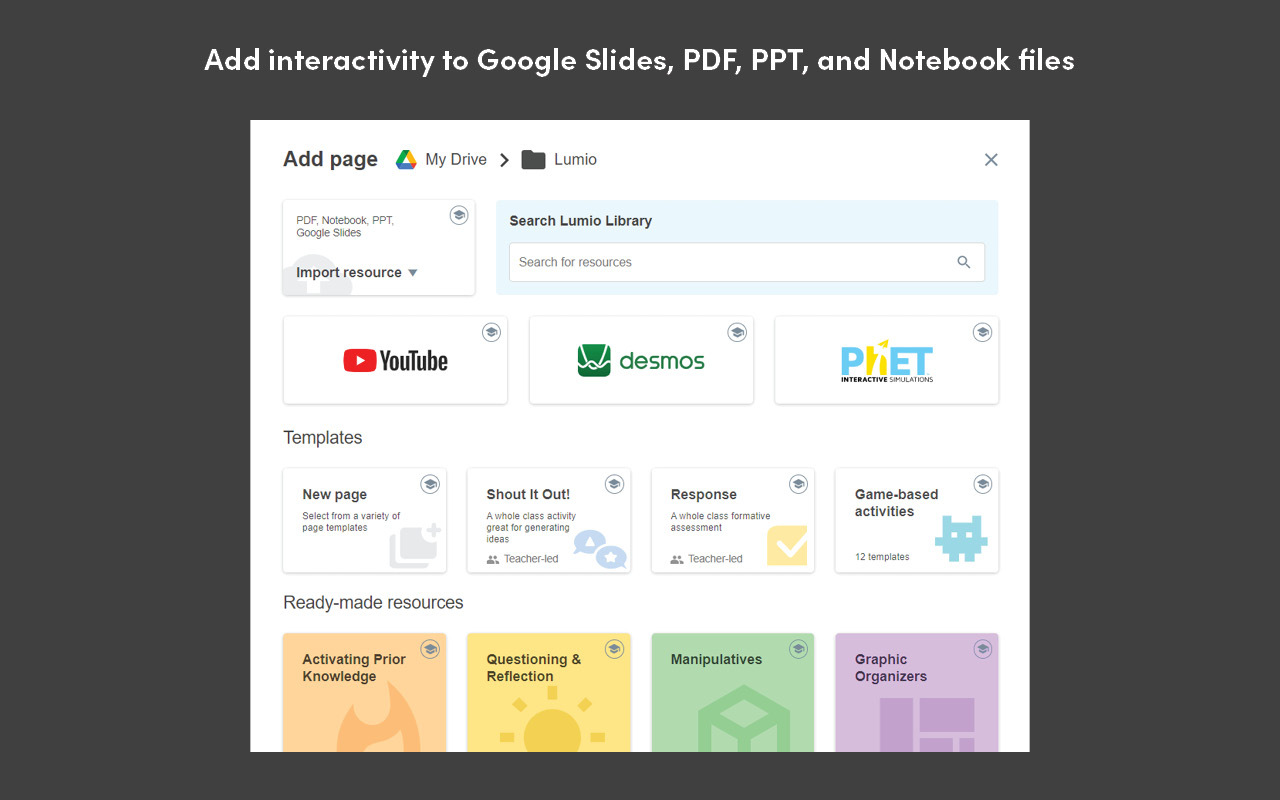


總覽
Lumio is a tool that transforms static lesson delivery with game-based activities, formative assessments, and student collaboration to enhance learning experiences on any device. Access your lessons anywhere Teachers can easily access the lessons from anywhere and deliver lessons using any device, including Chromebooks and iPads. Promote active learning Teachers have the option to share a copy of activities, assessments and lessons with each student device. This enables students to complete tasks at their own pace and learn together. Use your Notebook Lessons Easily open, deliver and save SMART Notebook lessons. Lumio works with existing Notebook lessons, plus free lesson content in SMART Exchange. Collaborative workspaces Teachers can add an inspiring canvas to their lessons for students to contribute and co-create together from their devices. Incorporate student devices Lessons incorporating phones, tablets and PCs are changing the way students learn by connecting student devices and content. Minimize downtime It’s easy for teachers to switch activities on the fly, so students don’t lose focus during lesson transitions. Encourage class participation Now teachers can add instant Whole-class Whiteboard and Shout It Out! activities from Lumio to engage students while delivering a lesson. Gauge student understanding Teachers can create and deliver activities and assessments and get instant results that guide instruction. Integrate Google Slides, PowerPoint®, and PDF files into your lessons Teachers can import existing Google Slides, PowerPoint and, PDF content and enhance it by adding collaborative activities, formative assessments and other resources.
其他資訊
搜尋
清除搜尋內容
關閉搜尋
Google 應用程式
主選單


