Magic Digital Badges
Create Digital Badges using images stored in your Google Drive that can be assigned to students.
商店資訊更新日期:2024年2月10日
適用裝置:
3037萬+


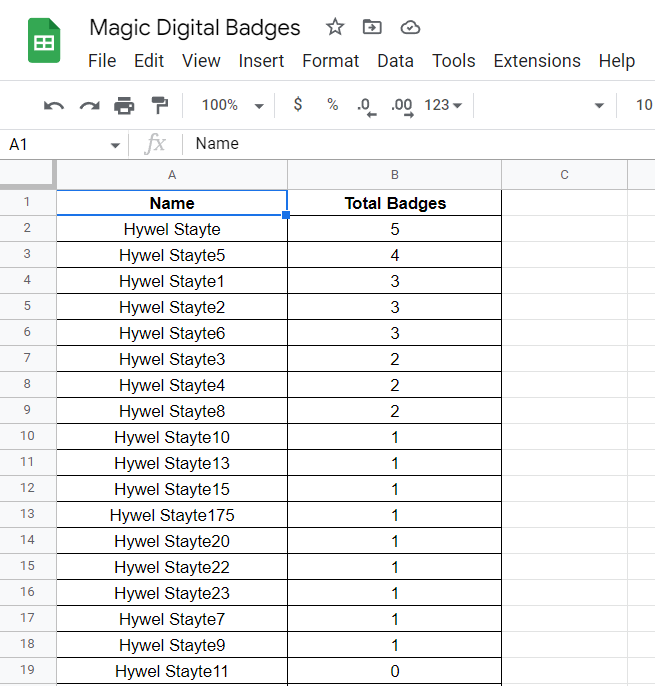
總覽
Welcome to Digital Badges! Create Digital Badges using images stored in your Google Drive that can be assigned to students. You can manage which students have been awarded Digital Badges and the Add-On will copy the relevant images to the correct student Google Drive folder. You must first create your own set of Digital Badges which you would like to award to students and upload these to your Google Drive. Once you have done this you can setup your Google Sheet to award your Badges to the selected student. Digital Badges will automatically create and share a Google Drive folder with the students that will be owned by you. These folders are where copies of the electronic Digital Badges will be placed for the relevant student. Students can then access their personal Digital Badges folder to see which badges have been awarded through Google Drive or their folder could be embedded into their own Google Sites/Digital Portfolio for easy viewing. (Top Tip - if using Google Sites then set the viewing mode to ‘Grid’ as this will display the images better) **Updates** You now have the option to notify students that they have been awarded a digital badge via email when you assign the badges to them! You can now assign a points value to each badge and have an automatic leader board created. **Paid Features** Magic Digital Badges has now become a subscription service for all of the features available. The free version (Basic) still exists and should solve many users' needs however the Basic version is limited by the number of students. Please note that using the basic free version of Magic Digital Badges limits the user to a maximum of 20 students and 5 badges. Annual Subscription Chargers £5.99 per year single user (Unlimited Students & Badges) £59.99 per year domain* wide subscription (Unlimited Users, Students & Badges) * Domain subscriptions cannot be for ‘gmail.com’ accounts but where you have a paid Google Domain and you would like all users to have Full accounts.
其他資訊
搜尋
清除搜尋內容
關閉搜尋
Google 應用程式
主選單



