Magic Exercise Book
You can use this add-on to add the contents of a Google Docs™/Google Slides™ to the end of all the Docs/Slides in a Google Classroom™ Assignment
Listingan diperbarui:24 Maret 2025
Berfungsi dengan:

18 rb+

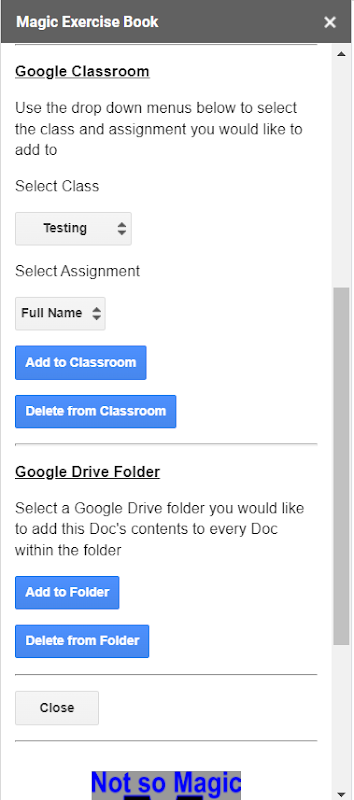

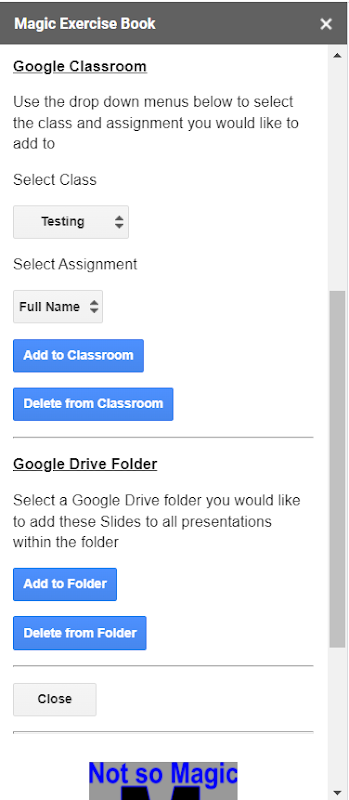
Ringkasan
Welcome to Magic Exercise Book! This add-on has been specifically designed to use in conjunction with Google Classroom™. If you have a Google Classroom™ Assignment with a Google Docs™/Google Slides™ then you can use Magic Exercise Book to add additional worksheets/slides at a later date/time. Magic Exercise Book works from within Google Docs™/Google Slides™ to allow you to copy the current Google Docs™/Google Slides™ you are working on to the bottom of every students Google Docs™/Google Slides™ within a Google Classroom™ Assignment. Essentially you are able to add additional work as you go without having to open each students work and manually copy it across. **Please Note** Images that are inside tables in Google Docs™ will only copy across if they have been inserted using the ‘Insert-Drawing’ option
Informasi tambahan
sell
HargaTanpa biaya
code
Developer
email
Dukungan
lock
Kebijakan privasi
description
Persyaratan layanan
flag
LaporkanTandai sebagai tidak pantas
Telusuri
Hapus penelusuran
Tutup penelusuran
Aplikasi Google
Menu utama




