Magicdog: One-click imports
Effortlessly connect your data to Google Sheets™ with one click. No code or formulas required!
बनाने वाली कंपनी:
लिस्टिंग को पिछली बार अपडेट किया गया:24 सितंबर 2023
इनके साथ काम करता है:
कोई समीक्षा नहीं है
117



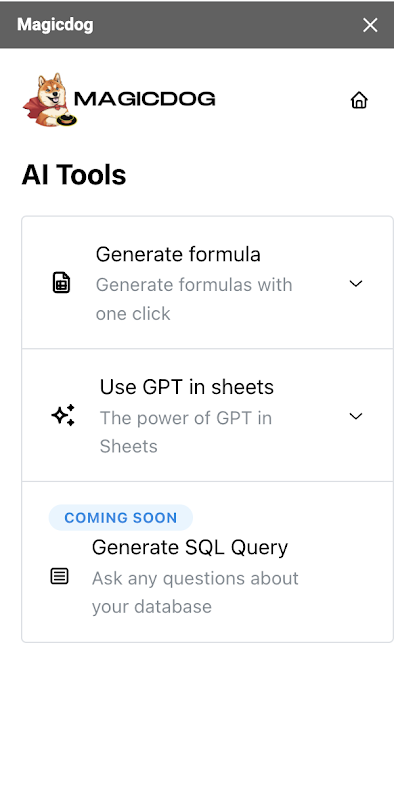
अवलोकन
Magicdog is a versatile, no-code solution that revolutionizes how you work with Google Sheets™ by connecting them to various company systems, automating data imports, and leveraging the power of AI to streamline your work. With easy integrations to popular platforms like Quickbooks, Salesforce, MySQL, and Postgres databases, Magicdog ensures seamless data synchronization for building custom reports, dashboards, and analyses. Key Features: ► Seamless Integrations Effortlessly connect your Quickbooks, Salesforce accounts, or MySQL and Postgres databases (and a lot more options coming soon) with a single click. Import data from multiple sources, keep it updated, and build the reports you need without hassle. ► Automation Save hours every week with fully automated updates to your sheets, eliminating the need for manual copy-pasting or complex importrange. Keep your data up-to-date and accurate with scheduled refreshes. ► AI Tools Harness the power of AI to generate formulas, extract data from text, query databases, and accomplish more within Google Sheets™. Utilize ChatGPT for generating text summaries, descriptions, and other content. ► Security Magicdog prioritizes data security, ensuring that your sensitive information remains safe. We never store your data, providing you with peace of mind. Use Magicdog for various use cases, including: * Financial Reporting: Automatically sync your Quickbooks data with Google Sheets™ to create real-time financial reports, such as profit and loss statements, balance sheets, and cash flow forecasts. Analyze and visualize your financial data to make informed business decisions. * Expense Tracking: Keep track of all your business expenses in one place by importing Quickbooks data into Google Sheets™. Categorize and analyze expenses, identify trends, and find opportunities for cost reduction. * Sales and Revenue Analysis: Combine Salesforce sales data with other sources, such as marketing tools, in Google Sheets™ to analyze sales performance, identify patterns, and optimize sales strategies for increased revenue. Google Sheets™ is a trademark of Google LLC
अतिरिक्त जानकारी
sell
कीमतइस ऑफ़र में कुछ सुविधाएं बिना किसी शुल्क के उपलब्ध हैं, जबकि कुछ सुविधाओं के लिए पैसे चुकाने होंगे
code
डेवलपर
email
सहायता
lock
निजता नीति
description
सेवा की शर्तें
flag
शिकायत करेंआपत्तिजनक ऐप्लिकेशन की शिकायत करें
खोजें
खोज हटाएं
खोज बंद करें
Google ऐप
मुख्य मेन्यू


