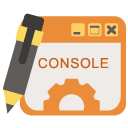Master Console
Complements the functionality of the Google Workspace Admin Console.
Listing updated:March 23, 2023
299K+
Overview
Improve your Workspace management efficiency with Master Console. Master Console adds some administrators' daily maintenance functions in Workspace to help you manage more easily. Save your time in operating the Admin Console and avoid tedious repetitive work, such as you can use Google Sheet to maintain contacts and then update to Workspace. Delete email Whether it is a letter sent by a internal employee mistake or an external spam email, it can be deleted immediately to protect the company's privacy and security. License balance alerting Reserve enough licenses upfront that user account can be assigned when new employees on-board. Users HR can use Google Sheet to maintain account information and update to Workspace's User Profile. Directory (Global Contacts) Management team can use Google Sheet to maintain shared contact information and update to Workspace Directory. Contacts (Personal Contacts) Management team can use Google Sheet to maintain contact groups and push to employees' personal contacts. The following languages are supported: - English (US) - Traditional Chinese Want to find out more? Visit https://www.hkmci.com or call us on +852 3589 6700
Additional information
sell
PricingFree of charge
code
Developer
Non-trader
email
Support
lock
Privacy policy
description
Terms of service
flag
ReportFlag as inappropriate
Search
Clear search
Close search
Google apps
Main menu