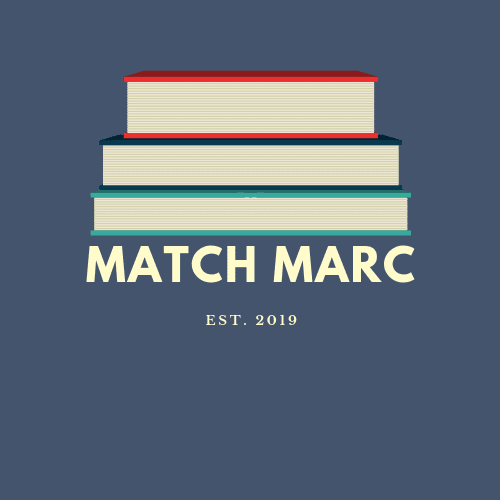MatchMARC
MatchMARC is a Google Apps Script published as a Google Sheets Addon.
It is a tool that automates MARC record searches. It uses OCLC's WorldCat Search API. You can configure the search to return your 'best' match directly within your Google Sheet.
Listing updated:April 22, 2024
Works with:
1K+
Overview
This add-on allows you to automate searching for the 'best' MARC record using OCLC'S API. The starting point is a spreadsheet that contains a list of ISBNs or LCCNs. You can configure the match criteria (e.g. records we hold, 042=pcc, 040=dlc) and the MARC fields you would like written to the spreadsheet when a match is found. If a match is not found using your criteria it will use the record with the most holdings. You will need your OCLC API key. After you have installed the add-on and entered the OCLC API key you can generate a sample configuration tab and a tab that contains a test searches. Select the tabs in the two drop-down boxes and click the 'Start Search' button to launch the search. If you would like a MARC file containing the records matched, enter your email address. When the script finishes running it will email you the file. (This is optional) If you want the search to start at a specific row you can enter a row number. v10
Additional information
sell
PricingNot available
code
Developer
Non-trader
email
SupportNot available
lock
Privacy policy
description
Terms of service
flag
ReportFlag as inappropriate
Search
Clear search
Close search
Google apps
Main menu