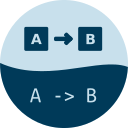Mermaid - Diagramming and charting tool
Write text, get a diagram. Update the text to update the diagram. Ideal for technical documentation. Generate any of the 20+ Mermaid.JS diagram types . Use mermaid.live for bigger diagrams.
Listingan diperbarui:12 November 2025
Berfungsi dengan:

234 rb+





Ringkasan
Write text, get a flow chart, a sequence diagram, a pie chart... The chart is inserted in your document or slide, and you can edit its text again afterward. TIPS : - Use mermaid.live for bigger diagrams. This addon is made to maintain many small diagrams, not to generate giant ones. - Don't try to add icons, they won't work - if your graph is very big use https://mermaid.live instead - Keep the graph positioned in-line in your document, otherwise you won't be able to edit - If you are logged in with multiple google accounts, this will only work with the "main" one - all the mermaid charts should be supported, I update mermaid to the latest version from time to time - if this app has any issue, your work isn't lost. Do a right click / "alt text" on a chart to see the mermaid source code, then edit your graph in https://mermaid.live - people without the add-on see the graphs, but cannot change their content. - This uses mermaid 11.12.1 for rendering : https://mermaid.js.org - there's a similar addon called "PlantUML Gizmo" that works in slide too, but uses a different rendering system and syntax, give it a try This is ideal for technical documentation, where having up to dates graphs is more important than having pretty graphs. Only editing a few words here and there is very easy with this add-on. Please keep in mind that this add-on is provided for free, I'm not making any money with it. Feel free to leave a review for this add-on so that more people get to use it. Reviews really motivate me to improve the add-on. The graphs are generated client side on your machine. The mermaid code and generated images are only seen by Google Docs and you, i don't even have access myself. There is no telemetry in this add-on. The code is open source and can be read on Github.
Informasi tambahan
sell
HargaTanpa biaya
code
Developer
Non-pedagang
email
Dukungan
lock
Kebijakan privasi
description
Persyaratan layanan
flag
LaporkanTandai sebagai tidak pantas
Telusuri
Hapus penelusuran
Tutup penelusuran
Aplikasi Google
Menu utama