Miro
Miro is the online workspace for innovation — together.
Listing updated:November 7, 2024
Works with:



7M+
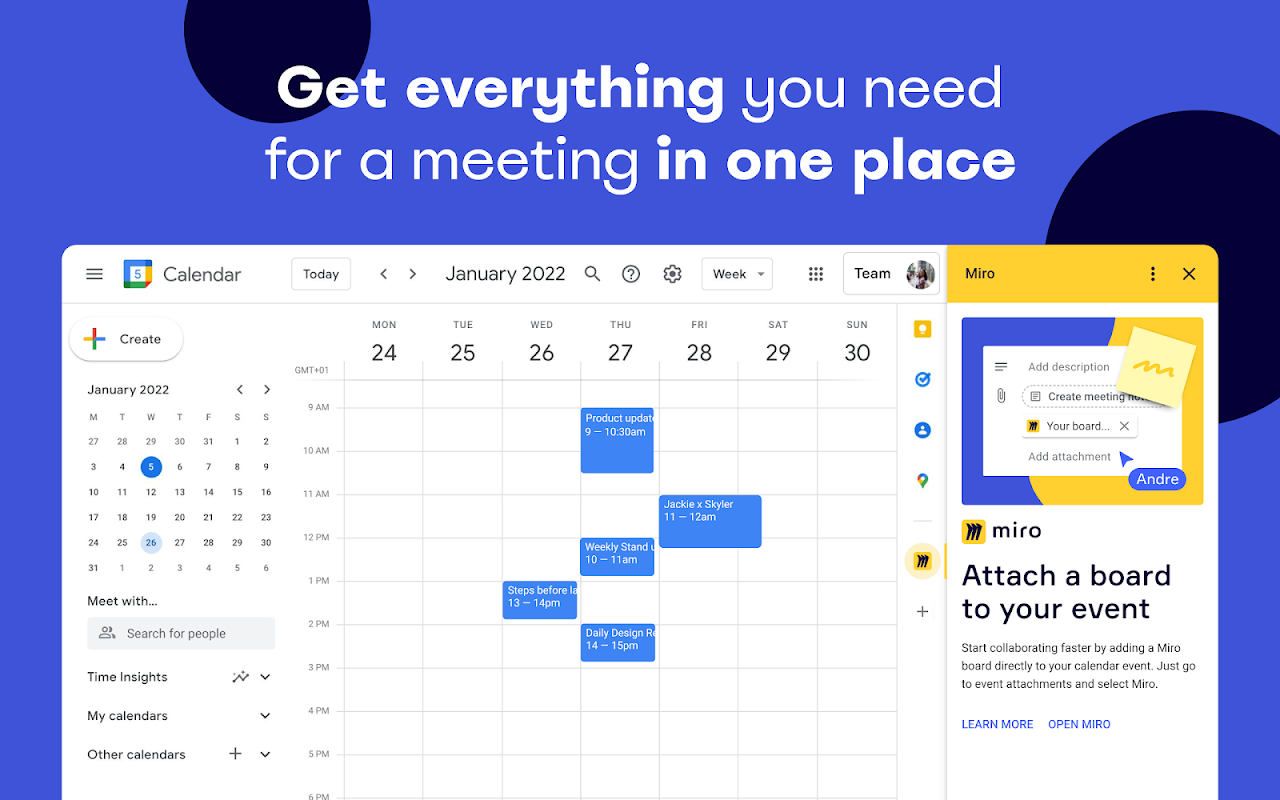

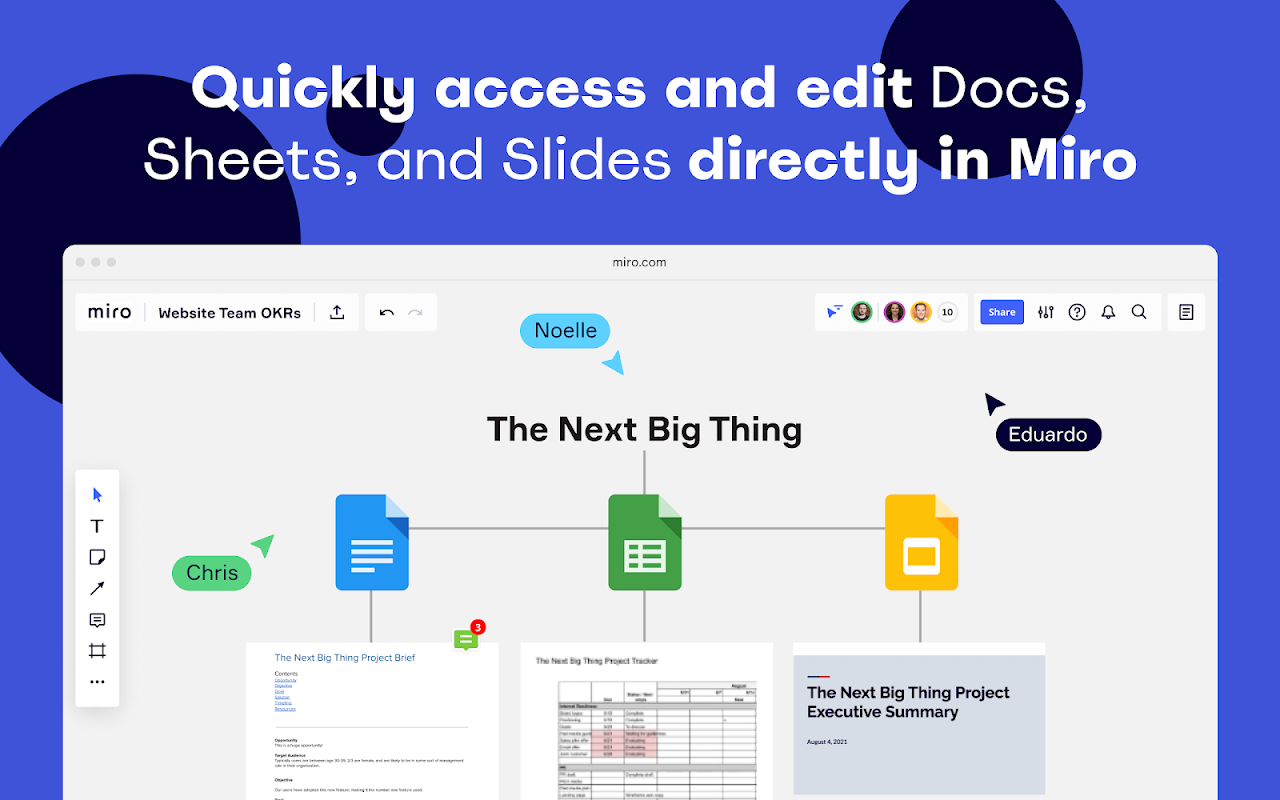

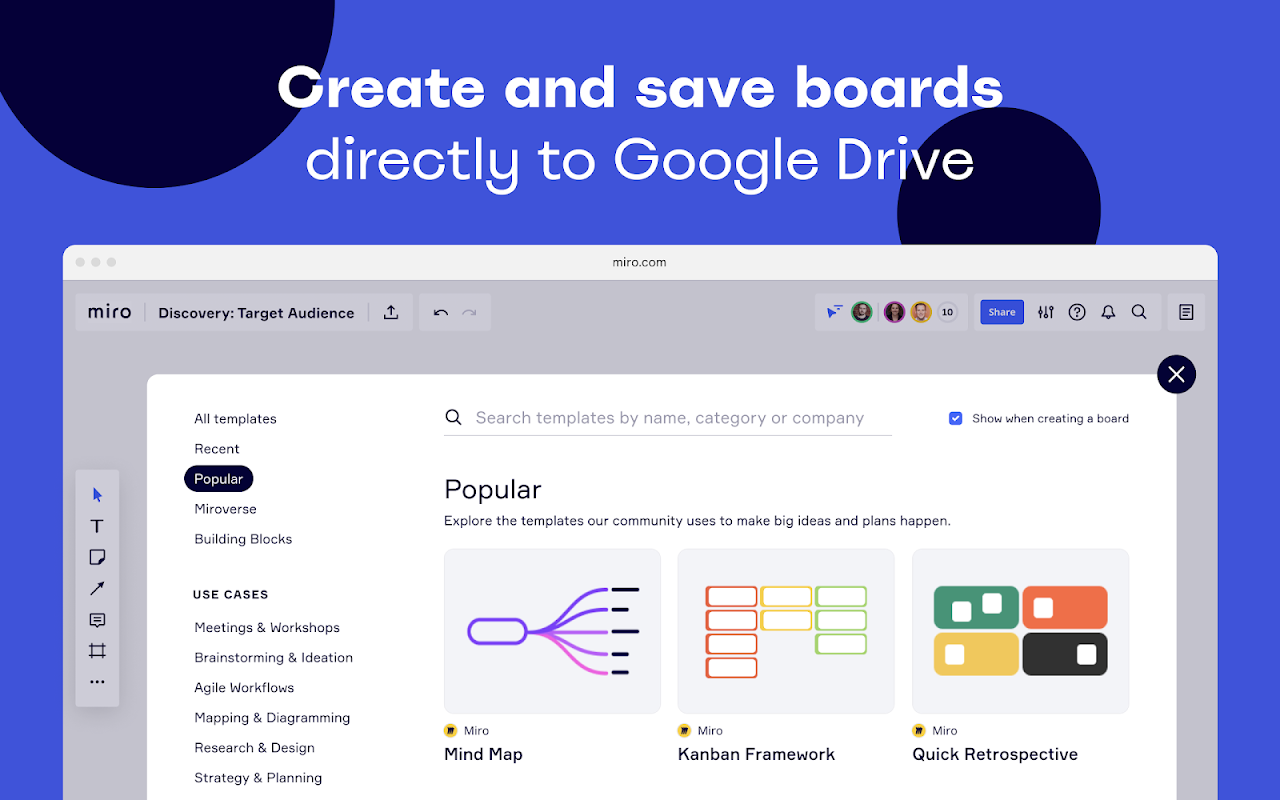
Overview
Connecting Miro across your Google Workspace™ gives you a better way to collaborate visually, with powerful, yet easy-to-use tools to boost engagement and creativity for distributed teams. How you can use Miro in Google Workspace: - Google Calendar™: Attach a Miro board to a Google Calendar™ event to prep meetings quickly and share access to necessary context ahead of time - Google Meet™: Leverage powerful Miro tools in your next Google meeting so you can brainstorm, ideate, and create together in a more engaging way - Miro smart chip for Google Docs™: An easy way to get context, request access and open a Miro board from any document. - Google Docs™, Sheets, and Slides: Import files directly onto a Miro board, with automated data syncing and easy editing right inside Miro - Google Drive™: Upload documents and files, save boards directly to your account, and open new boards right from Google Drive™ Miro includes a full suite of collaborative capabilities designed for innovation including diagramming, wireframing, real-time data visualization, workshop facilitation, and built-in support for agile practices, workshops, and interactive presentations. Learn more about how Miro works with Google and join the 50M users worldwide who use Miro to build the next big thing: miro.com/works-with-google.
Additional information
sell
PricingFree of charge
code
Developer
email
Support
lock
Privacy policy
description
Terms of service
flag
ReportFlag as inappropriate
Search
Clear search
Close search
Google apps
Main menu


