Moneylogz
Moneylogz syncs your financial data into Google Sheets™.
Automatically import your bank transactions from any of 12,000 banks & credit cards. Forget about copy-pasting or manual tracking.
Oleh:
Listingan diperbarui:20 November 2025
Berfungsi dengan:
8 rb+


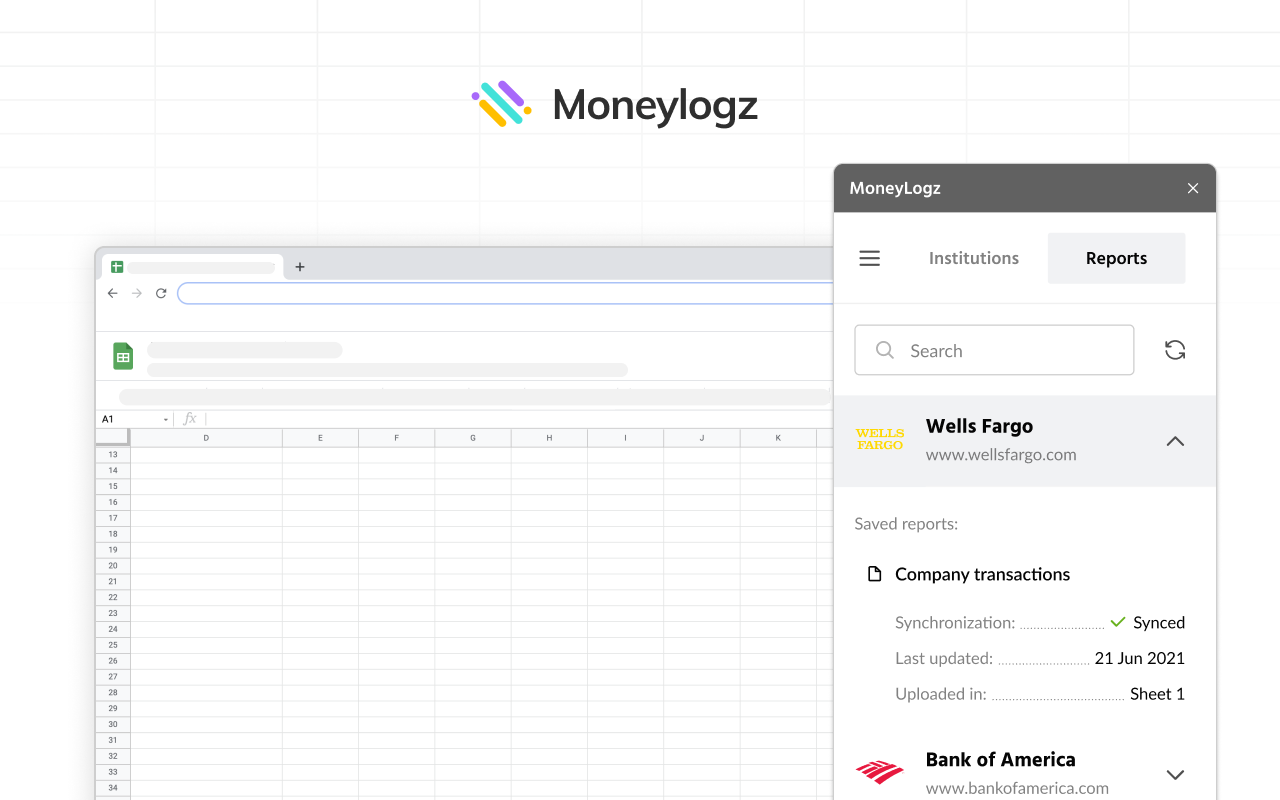

Ringkasan
Moneylogz syncs your bank accounts & credit cards to your Google Sheets™ with ease. Automatically update your spreadsheet with your finances so you can easily track & analyze your entire financial life in Google Sheets™. Here’s How it Works: 1. Install Moneylogz add-on for Google Sheets™ 2. Launch the sidebar on any Google Spreadsheet™ 3. Connect to your bank or credit card provider (over 12,000 banks supported) 4. Create a new Sync Done! New transactions will automatically update in your spreadsheet Examples: Connect your Chase bank account to Google Sheets™ Connect Bank Of America to Google Sheets™ Connect Visa & Mastercard to Google Sheets™ Moneylogz automatically integrates with more than 12,000 banks and financial institutions! See the full list here: https://www.moneylogz.com/financial-institution-integrations/ Use case: Instantly get historical data from your linked accounts Receive new transactions and balance updates directly in your spreadsheet Never waste time manually logging your financial history New Features: Automatically segment your transactions into categories and sub-categories Accountants and bookkeepers profiles: easily manage thousands of accounts Security & Privacy: Moneylogz can’t see your banking credentials Moneylogz can’t move money at your financial account Your Financial Data is kept encrypted & private Moneylogz does not sell your data For more information please visit our Security Statement Pricing: Moneylogz offers a 14 days trial for several plans, starting as low as $5 plan for a single financial account connection. For data syncs of multiple financial accounts Moneylogz offers additional subscriptions - starting at $14/month.
Informasi tambahan
sell
HargaUji coba tanpa biaya
code
Developer
Non-pedagang
email
Dukungan
lock
Kebijakan privasi
description
Persyaratan layanan
flag
LaporkanTandai sebagai tidak pantas
Telusuri
Hapus penelusuran
Tutup penelusuran
Aplikasi Google
Menu utama



