Moneylogz
Moneylogz syncs your financial data into Google Sheets™.
Automatically import your bank transactions from any of 12,000 banks & credit cards. Forget about copy-pasting or manual tracking.
Nhà phát triển:
Đã cập nhật trang thông tin:20 tháng 11, 2025
Hoạt động với:
8 N+


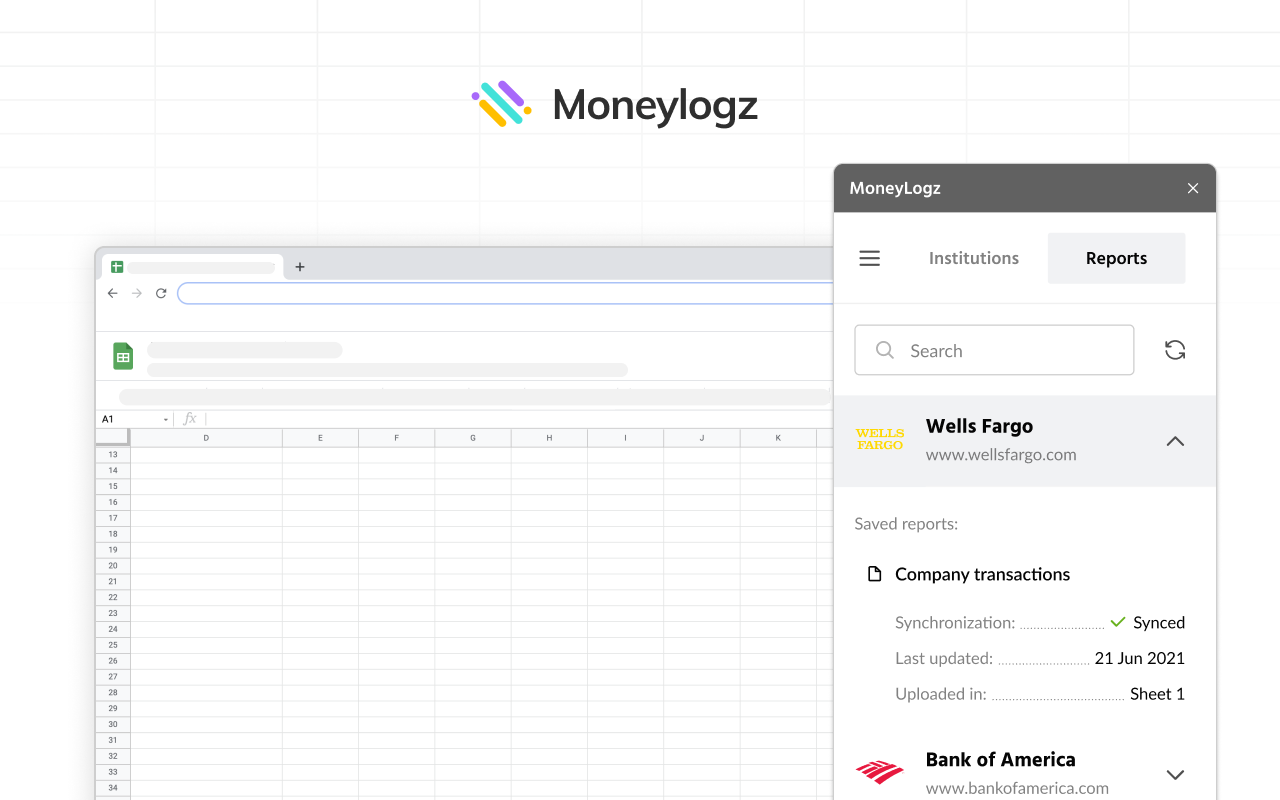

Tổng quan
Moneylogz syncs your bank accounts & credit cards to your Google Sheets™ with ease. Automatically update your spreadsheet with your finances so you can easily track & analyze your entire financial life in Google Sheets™. Here’s How it Works: 1. Install Moneylogz add-on for Google Sheets™ 2. Launch the sidebar on any Google Spreadsheet™ 3. Connect to your bank or credit card provider (over 12,000 banks supported) 4. Create a new Sync Done! New transactions will automatically update in your spreadsheet Examples: Connect your Chase bank account to Google Sheets™ Connect Bank Of America to Google Sheets™ Connect Visa & Mastercard to Google Sheets™ Moneylogz automatically integrates with more than 12,000 banks and financial institutions! See the full list here: https://www.moneylogz.com/financial-institution-integrations/ Use case: Instantly get historical data from your linked accounts Receive new transactions and balance updates directly in your spreadsheet Never waste time manually logging your financial history New Features: Automatically segment your transactions into categories and sub-categories Accountants and bookkeepers profiles: easily manage thousands of accounts Security & Privacy: Moneylogz can’t see your banking credentials Moneylogz can’t move money at your financial account Your Financial Data is kept encrypted & private Moneylogz does not sell your data For more information please visit our Security Statement Pricing: Moneylogz offers a 14 days trial for several plans, starting as low as $5 plan for a single financial account connection. For data syncs of multiple financial accounts Moneylogz offers additional subscriptions - starting at $14/month.
Thông tin bổ sung
sell
GiáDùng thử không mất phí
code
Nhà phát triển
Không phải bên giao dịch
email
Hỗ trợ
lock
Chính sách quyền riêng tư
description
Điều khoản dịch vụ
flag
Báo cáoĐánh dấu là không phù hợp
Tìm kiếm
Xóa nội dung tìm kiếm
Đóng tìm kiếm
Các ứng dụng của Google
Trình đơn chính



