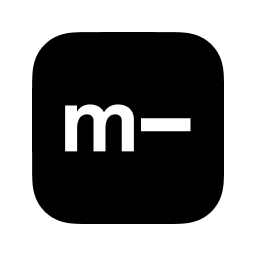Multi
Multiplayer video calls for building faster. Point, draw, and edit in shared apps as if they’re on your computer.
Gawa ng:
Na-update ang listing noong:Hulyo 21, 2023
Gumagana sa:
334

Pangkalahatang-ideya
Add a Multi call to your Google Calendar™ event with a click. WHAT IS MULTI? Multi is a video call app designed for building together, not one-way presentations. Multi makes any shared app multiplayer, so you can point, draw, or even edit as though it’s on your computer. Pair on code, do live code reviews, jam on designs, all in a beautifully-crafted native macOS app. FEATURES - Shared cursors & drawing: On by default for speed. - Cursor chat: Perfect for suggesting edits instead of dictating. - Shared control: Low latency so it feels like the app’s on your computer. - Menubar controls: Out of your way, but seamlessly accessible. - Keyboard shortcuts: Speed, for everything. - Up to 40 participants in a call: Perfect for your team standup or meeting. - Native macOS app: Quality and polish you can feel. Learn more about Multi at https://multi.app
Karagdagang impormasyon
sell
PagpepresyoLibre
code
Developer
email
Suporta
lock
Patakaran sa privacy
description
Mga tuntunin ng serbisyo
flag