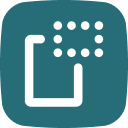Music Snippet
[Formerly Flat for Docs] Music notation and tablature snippets for your Google Workspace. Create your notation and quickly insert it into your Docs and Slides.
商店資訊更新日期:2024年3月28日
適用裝置:

985萬+
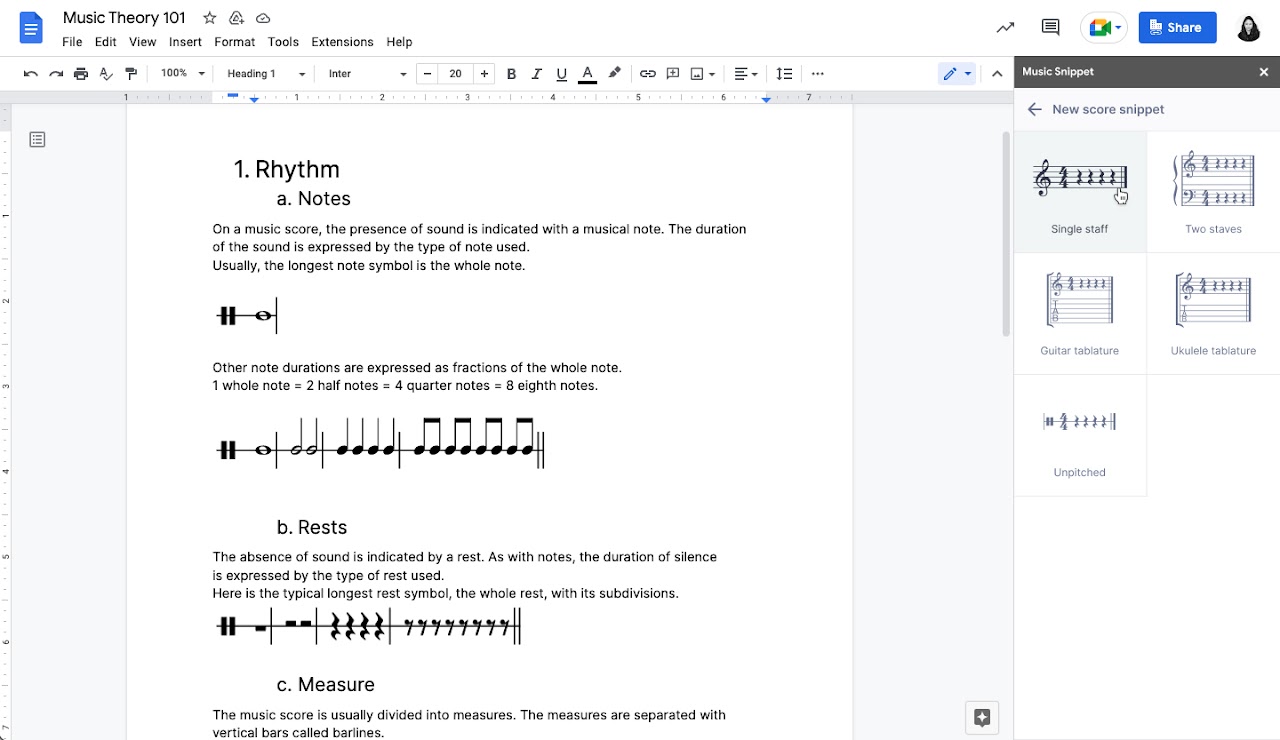
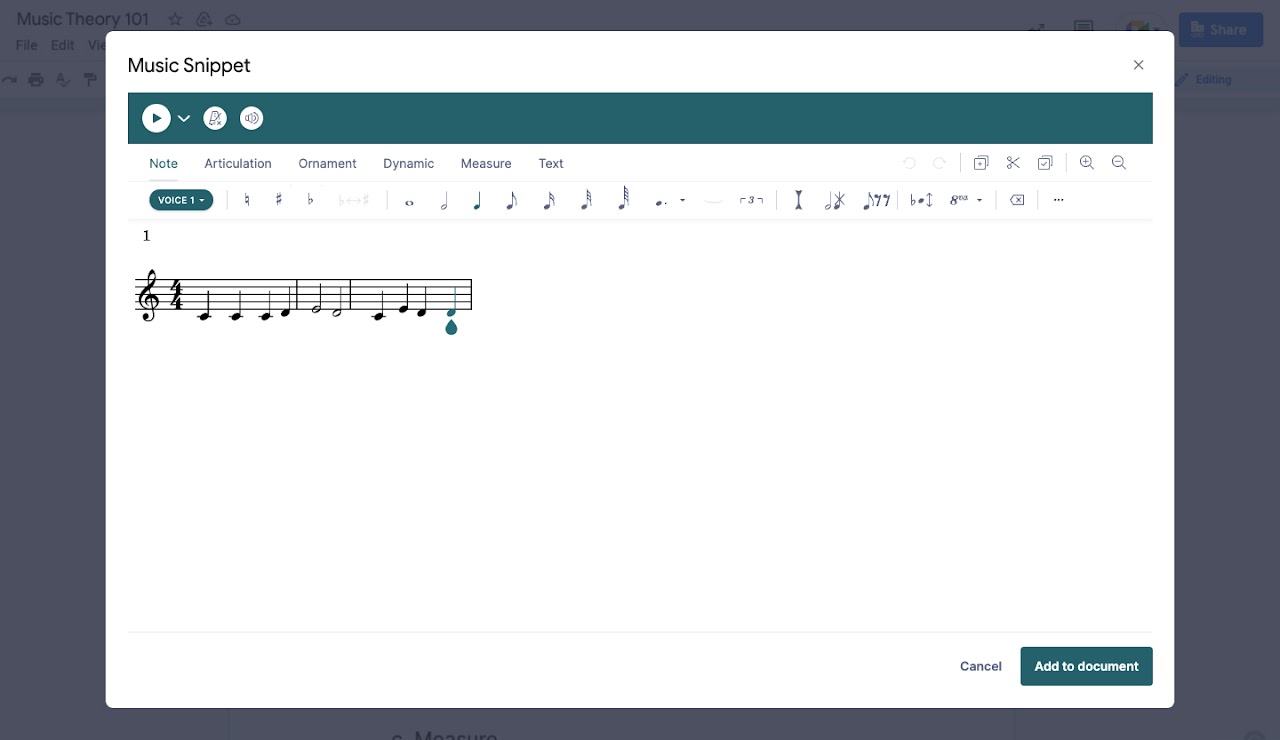

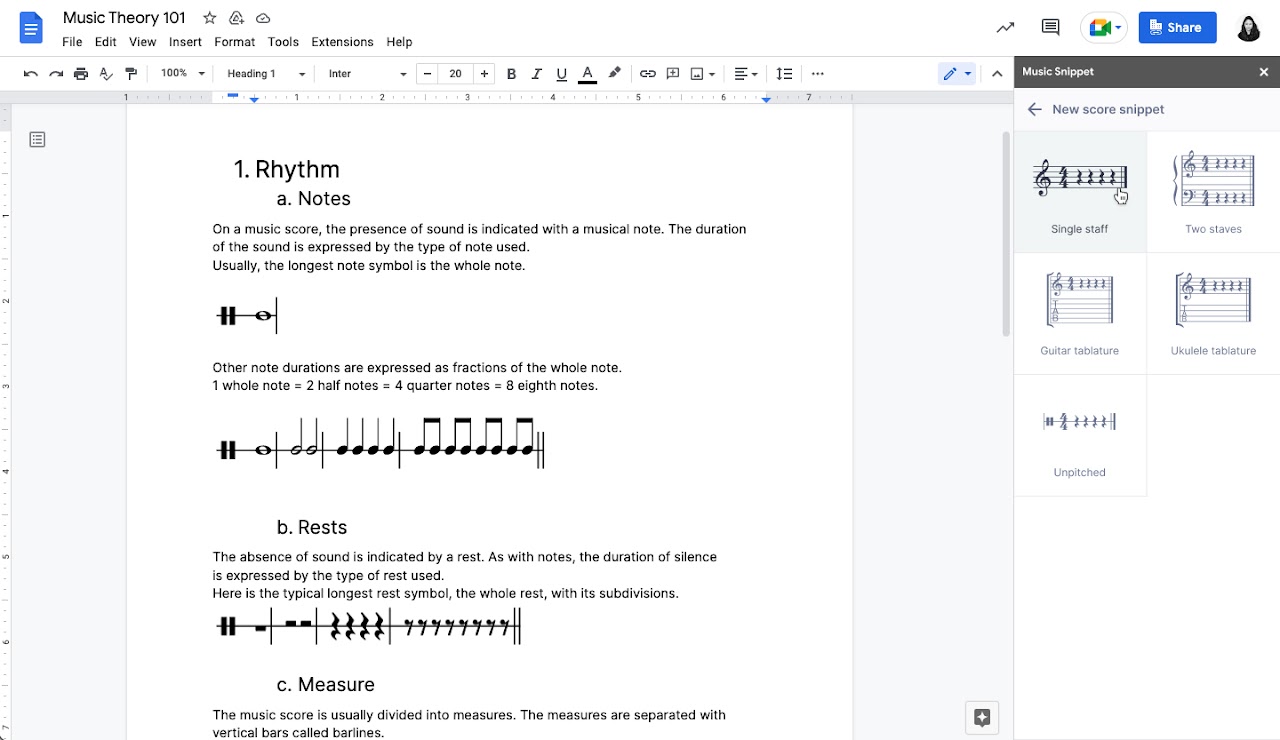
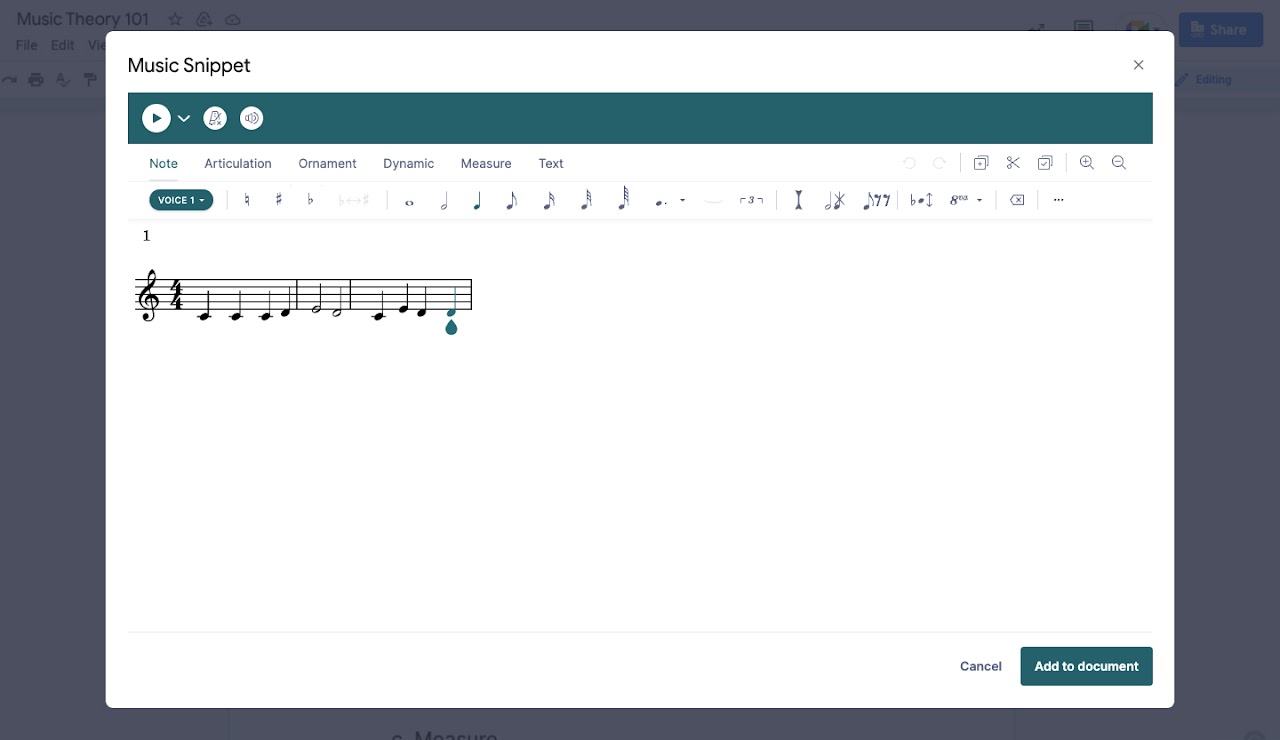

總覽
Music Snippet (formerly Flat for Docs) is a powerful and user-friendly add-on designed to enhance music creation on Google Docs & Slides. Perfect for music educators and students, it lets you create and edit an unlimited number of music snippets that can then be added to your documents. Join the 9M+ who use Music Snippet to simplify music theory assignment creation, create engaging lessons and handouts, and foster creativity in the classroom. 🟢 How to get started? 1. Install Music Snippet for your individual Google account or your Workspace domain. 2. Open the add-on in Google Docs or Google Slides. In the menu, choose “Extensions”/”Add-ons”, then select "Music Snippet” and “Open.” Start creating your music notation! 3. Once you’ve created a music notation, select “Add to document” to insert your composition as an image within a document. 4. If you are a Flat Power or Flat for Education user, you can connect your account to the Music Snippet, allowing you to use the full add-on without paying. If you want to learn more check https://flat.io for individuals, or https://flat.io/edu for educators! 5. *Note: The notation inserted in your document works like a picture, and thus doesn't have our playback included (to access the full notation editor, including playback and other features, you need to have a Flat Power or Education account). 🟢 Features • Compose and edit music notation with ease • Access your entire sheet music library • Save and edit your creations anytime, anywhere • Insert your compositions directly into documents • Access our full music notation editor with the Flat Power or Education account integration 🟢 Pricing • $19 / year • When the year ends, you will not be charged automatically • If you wish to renew your license, just go to the add-on page to buy again. 🟢 Support For any questions or suggestions, please contact us at hello@musicsnippet.com.
其他資訊
搜尋
清除搜尋內容
關閉搜尋
Google 應用程式
主選單