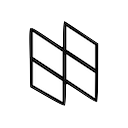Numerous.ai: ChatGPT for Sheets™️
Use AI to generate formulas, categorize items, format cells, and perform repetitive tasks.
Listing updated:April 10, 2024
Works with:
357K+






Overview
Use AI to perform repetitive tasks and use spreadsheets like a power user. Here’s how:
PROMPT CHATGPT WITHIN YOUR SPREADSHEETS
Use the =AI() function directly in your spreadsheet just like a regular function to directly feed prompts to ChatGPT.
- Want to summarize a customer support message? =AI(“Here’s a message from a customer:”, A2, “summarize it in 1-2 bulletpoints”)
- Need to figure out what state a phone number is from? =AI(“What state is the phone number”, A2, “from?”)
And then you can just drag the function down and automatically do that for a hundred more cells.
HAVE THE AI DO YOUR TIME-CONSUMING TASKS BY SHOWING IT A FEW EXAMPLES
If you need to do mind-numbing busywork like:
- Format hundreds of cells by hand
- Categorize a thousand items
- Do sentiment analysis on lots of messages
You can teach the AI by providing it with 4 or 5 good examples, and using the “Infer” function to complete it for all the other cells.
WRITE TEXT USING AI
- =WRITE("a tagline for the brand",A3,"mentioning its top features such as",B3)
- =WRITE(“a message to”, A2, “thanking them for”, B2)
You can have AI write text for you, by just telling it what you want.
GENERATE FORMULAS USING PLAIN ENGLISH
Just write out what you want and Numerous.ai will generate the formula to do it. This works for even the most complex formulas: from SUM, COUNTIF, AVERAGE, to VLOOKUP, QUERY, REGEX, and more.
EXPLAIN COMPLEX FORMULAS
If you’ve received a spreadsheet from a colleague and have no idea what the formulas do, you can use the “Explain formula” function, and it will tell you what the formula does in plain English.
Additional information
sell
PricingFree of charge with paid features
code
Developer
Non-trader
email
Support
lock
Privacy policy
description
Terms of service
flag
ReportFlag as inappropriate
Search
Clear search
Close search
Google apps
Main menu