Office Timeline
Easily insert and update stunning timelines into Google Slides™ and Docs™.
Listingan diperbarui:5 Juni 2025
Berfungsi dengan:

1 rb+



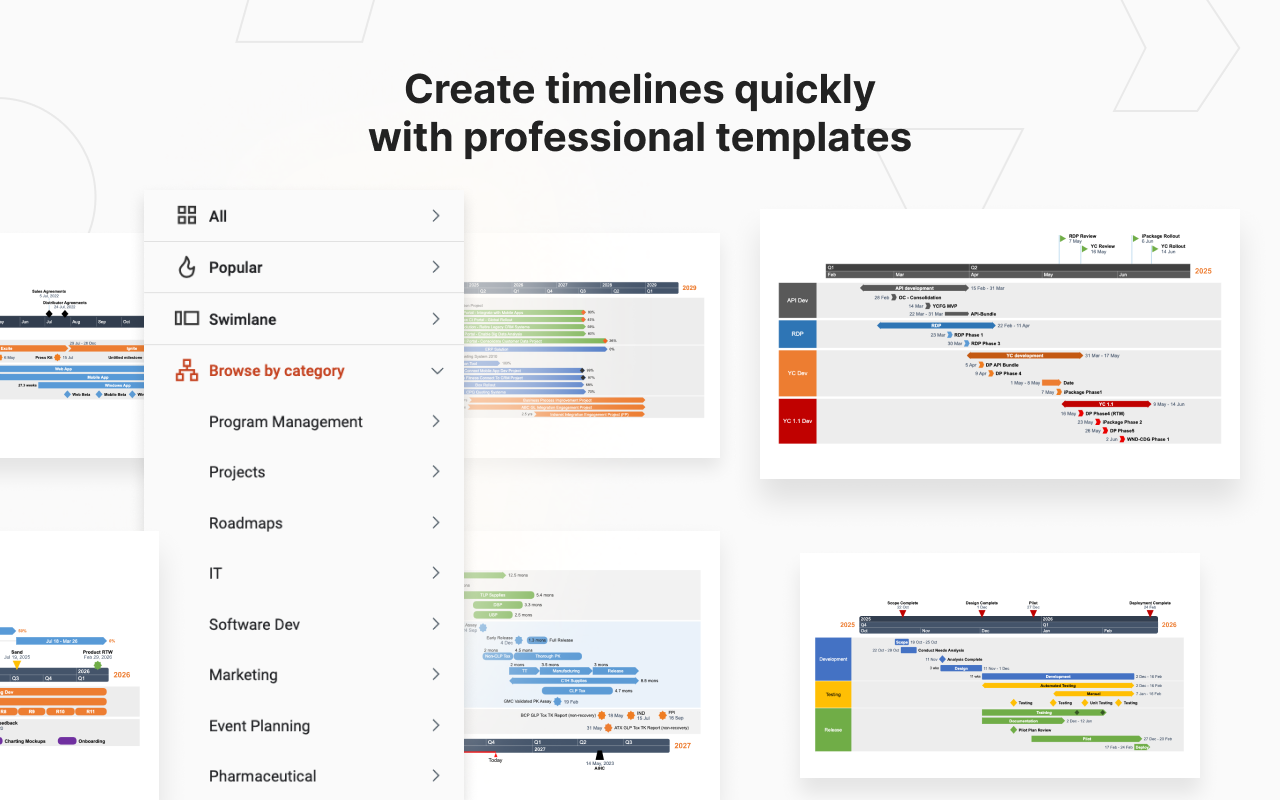

Ringkasan
Share accurate timelines, right in Google Slides™ and Docs™
Easily insert your Office Timeline Gantt charts into Google Slides™ and Docs™ to keep project visuals accurate, up-to-date, and presentation-ready. Streamline reporting, improve collaboration, and impress stakeholders—all within your existing workflow.
Office Timeline Online – seamless Timelines & Gantt Charts in Google Slides™ and Docs™
Turn complex project data into clear, polished visuals with just a few clicks.
Advanced timeline & Gantt chart tools
Create professional project visuals with swimlanes, customizable timescales, and milestone markers to communicate even the most complex plans clearly in both Google Slides™ and Docs™.
Stay on schedule with up-to-date project timelines
With a single click, insert your timelines into Google Slides™ and Docs™ and ensure they stay accurate, aligned, and always up-to-date with the latest project changes.
Quickly create polished timelines to impress
Access a library of customizable templates to instantly generate stunning visuals for presentations, reports, status documents, and stakeholder updates—without spending hours on formatting.
Build in Office Timeline Online, insert & refresh in Google Slides™ and Docs™—get started now!Informasi tambahan
sell
HargaTanpa biaya dengan fitur berbayar
code
Developer
email
Dukungan
lock
Kebijakan privasi
description
Persyaratan layanan
flag
LaporkanTandai sebagai tidak pantas
Telusuri
Hapus penelusuran
Tutup penelusuran
Aplikasi Google
Menu utama



