One on one Plugin
One on one Plugin for Google Sheets™
One on one Plugin helps leaders to organize 1-1 Meetings with teammates for Google Sheets™
商店資訊更新日期:2023年3月2日
適用裝置:
沒有評論
99



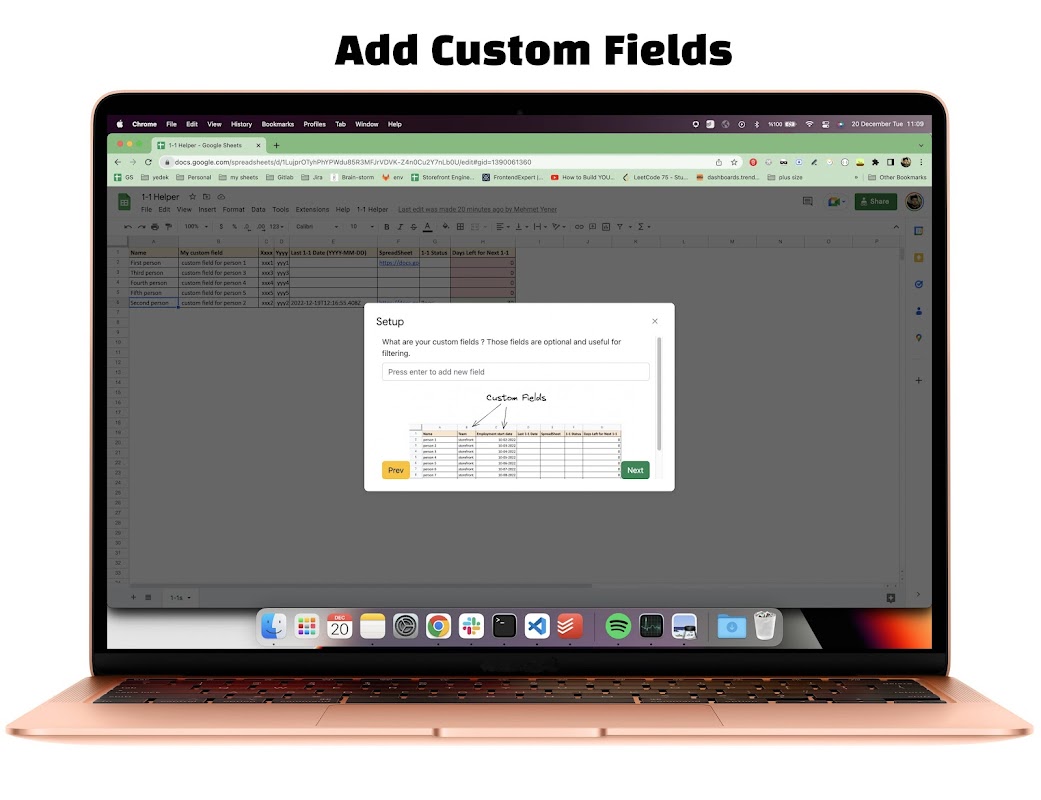

總覽
One on one Plugin for Google Sheets™ Do 1-1 Meetings in more structured and formatted way. Don't you do your 1-1s regularly? Don't know what topics to talk about in 1-1s? Do you forget to take notes during 1-1? Don't you remember what you talked about in the previous 1-1? Are you having trouble remembering the actions you took in previous 1-1? If your answer is yes, One on one Plugin is for you. Create or open a sheet with Google Sheets™. With the Add-on enabled, you can import your person data and start 1-1s immediately. SETUP One on one Plugin has setup section on its menu. Setup flow has 3 main sections. 1- Settings: Cycle time and custom fields can be set in this section. 2- Download Template: Setup-Flow generates a CSV template for you to download. It has both default and custom columns. 3- Upload Template: Setup-Flow waits you to fill your people data on the template which is generated previous section to be uploaded. Once setup-finish button clicked, 1-1 sheet will be generated automatically by the add-on, and now you are ready to go. USAGE Choose row the person you want to do 1-1 and click 1-1 menu and click do 1-1, then, 1-1 Form will be opened for this person. By this form, One on one Plugin directs you to organize your 1-1 meetings with 6 main topics. 1- Top of mind: Remarks you what is the greatest concern or priority of your team member. 2- Feelings: Drives you to get knowledge about your team member feelings 3- Learnings: Considers you about how learning new skills are going on 4- Blockers: Pushes you to learn is there any productivity blocker exist 5- Team Dynamics: Provides you to collect team feedbacks 6- Career Development: Makes you sure about your team member’s career roadmap Plus, you can also take some actions in the action items area. Multiple actions are allowed. All you need to do is type your action and press enter, then you can see your action item on the form preview. Also you have notes section to get some notes which are not related to main topics. Multiple notes are allowed as the action items. You can get feedbacks from your team member, and write them under leadership feedbacks section. Multiple feedbacks are allowed. For more information about One on one Plugin, visit https://erenyener.github.io/sheets-one-on-one-plugin/
其他資訊
搜尋
清除搜尋內容
關閉搜尋
Google 應用程式
主選單


