Online Register for Google Classroom
A simple register system for keeping track of which students are accessing their work each day.
デベロッパー:
対応デバイス:
15万+

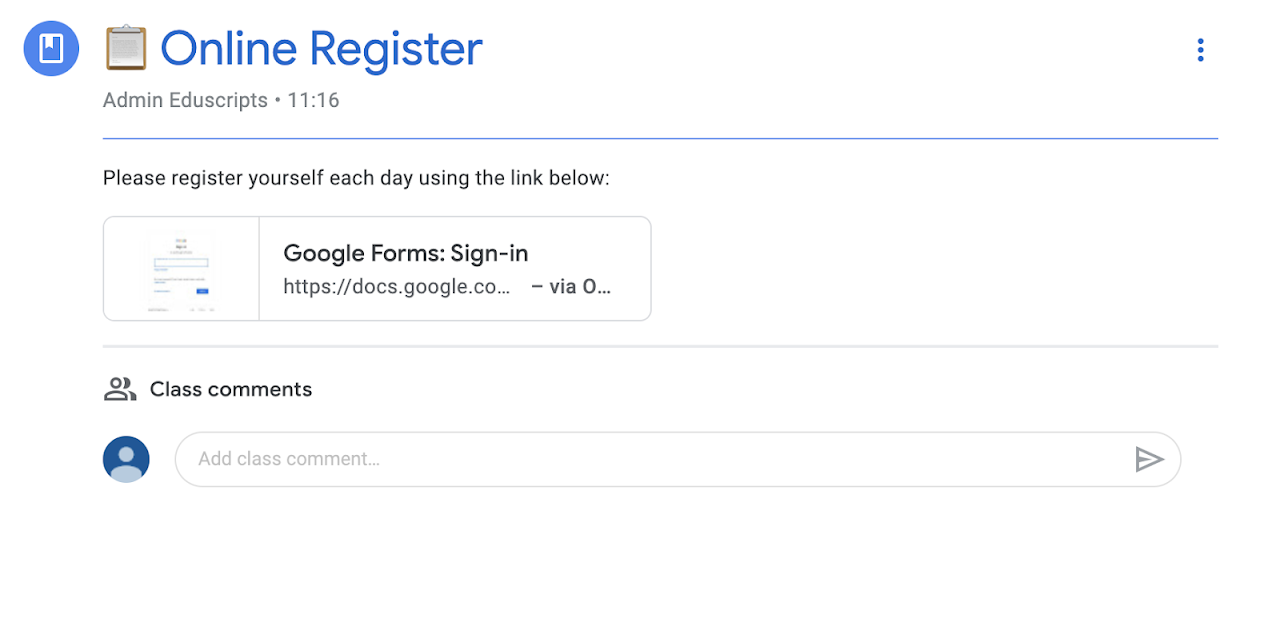

概要
First create a register by selecting your class from the sidebar. This will take the students from the selected class and put them into the spreadsheet. It will fill the register with the remaining days of the current week plus two more full weeks which you can collapse or delete if necessary. It also creates a simple, one-click Google Form that links to the register, so that when your students click submit on the form, they will be ticked off automatically in the register for that day, along with the time they submitted. You can either send this form directly to the selected Google Classroom as a material, or you can take the link to the form (in cell B1) and share it with your students however you usually interact with them. The form link will remain the same so the students will need to open it and submit each day. If you need to add another week, you can use the 'Add Another Week' function which does exactly what it says! Hopefully this will save teachers from having to manually take a register each day during home learning like it did at our school.
詳細情報
検索
検索をクリア
検索を終了
Google アプリ
メインメニュー




