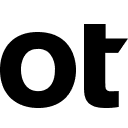OpenText ALM
This guide explains how to use Google Sheets with ALM. Using this add-on enables you to upload requirements, tests, and defects from Google Sheets directly to ALM.
Ändrades senast:10 april 2024
Fungerar med:
51 tn+




Översikt
This guide explains how to use Google Sheets with ALM. Using this add-on enables you to upload requirements, tests, and defects from Google Sheets directly to ALM. 1. Opens the login screen to log in to ALM. See for details. 2. Select a new domain in ALM to update with your Excel data. 3. Select a new project in ALM to update with your Excel data. 4. Opens the file explorer to search for existing mapping files to use for mapping your Excel data. See for details. 5. Opens the Field Mapping dialog box. See for details. 6. Validates your Excel data. See for details. 7. Uploads your data to the ALM project that you are logged into.
Ytterligare information
sell
PriserEj tillgängligt
code
Utvecklare
email
Support
lock
Integritetspolicy
description
Användarvillkor
flag
RapportFlagga som olämplig
Sök
Rensa sökning
Stäng sökrutan
Googles appar
Huvudmeny