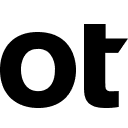OpenText ALM
This guide explains how to use Google Sheets with ALM. Using this add-on enables you to upload requirements, tests, and defects from Google Sheets directly to ALM.
วันที่อัปเดตข้อมูล:10 เมษายน 2567
ใช้งานได้กับ
51K+




ภาพรวม
This guide explains how to use Google Sheets with ALM. Using this add-on enables you to upload requirements, tests, and defects from Google Sheets directly to ALM. 1. Opens the login screen to log in to ALM. See for details. 2. Select a new domain in ALM to update with your Excel data. 3. Select a new project in ALM to update with your Excel data. 4. Opens the file explorer to search for existing mapping files to use for mapping your Excel data. See for details. 5. Opens the Field Mapping dialog box. See for details. 6. Validates your Excel data. See for details. 7. Uploads your data to the ALM project that you are logged into.
ข้อมูลเพิ่มเติม
sell
ราคาไม่พร้อมใช้งาน
code
นักพัฒนาซอฟต์แวร์
email
การสนับสนุน
lock
นโยบายความเป็นส่วนตัว
description
ข้อกำหนดในการให้บริการ
flag
ค้นหา
ล้างการค้นหา
ปิดการค้นหา
แอป Google
เมนูหลัก