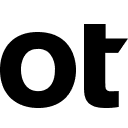OpenText ALM
This guide explains how to use Google Sheets with ALM. Using this add-on enables you to upload requirements, tests, and defects from Google Sheets directly to ALM.
Sahibi:
Listelemenin güncellendiği tarih:10 Nisan 2024
Şununla çalışır:
51 B+




Genel Bakış
This guide explains how to use Google Sheets with ALM. Using this add-on enables you to upload requirements, tests, and defects from Google Sheets directly to ALM. 1. Opens the login screen to log in to ALM. See for details. 2. Select a new domain in ALM to update with your Excel data. 3. Select a new project in ALM to update with your Excel data. 4. Opens the file explorer to search for existing mapping files to use for mapping your Excel data. See for details. 5. Opens the Field Mapping dialog box. See for details. 6. Validates your Excel data. See for details. 7. Uploads your data to the ALM project that you are logged into.
Ek bilgi
sell
FiyatlandırmaSunulmadı
code
Geliştirici
email
lock
Gizlilik politikası
description
Hizmet şartları
flag
BildirUygunsuz olarak işaretle
Arama
Aramayı temizle
Aramayı kapat
Google uygulamaları
Ana menü