Organiseme for Google Workspace™
Turn Gmail™ mails into tasks or create tasks from any Google Workspace™ application in Organiseme, the productivity and project management application integrated in Google Workspace™.
정보 업데이트:2022년 3월 12일
호환 기기:





21만+





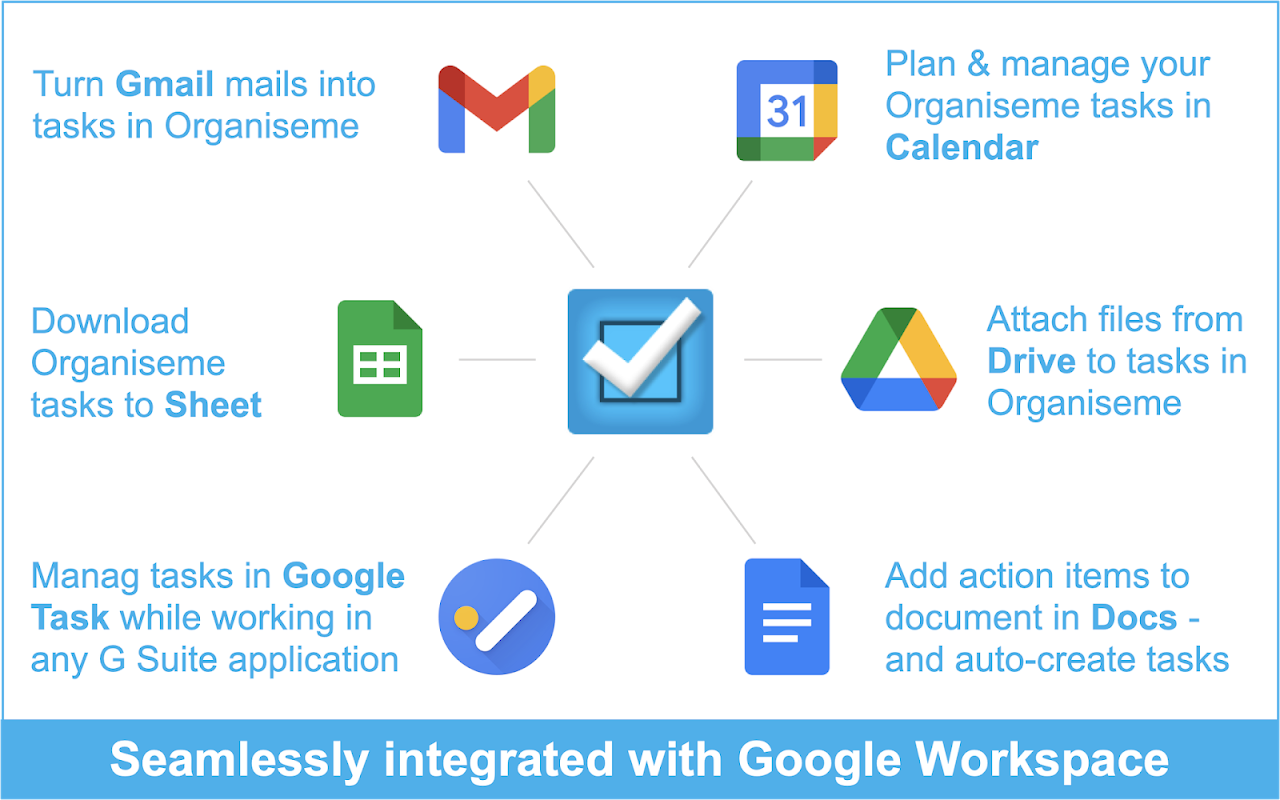
개요
Organiseme is a productivity and project management application that helps you and your team with its task list or task boards to get things done. It supports teams / departments / tribes working in traditional or agile mode from home office or different location. Its Google-like layout and integration with the Google Workspace™ makes it perfect for Google Workspace™ users. SEAMLESSLY INTEGRATED WITH GOOGLE WORKSPACE™ - Sign up and log in using your Google account - Turn GMAIL™ mails into tasks in Organiseme with our Google Workspace™ add-on - Create tasks in Organiseme while working in any Google Workspace™ application - so you can keep your flow - Sync your Organiseme tasks with due date with Google CALENDAR™ - manage your tasks with your calendar events in view - Attach files stored in Google DRIVE™ to tasks - Manage your Organiseme tasks in Google TASK™ while working in any Google Workspace application - Turn text (e.g. protocol with action item) into tasks in Organiseme with our DOCS™ add-on - All while enjoying a familiar Google-like design. => Organiseme is the perfect task list and task board application for Google Workspace™ users! FOSTER TEAM COLLABORATION - Setup your team(s) in Organiseme - Share task lists and task boards within your team - so the status of all tasks is always transparent to all - Assign tasks to team members - responsibilities are always clear - Exchange comments on tasks or send messages to your team members => Collaboration has never been easier! IMPROVE PRODUCTIVITY - Manage tasks by lists, priority, due date or the customizable Do now! filter - Add notes or attachments - Set reminders or create recurring tasks - Use the task board view to visually track productivity or plan tasks by day => Easily keep track of your tasks For more information see www.organiseme.com
추가정보
검색
검색어 지우기
검색 닫기
Google 앱
기본 메뉴

