Organiseme for Google Workspace™
Turn Gmail™ mails into tasks or create tasks from any Google Workspace™ application in Organiseme, the productivity and project management application integrated in Google Workspace™.
Listing updated:March 12, 2022
Works with:





201K+





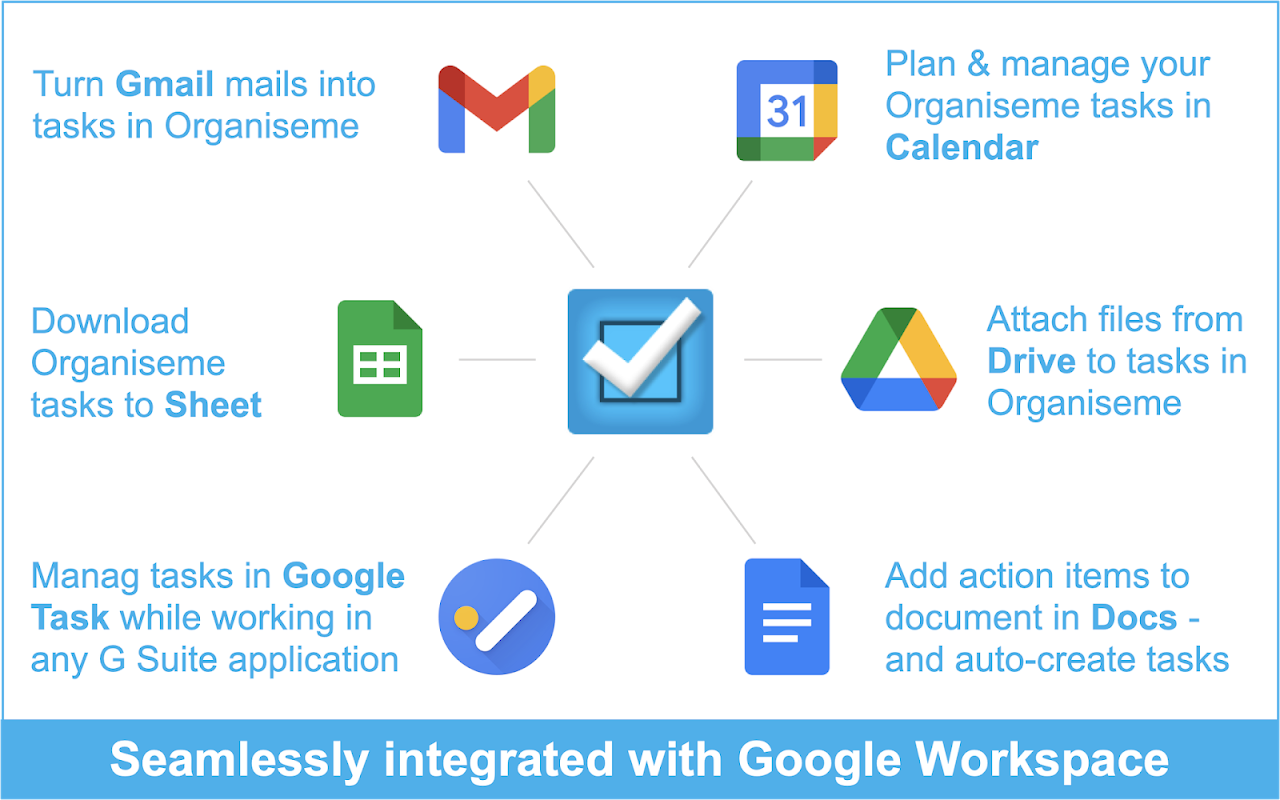
Overview
Organiseme is a productivity and project management application that helps you and your team with its task list or task boards to get things done. It supports teams / departments / tribes working in traditional or agile mode from home office or different location. Its Google-like layout and integration with the Google Workspace™ makes it perfect for Google Workspace™ users. SEAMLESSLY INTEGRATED WITH GOOGLE WORKSPACE™ - Sign up and log in using your Google account - Turn GMAIL™ mails into tasks in Organiseme with our Google Workspace™ add-on - Create tasks in Organiseme while working in any Google Workspace™ application - so you can keep your flow - Sync your Organiseme tasks with due date with Google CALENDAR™ - manage your tasks with your calendar events in view - Attach files stored in Google DRIVE™ to tasks - Manage your Organiseme tasks in Google TASK™ while working in any Google Workspace application - Turn text (e.g. protocol with action item) into tasks in Organiseme with our DOCS™ add-on - All while enjoying a familiar Google-like design. => Organiseme is the perfect task list and task board application for Google Workspace™ users! FOSTER TEAM COLLABORATION - Setup your team(s) in Organiseme - Share task lists and task boards within your team - so the status of all tasks is always transparent to all - Assign tasks to team members - responsibilities are always clear - Exchange comments on tasks or send messages to your team members => Collaboration has never been easier! IMPROVE PRODUCTIVITY - Manage tasks by lists, priority, due date or the customizable Do now! filter - Add notes or attachments - Set reminders or create recurring tasks - Use the task board view to visually track productivity or plan tasks by day => Easily keep track of your tasks For more information see www.organiseme.com
Additional information
sell
PricingNot available
code
Developer
Trader status unspecified
email
Support
lock
Privacy policy
description
Terms of service
flag
ReportFlag as inappropriate
Search
Clear search
Close search
Google apps
Main menu

