OWOX BigQuery™ Data Marts
Import BigQuery™ data, save, share & re-use SQL. No row limits. Collect Data from Facebook, TikTok into BigQuery™ or AWS. Set AI Insights.
Eintrag aktualisiert:18. November 2025
Kompatibel mit:
167.678+



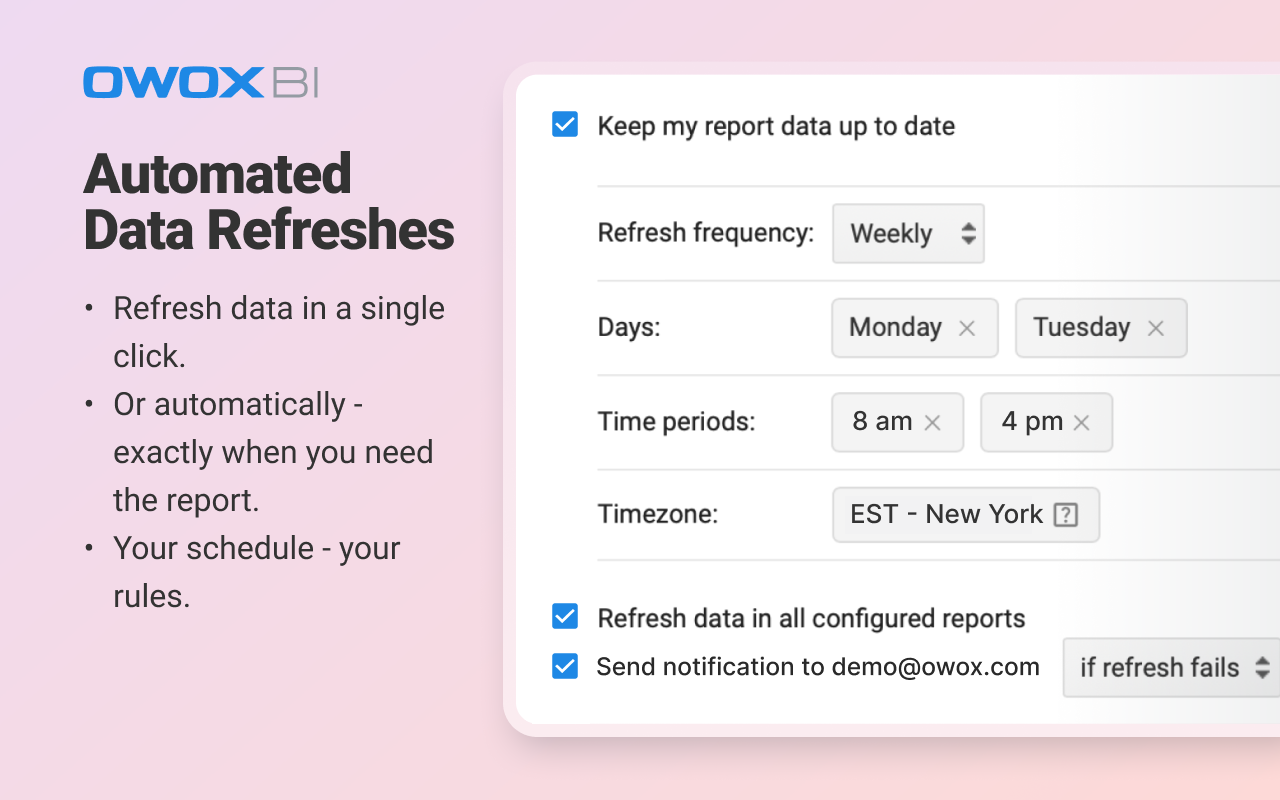


Überblick
OWOX Reports helps data teams query BigQuery™ data directly from Google Sheets™, build a reusable SQL library of data marts, share those data marts with team members so they can run reports, schedule refreshes, filter & sort data, & generate pivots & charts automatically. 🏆Trusted by 177,000+ users for over 10 years. Ship business reports > Empower business users to answer questions faster > Make data-driven decisions. Safe & Secure. 🆕And now, with the Connect sources to BigQuery™ action, you can automatically collect marketing & other data from 3-rd party platforms directly into your data warehouse. No more CSV exports. No pipelines to maintain. Powered by OWOX Data Marts - Open-source Self-service Analytics Platform. Supported data sources: ✔️ Facebook Ads ✔️ Google Ads™ ✔️ TikTok Ads ✔️ LinkedIn Ads ✔️ Twitter X Ads ✔️ Microsoft Ads ✔️ …and much more Empowering data teams - we envision the data analytics role not in routine report generation but instead in creating an environment for business users to self-serve data (With AI Insights or without) 📊Get trusted reports with your context in less than 1 minute: 1️⃣ Add SQL query. Save Data Mart. 2️⃣ Share data mart with business users (They don’t need GCP access to run) ⏭️[Skip this step if you are alone… But better - bring your team - we’ve built a tool for collaborative reporting 😉] 3️⃣ Business users run reports, apply filters, and sort data without ever seeing SQL. 4️⃣ Create full dashboards with a single click - Automatically generate Pivots & Charts in Google Sheets™! 5️⃣ Set up flexible update schedules as often as needed. ✅Finally, everyone accesses fresh, visually appealing & reliable data. Forever. Use AI Insights to deliver trusted insights that matter to Slack, MS Teams or by Email. OWOX transforms data analysts from report builders into architects of data frameworks - they define business logic, build self-service, and craft trusted data marts, empowering them to focus on strategic insights and organizational impact. With OWOX Reports, you can: 1️⃣Become the central person of corporate reporting and get the recognition you deserve. Really! 2️⃣Collect marketing & other data into your data warehouse 3️⃣Save, share, and reuse SQL Data Marts. Standardize core business definitions across departments, ensuring consistency and clarity: 🏢Build your company’s single source of truth for seamless, reliable decision-making. 🤦Avoid writing the same SQL twice 🏃Get out of routine and into strategic thinking and finding insights. 👥Make sure that everyone uses the same metric definitions. 4️⃣Allow business users to self-serve data, reducing your time ad-hoc-ing. YOU keep control while allowing THEM to explore data and generate insights. They can even create pivots, charts, and full reports with a single click in Google Sheets™. Then set flexible schedules for fresh data, as often as needed. It’s the easiest to use and the most comprehensive alternative to Connected Sheets™ without row limitations. 🔗 1-Click Connections Connect Google Sheets™ to Google BigQuery™ by just selecting your GCP project. 🔄2-Way Sync You can also upload data from Sheets™ into your BigQuery™ with 2-way sync. 💾 Library of SQLs (Data Marts) Write SQL queries, save them into a library, share, copy, or delete. Monitor activity & re-use. 👫Shared Access Share data marts permissions without sharing BigQuery™ access. The data team will get access automatically. Business users - ☝️indirectly (but with full control of the data team) so they can run reports without asking an analyst to act like a CSV-extracting machine 📊Make Sense of Any Data in just 1 Click Get automatically generated pivots & charts that update when new data arrives. You don’t need to spend time detecting and visualizing key data points anymore. OWOX BI will handle that with one click. 🕐 Schedule refreshes Automatically refresh on any schedule exactly when you need them. Daily, weekly, hourly, twice a day, your schedule - your rules. 🔔Notifications Track the signals you care about. We’ll notify you when data is updated (or isn’t). 🟢OWOX Reports is designed to avoid limitations * Unlimited shareable data marts * Unlimited reports * Unlimited file size * Unlimited rows and columns * Unlimited charts. Why Choose Us? OWOX Reports combines a data-analyst-first approach for data professionals with full control over data and processing, & a no-code UI for less-technical users, making it the sweetest analytics solution. In addition, feel free to visit our help center at https://www.owox.com/c/FAQs Google Chat™, Google BigQuery™, Google Ads™, Connected Sheets™ and Google Sheets are trademarks of Google LLC
Weitere Informationen
sell
PreiseNicht verfügbar
code
Entwickler
email
lock
Datenschutzerklärung
description
Nutzungsbedingungen
flag
MeldenAls unangemessen melden
Suche
Suche löschen
Suche schließen
Google-Apps
Hauptmenü



