Package Tracker
📦 Package Tracker tracks your packages in Google Sheets.
דף האפליקציה עודכן בתאריך:9 בדצמבר 2025
האפליקציה פועלת עם:
+45K
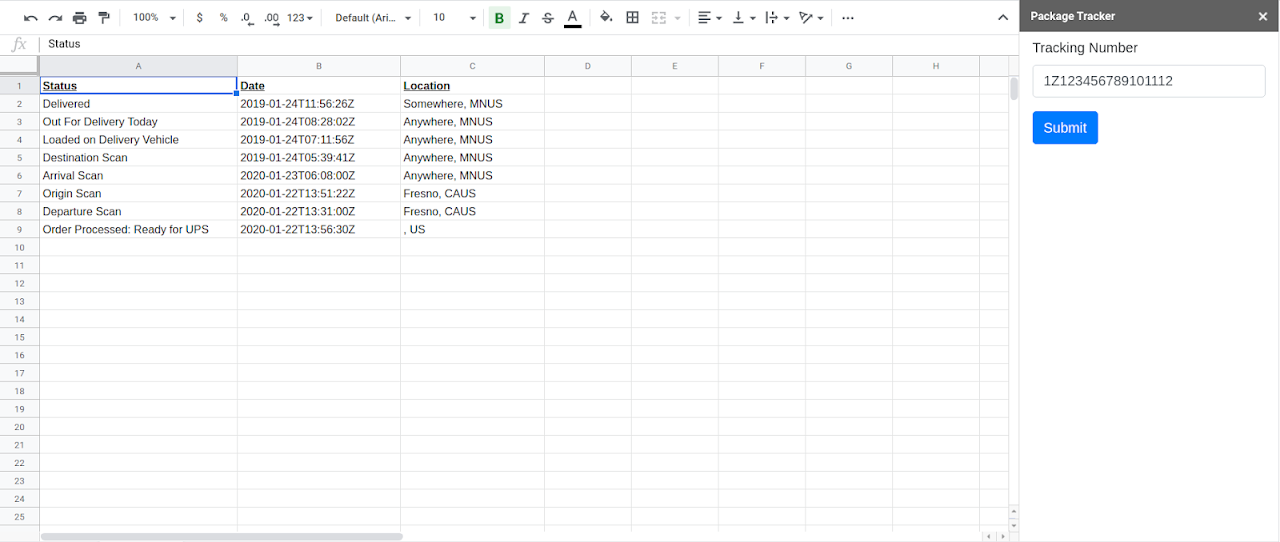
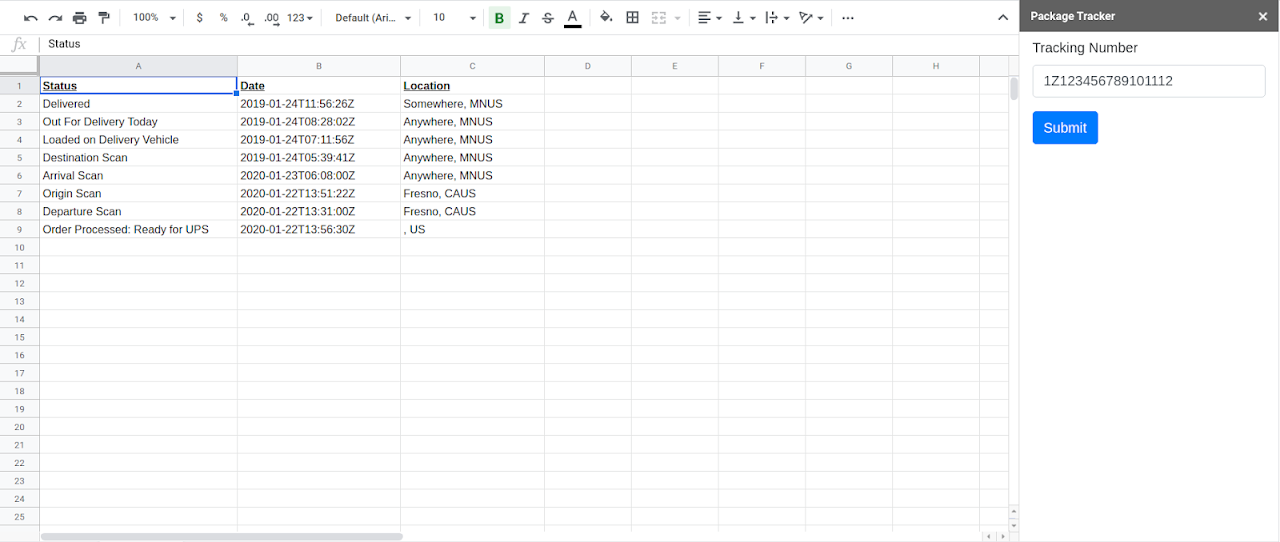
סקירה כללית
📦 Package Tracker lets you easily track thousands of shipments in Google Sheets. A great choice for ecommerce and other retail companies, eBay / Amazon / Shopify sellers, and others! Know the status of your customer's packages from when it left your inventory wareheouse to final delivery!
🚚 Supported carrierrs:
Austrian Post
Canada Post
China Post
CTT Group
DHL
FedEx (Federal Express)
GEL Express Logistik
GLS
Intelcom Express
Japan Post
TNT
UPS (United Parcel Service)
USPS (United States Postal Service)
If there is a carrier you need please reach out and we can add it!
Our custom function lets you specify the columns you want (status message, delivery date, etc) as well as whether or not to include the full history:
=track("my-number", "status,provider,date,location,delivered,url,expected", false)📦 Package Tracker lets you easily track thousands of shipments in Google Sheets. A great choice for ecommerce and other retail companies, eBay / Amazon / Shopify sellers, and others! Know the status of your customer's packages from when it left your inventory wareheouse to final delivery!
🚚 Supported carrierrs:
Austrian Post
Canada Post
China Post
CTT Group
DHL
FedEx (Federal Express)
GEL Express Logistik
GLS
Intelcom Express
Japan Post
Purolator
TNT
UPS (United Parcel Service)
USPS (United States Postal Service)
Yanwen
If there is a carrier you need please reach out and we can add it!
Our custom function lets you specify the columns you want (status message, delivery date, etc) as well as whether or not to include the full history:
=track("my-number", "status,provider,date,location,delivered,url,expected", false)
Once installed, you can access our FAQ, which is full of tips, including how to refresh the status. The FAQ can be found in Sheets under Extensions -> Package Tracker -> Frequently Asked Questions.
Please note that we strongly recommend using Excel (or their free version at office.com) if you are planning on tracking lots of packages as Excel was designed to handle larger workloads.
Once installed, you can access our FAQ, which is full of tips, including how to refresh the status. The FAQ can be found in Sheets under Extensions -> Package Tracker -> Frequently Asked Questions.
For the best performance (especially for tracking lots of packages), we recommend using Excel (or their free version at office.com) as Excel is designed to handle larger workloads. A link to our Excel Add-in can be found at hellopackage.app.מידע נוסף
sell
תמחורבחינם עם תכונות בתשלום
code
מפתח
לא עסק
email
lock
מדיניות הפרטיות
description
תנאים והגבלות
flag
דיווחסימון כבלתי הולמת
חיפוש
ניקוי החיפוש
סגירת החיפוש
אפליקציות Google
התפריט הראשי



