ParaSync for Google Sheets™
Effortlessly edit Shopify products and Google Shopping metafields directly from Google Sheets, with bulk updates just a click away.
דף האפליקציה עודכן בתאריך:18 במרץ 2025
האפליקציה פועלת עם:
348



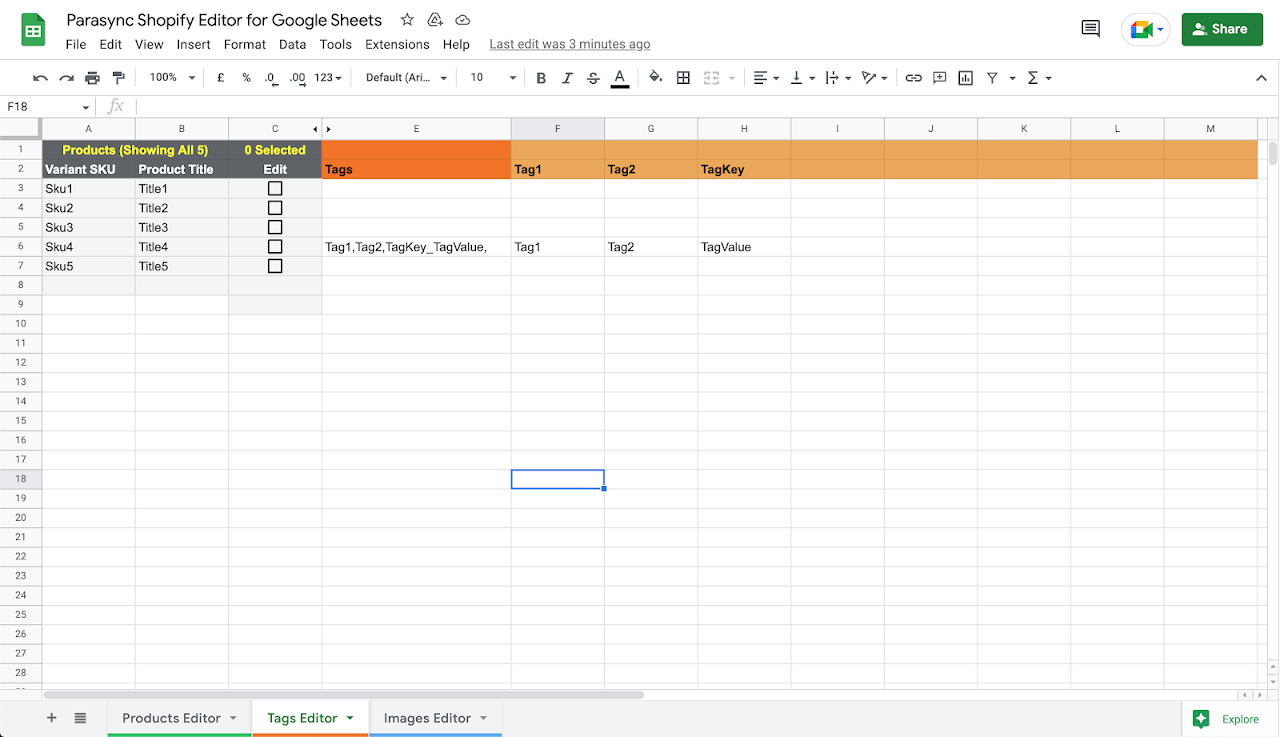


סקירה כללית
Parasync Add-on for Google Sheets provides a quick and efficient way to manage your Shopify products from a single place, allowing you to make bulk edits and updates faster than manual Shopify workflows. With Parasync, you can easily edit Shopify product attributes such as: ➤ Product title ➤ Price and compare-price ➤ Tags ➤ SEO title and description ➤ Image alt-text, links, and positions ➤ GTIN numbers or variant barcodes ➤ Product status and templates ➤ HS code ➤ Google Shopping metafields (NEW!) Parasync generates three specialized sheets to streamline product management: Product Editor: View, edit, and update key product attributes, helping you stay on top of SEO description, pricing, Google Shopping Ads and more. Tags Editor: Visualize product tags in columns for easier management. This tool is invaluable for creating and organizing product collections and filters in Shopify. Images Editor: Quickly modify product image alt-text and links, helping optimize your SEO. The add-on requires a custom Shopify app setup, which can be done easily without coding knowledge. Our team is always ready to assist with the setup to ensure smooth operation. Start optimizing your Shopify store management today with Parasync, now with Google Shopping metafields support for even more control over your product listings!
מידע נוסף
sell
תמחורבחינם עם תכונות בתשלום
code
email
lock
מדיניות הפרטיות
description
תנאים והגבלות
flag
דיווחסימון כבלתי הולמת
חיפוש
ניקוי החיפוש
סגירת החיפוש
אפליקציות Google
התפריט הראשי



