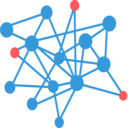Patternchain
Browse critical information on hundreds of thousands of startups to identify your next customer, competitor, or investment.
Készítette:
A következőkkel működik:
1 E+
Áttekintés
We have developed the following custom functions to help you access information on Private and Public Companies:
PRIVATE COMPANIES FUNCTIONS:
=RaisedBetween(amount1, amount2)
amount1 - Returns only startups with funding over entered amount (in millions).
amount2 - Returns only startups with funding over entered amount (in millions).
Example: =RaisedBetween(2,5) - Returns all growing startups with funding between 2 and 5 millions.
=FoundedBetween(since, until)
since - Returns only growing startups founded in OR after entered year.
until - Returns only growing startups founded until entered year.
Example: =FoundedAfter(2014",2015) - Returns all growing startups founded between 2014 and 2015.
=StartupCity(city)
city - Returns only growing startups where HQ is located in defined city.
Example: =StartupCity("New") - Returns all growing startups where city's name has the word 'New' in it.
=StartupVertical(vertical)
vertical - Returns only growing startups under defined vertical.
Example: =StartupVertical("Tech","yes") - Returns all growing startups with contact information where vertical has the word 'Tech' in it.
=SentimentScore(score)
score - Returns only growing startups where Social and Regular Media Sentiment is over entered score.
Example: =SentimentScore("0.5") - Returns all growing startups with sentiment score over 0.5. (See our docs to understand meaning).
=ScaleIndex(index)
index - Returns only growing startups with scalability level over defined index.
Example: =ScaleIndex("0.1") - Returns all growing startups with scalability index over 0.1 (See our docs to understand meaning).
Powered by Patternchain.
If you have any questions, don't hesitate to contact us at support@patternchain.com
PUBLIC COMPANIES FUNCTIONS:
=BalanceSheet(ticker, fiscalYear)
ticker - Enter stock ticker.
fiscalYear - Enter fiscal year .
Example: =BalanceSheet("MSFT","2012") - Returns Microsoft Balance Sheet from 10-K of fiscal year 2012
=IncomeStatement(ticker, fiscalYear)
ticker - Enter stock ticker.
fiscalYear - Enter fiscal year .
Example: =IncomeStatement("MSFT","2012") - Returns Microsoft Income Statement from 10-K of fiscal year 2012
=Cashflow(ticker, fiscalYear)
ticker - Enter stock ticker.
fiscalYear - Enter fiscal year .
Example: =Cashflow("MSFT","2012") - Returns Microsoft Cashflow Statement from 10-K of fiscal year 2012
=EOD(ticker, startDate, endDate)
ticker - Enter stock ticker.
startDate - Enter *since* when you need EOD information about ticker.
endDate - Enter *until* when you need EOD information about ticker.
Example: =EOD("MSFT", "2012-11-01","2017-05-01") - Returns Ticker EOD information for every day the market was open during specified period.
=NewsOnStock(ticker)
ticker - Enter stock ticker.
Example: =NewsOnStock("MSFT") - Returns the latest news on Microsoft from local newspapers and from specialized media.
Kiegészítő adatok
sell
ÁrakNem áll rendelkezésre
code
Fejlesztő
Nincs megadva a kereskedői státusz
email
ÜgyfélszolgálatNem áll rendelkezésre
lock
Adatvédelmi irányelvek
description
Általános Szerződési Feltételek
flag
JelentésMegjelölés kifogásolhatóként
Keresés
Keresés törlése
A keresés bezárása
Google-alkalmazások
Főmenü