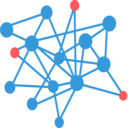Patternchain
Browse critical information on hundreds of thousands of startups to identify your next customer, competitor, or investment.
Автор:
Підтримує:
1 тис.+
Огляд
We have developed the following custom functions to help you access information on Private and Public Companies:
PRIVATE COMPANIES FUNCTIONS:
=RaisedBetween(amount1, amount2)
amount1 - Returns only startups with funding over entered amount (in millions).
amount2 - Returns only startups with funding over entered amount (in millions).
Example: =RaisedBetween(2,5) - Returns all growing startups with funding between 2 and 5 millions.
=FoundedBetween(since, until)
since - Returns only growing startups founded in OR after entered year.
until - Returns only growing startups founded until entered year.
Example: =FoundedAfter(2014",2015) - Returns all growing startups founded between 2014 and 2015.
=StartupCity(city)
city - Returns only growing startups where HQ is located in defined city.
Example: =StartupCity("New") - Returns all growing startups where city's name has the word 'New' in it.
=StartupVertical(vertical)
vertical - Returns only growing startups under defined vertical.
Example: =StartupVertical("Tech","yes") - Returns all growing startups with contact information where vertical has the word 'Tech' in it.
=SentimentScore(score)
score - Returns only growing startups where Social and Regular Media Sentiment is over entered score.
Example: =SentimentScore("0.5") - Returns all growing startups with sentiment score over 0.5. (See our docs to understand meaning).
=ScaleIndex(index)
index - Returns only growing startups with scalability level over defined index.
Example: =ScaleIndex("0.1") - Returns all growing startups with scalability index over 0.1 (See our docs to understand meaning).
Powered by Patternchain.
If you have any questions, don't hesitate to contact us at support@patternchain.com
PUBLIC COMPANIES FUNCTIONS:
=BalanceSheet(ticker, fiscalYear)
ticker - Enter stock ticker.
fiscalYear - Enter fiscal year .
Example: =BalanceSheet("MSFT","2012") - Returns Microsoft Balance Sheet from 10-K of fiscal year 2012
=IncomeStatement(ticker, fiscalYear)
ticker - Enter stock ticker.
fiscalYear - Enter fiscal year .
Example: =IncomeStatement("MSFT","2012") - Returns Microsoft Income Statement from 10-K of fiscal year 2012
=Cashflow(ticker, fiscalYear)
ticker - Enter stock ticker.
fiscalYear - Enter fiscal year .
Example: =Cashflow("MSFT","2012") - Returns Microsoft Cashflow Statement from 10-K of fiscal year 2012
=EOD(ticker, startDate, endDate)
ticker - Enter stock ticker.
startDate - Enter *since* when you need EOD information about ticker.
endDate - Enter *until* when you need EOD information about ticker.
Example: =EOD("MSFT", "2012-11-01","2017-05-01") - Returns Ticker EOD information for every day the market was open during specified period.
=NewsOnStock(ticker)
ticker - Enter stock ticker.
Example: =NewsOnStock("MSFT") - Returns the latest news on Microsoft from local newspapers and from specialized media.
Додаткова iнформацiя
sell
ЦіниНе доступно
code
Розробник
Статус продавця не вказано
email
ПідтримкаНе доступно
lock
Політика конфіденційності
description
Умови використання
flag
СкаргаПоскаржитися
Пошук
Очистити пошук
Закрити пошук
Додатки Google
Головне меню