Pav*r
Export your Google Calendar™ to a Google Sheet or Excel file. Create your own Color-coded Categories, Labels, and Custom Fields. Create time reports, time sheets, invoices, & more.
商店資訊更新日期:2024年3月27日
適用裝置:

9萬+
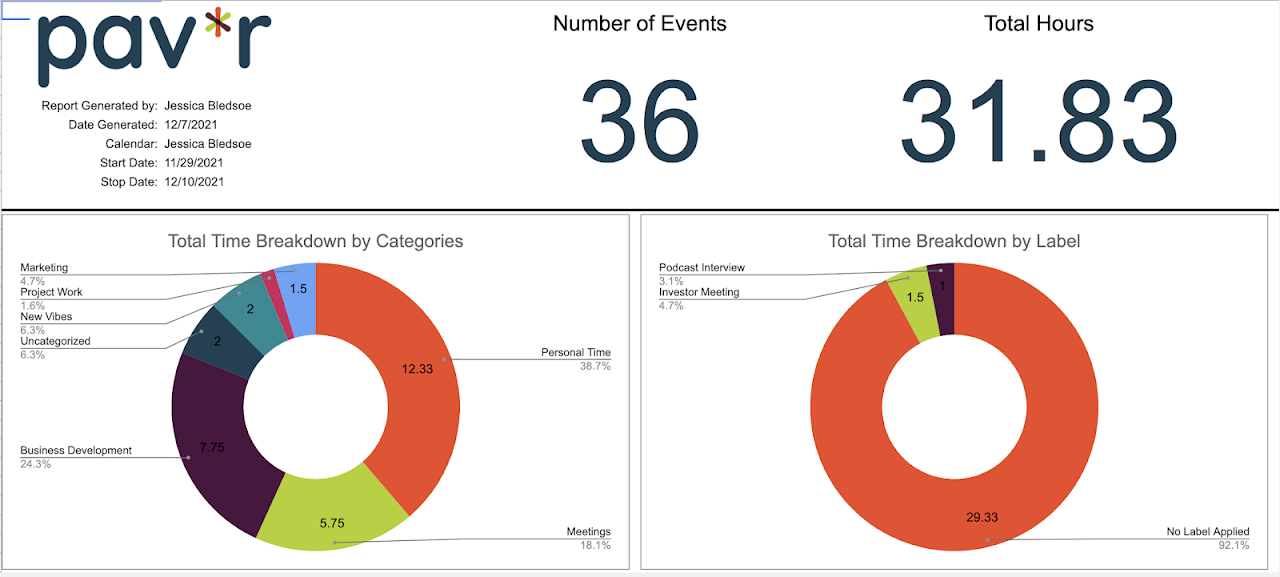

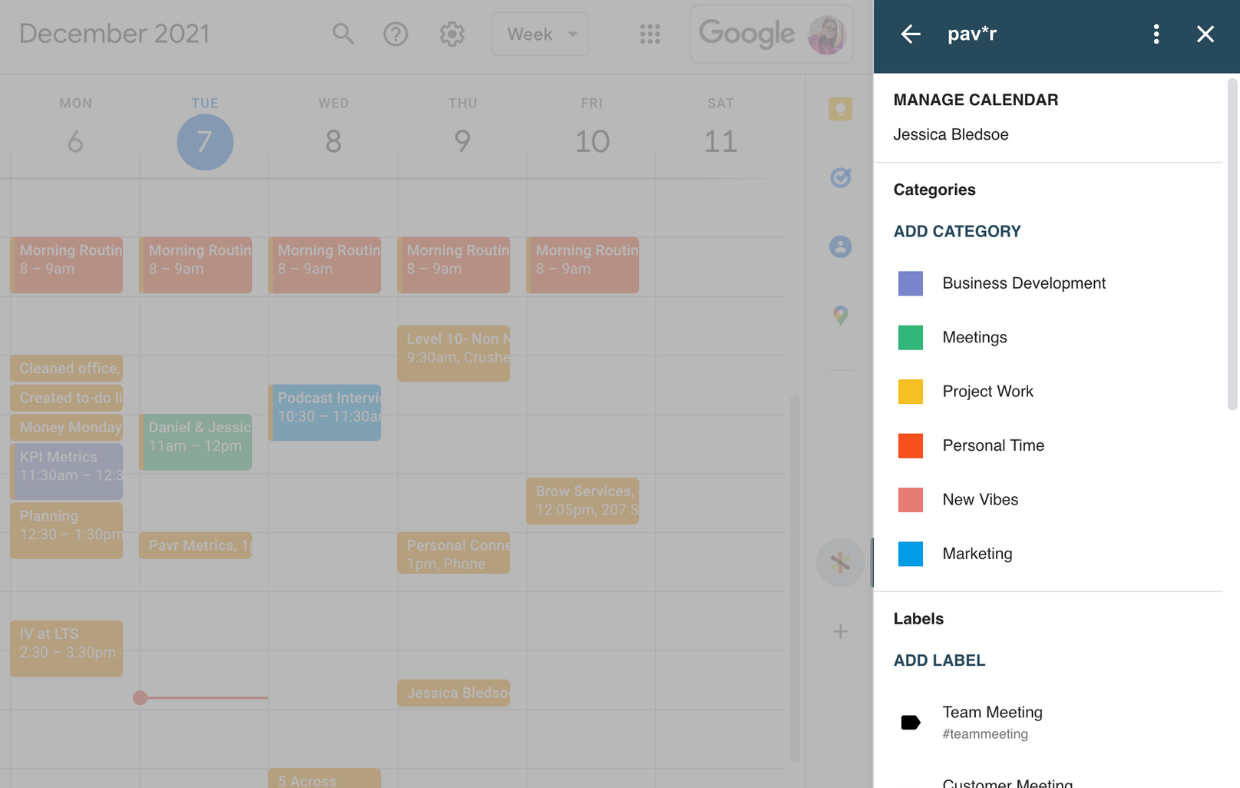
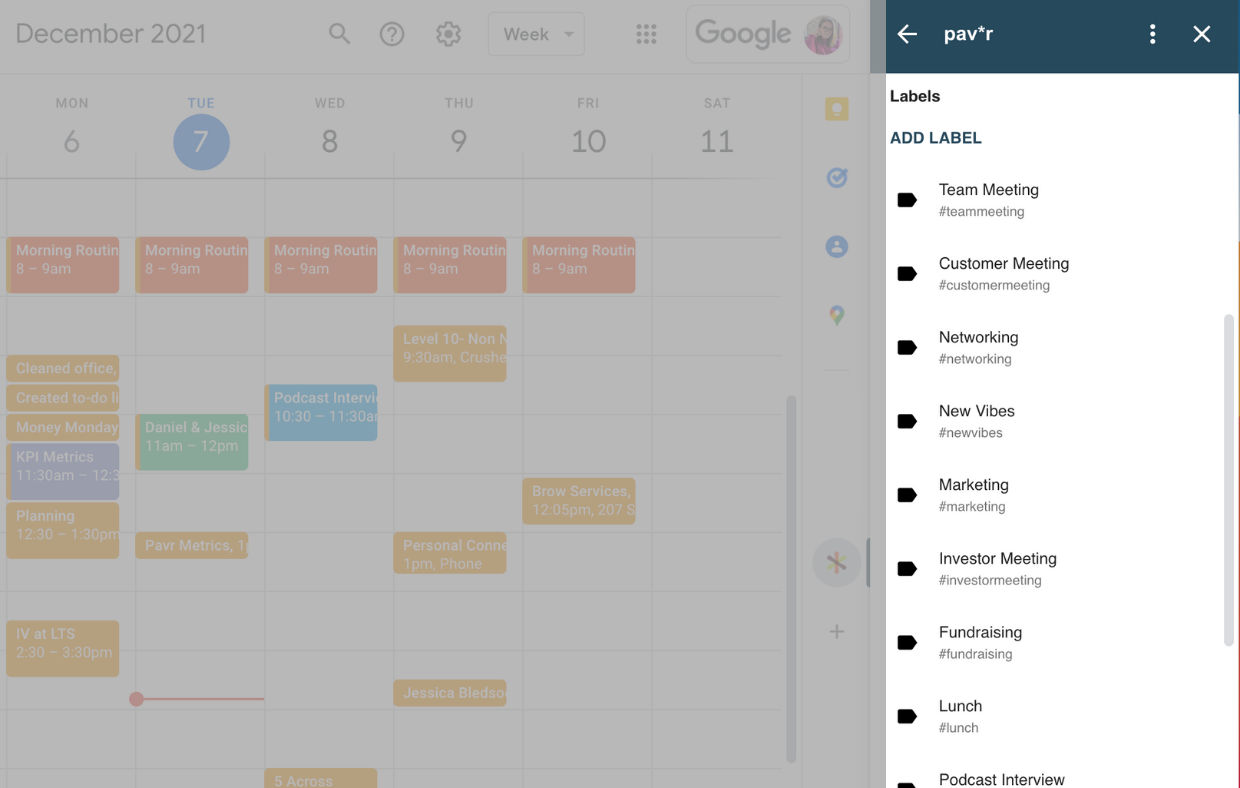


總覽
Supercharge Your Google Calendar™ with Pav*r - Time & Activity Tracking, Calendar Insights & Analytics Unlock the full potential of your Google Calendar™ with Pav*r, the ultimate productivity add-on that enhances your calendar experience and provides valuable insights. Export your Google Calendar to a Google Sheet or Excel file. Key Features: 📊 Analytics & Insights: Gain deeper insights into your calendar data. Understand where your time goes and make informed decisions. 🌈 Color Code and Categorize: Organize your calendar events effortlessly. Color-code and categorize events for quick identification. 💼 Invoice Creation: Turn calendar events into invoices with ease. Streamline your billing process. 📈 Export Google Calendar to Google Sheets or Excel: Export your Google Calendar™ events to Google Sheets or Excel for advanced analysis and reporting. 🛠️ Custom Fields: Add custom fields to your calendar events. Tailor your calendar to your unique needs. 📊 Generate Reports: Create detailed reports to track and optimize your time management. Use-cases for Schools and Non-profits: 🏫 Time and Effort Log Reports: Produce Time and Effort Logs with ease by analyzing instructor/coach time logged in your Google Calendar™. 🤝 Grant Time Logs: Generate grant time logs effortlessly from the data already stored in your Google Calendar™. Pav*r enhances your Google Calendar™ to support your business or personal productivity needs better. It's designed with your efficiency in mind. Privacy Assurance: Rest easy knowing that Pav*r prioritizes your privacy. We do not store any of your calendar data, ensuring your information remains secure. Transform your Google Calendar™ into a powerhouse of productivity with Pav*r. Get started today!
其他資訊
搜尋
清除搜尋內容
關閉搜尋
Google 應用程式
主選單


