pdfFiller for Google Drive™
Open Google Drive™ PDFs in pdfFiller to edit, annotate, and eSign them online
Listingan diperbarui:8 Agustus 2024
Berfungsi dengan:
2 jt+

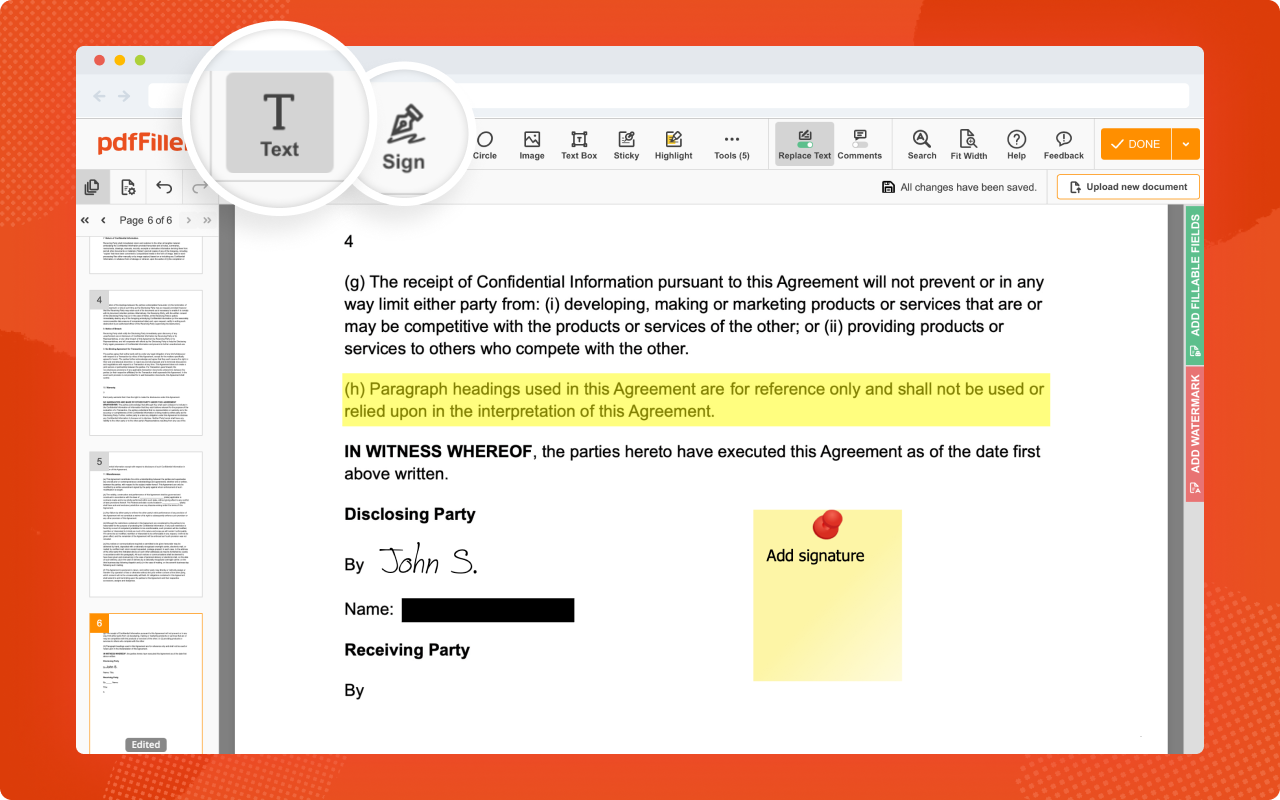
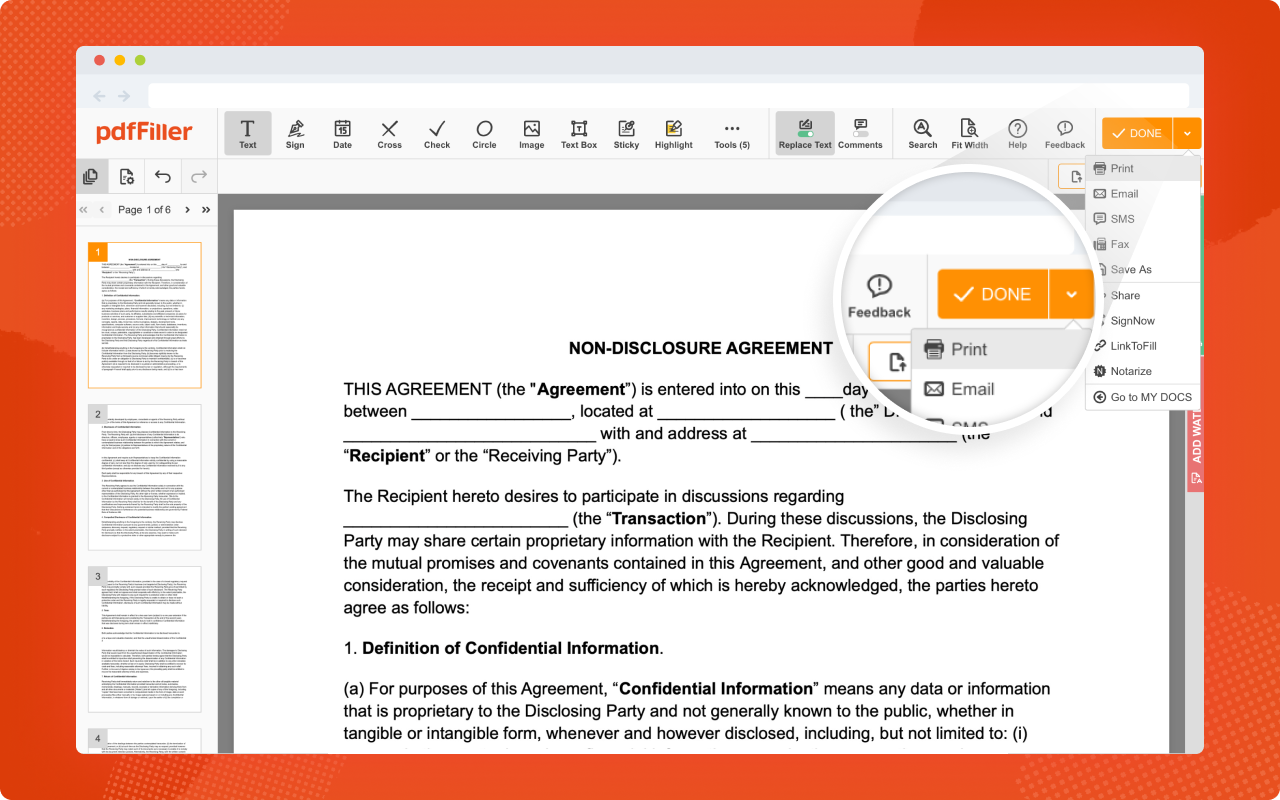

Ringkasan
Increase efficiency when working with PDFs in Google Drive™. Edit documents from your Drive’s storage on any device, even while on the go. With this pdfFiller add-on, you get a comprehensive array of tools that make document management fast and easy. Key benefits: - Edit PDF Google Drive™ documents online without having to convert their file type. - No need to manually upload documents from your Drive to pdfFiller and vice versa. - Instantly open any document in the pdfFiller editor while working in Google Drive™. - Create PDFs inside your Drive’s storage. - Work with Google Drive™ PDF files on any desktop or mobile device. - Get a Google Drive™ PDF editor, form builder, and eSignature solution in one package. - Create and fill out online forms. - Collaborate on PDFs with teammates using annotations, comments, and multiple sharing options. - Get approvals faster and send documents for eSignature in seconds. >>>Try pdfFiller’s FREE 30-day trial to experience all the benefits!<<< Essential features: - Open native or scanned PDFs stored on your Google Drive™ in a powerful editor with the click of a button. - Add, erase, or rewrite text in PDF documents; highlight or blackout text fragments; add images, graphics, and sticky notes, etc. - Save edited files to both your Drive’s storage and pdfFiller account. - Merge or split files and rearrange pages within documents. - Convert documents from Google Drive™ to PDF format; convert PDFs to Word, Excel, PowerPoint files, or images. - Turn any document from Google Drive™ into an online fillable form. - Share fillable PDFs via email, direct links, or QR codes. - Host forms on your website to easily collect data. - Fill out PDF Google Drive™ documents online with ease. - Add your eSignature to any PDF stored on your Google Drive. - Send documents from Google Drive™ to be signed by one or multiple recipients on any desktop or mobile device. - File your tax forms directly to the IRS. - Notarize legal documents online via a video call. - Bulk-fill PDF forms with data from your CRM or database. - Automatically extract data from filled out uniform documents to a spreadsheet. - Work on documents in teams: add comments and annotations to PDFs, and instantly send them for review and approval. How to edit a PDF in Google Drive™ using pdfFiller: 1. Install the pdfFiller add-on. 2. Go to Google Drive™, right-click any supported file, and select Open with > pdfFiller. 3. The document will open in the pdfFiller editor. You can then make changes to it using the tools in the top panel or add fillable fields to the document by clicking Edit fillable fields in the right sidebar. 4. When finished, click Done and select what you want to do with your document next. You can save it as a new file on Google Drive™, replace the original document, or save the edited file to your pdfFiller account. How to create a PDF in Google Drive™ with pdfFiller: 1. Click the ✚ New button in Google Drive™, select More > pdfFiller. The editor will open and you can use it to create your document. 2. Once you've finished working on your document, click Done. Your newly-created file will appear in your Google Drive™ storage. Files supported: - PDF (.pdf) - Documents (Microsoft Word, Google Docs, RTF, TXT) - PowerPoint (Microsoft PowerPoint, Google Slides) - Spreadsheets (Microsoft Excel, Google Sheets) - Images (JPEG, PNG) ***Please note that you must register a free pdfFiller account to save your edited PDF documents. A paid subscription plan is required to use some pdfFiller features.*** Looking for a Google PDF editor you can use while on the go? Check out the pdfFiller app for iOS and Android devices. For support, visit https://www.pdffiller.com/en/support.htm Subscribe to our blog https://blog.pdffiller.com/ Follow us on Twitter: @pdf_filler Like us on Facebook: facebook.com/pdffiller
Informasi tambahan
sell
HargaUji coba tanpa biaya
code
Developer
email
Dukungan
lock
Kebijakan privasi
description
Persyaratan layanan
flag
LaporkanTandai sebagai tidak pantas
Telusuri
Hapus penelusuran
Tutup penelusuran
Aplikasi Google
Menu utama


